
Last Updated by Penpower Technology Ltd. on 2025-04-12
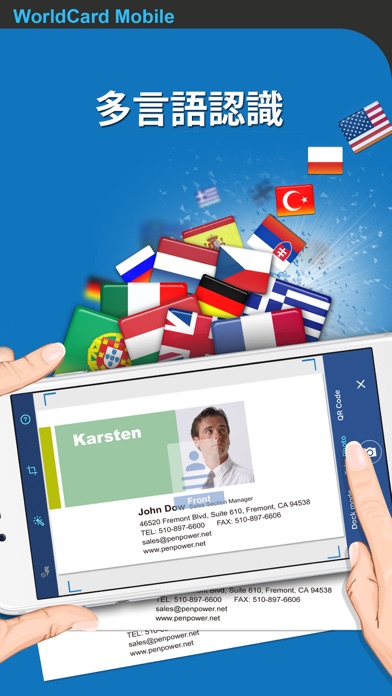


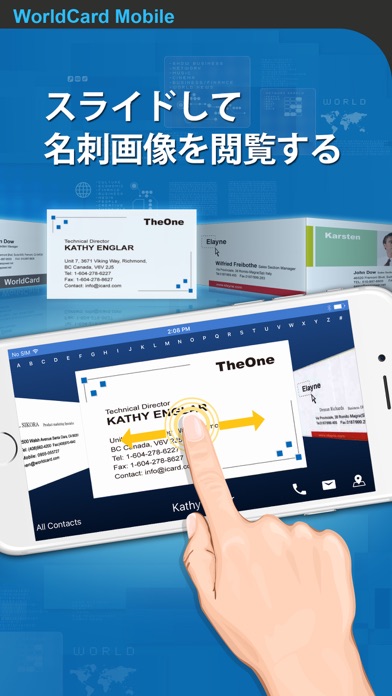
What is WorldCard?
The WorldCard Mobile app has been completely revamped to provide an enhanced business card management experience. The app has received recognition from various marketing channels and has been adopted by global mobile phone brands, telecommunication companies, and CRM specialists. The app supports instant multilingual business card recognition and provides features such as 1-click calling, email sending, route search, and integration with Facebook, Twitter, and LinkedIn. The app also offers cloud backup and sharing of contact data, making it easy to manage and exchange contact information.
Getting the best Business app for you is hard, which is why we are happy to give you WorldCard Mobile - 名刺認識管理 from Penpower Technology Ltd.. 完全リニューアル!名刺管理機能進化、輝くビジネス人脈を作ろう! ◆マーケッティング反響◆ - 全シリーズは世界中に194ヶ国のビジネスカテゴリランキングTOP 10。 - グローバル有名なモバイルフォンブランド(HTCなど)、電信業者(CHT、TWMなど)、専門CRM業者(Justsystemsなど)に採用し、全世界有効ユーザーは2000万以上。 - 「アメリカ無線通信展覧会大賞―ビジネス応用カテゴリ( CTIA E-Tech Awards Winner)」受賞。 - 台湾デジタル製品賞受賞。 - MacWorldのiPhone最適名刺管理応用アプリケーション受賞。 ◆商品情報◆ 完全にリニューアルしたWorldCard Mobileはスマートフォンが名刺を撮影するのみで、自動的に名刺の名前、会社名、部署、職位、住所、電話番号、メールなど情報を認識して、iPhone連絡先に連携します。1-clickで電話をかけるこど、メール発送、ルート検索、またFacebook、Twitter、LinkedInに連携し、個人化モバイルアシスタント! ◆機能特点◆ ● 瞬時多言語名刺認識 - 英語、中国語繁体字、中国語簡体字、日本語、韓国語など26ヶ国語の文字に対応、モバイルで名刺を撮影したら、すぐ正確に認識し、ビジネス人脈を確実に把握する。 - 名刺の連絡先情報を分析し、認識したデータは各フィールドこと、例えば名前、会社名、部署、職位、住所、電話、メールなど、自動的に分類する。 - 個人化グループ管理、気楽に連絡先情報を管理できる。 ● 1-clickで電話できる、メール発送 - 連絡先(Card Holder)機能内蔵、直接電話できる、メッセージやメール送る。 - 住所自動認識と記入、簡易にルート検索する。 - 新增附近聯絡人功能:寄り連絡先追加する機能 - SNS機能に連携し、名前とメール情報を使い、Facebook、LinkedIn、Twitterで連絡先情報を検索できますし、マルチ連絡方法を提供する。 ● クラウドで連絡先データバックアップとシェア - 全て連絡先データはクラウド(iCloud/Dropbox)へエクスポート/バックアップできる、ビジネス人脈中断せず。 - クロスプラットフォームで同期する、連絡先データは簡単にバックアップと交換する。 - 連絡先データはvCard/CSV/Gmail連絡先など多種形式のファイルにエクスポートできる。 ● ビジネスマンに思いやり - 連続自動撮影、手振れ防止、画像補償機能で、サクサク名刺を撮影し、アルバムに既存名刺画像も認識できる。 - 電子メール署名/QRコード認識機能あり、客先情報も簡単にiPhoneへ保存する、手動入力不要。 -カバーフロー表示で左右スライドして名刺画像を閲覧する * 注意 ●ご使用上の不具合・ご意見などがございましたら、下記アドレスまでご連絡お願い致します。 ios_support@penpowerinc.com. If WorldCard Mobile - 名刺認識管理 suits you, get the 68.35 MB app for 7.5.3 on PC. IF you like WorldCard, you will like other Business apps like ADP Mobile Solutions; Duo Mobile; USPS Mobile®; FedEx Mobile; Alight Mobile;
Or follow the guide below to use on PC:
Select Windows version:
Install WorldCard Mobile - 名刺認識管理 app on your Windows in 4 steps below:
Download a Compatible APK for PC
| Download | Developer | Rating | Current version |
|---|---|---|---|
| Get APK for PC → | Penpower Technology Ltd. | 1.00 | 7.5.3 |
Get WorldCard on Apple macOS
| Download | Developer | Reviews | Rating |
|---|---|---|---|
| Get $6.99 on Mac | Penpower Technology Ltd. | 1 | 1.00 |
Download on Android: Download Android
- Instant multilingual business card recognition for 26 languages, including English, Chinese (traditional and simplified), Japanese, and Korean.
- Automatic analysis of contact information and classification into various fields such as name, company, department, position, address, phone, and email.
- Personalized group management for easy contact information management.
- 1-click calling and email sending from within the app.
- Automatic address recognition and input for easy route search.
- Integration with social media platforms such as Facebook, LinkedIn, and Twitter for contact information search and multi-contact methods.
- Cloud backup and sharing of contact data with support for various file formats such as vCard, CSV, and Gmail contacts.
- Continuous automatic shooting, anti-shake, and image compensation features for smooth business card capture.
- Electronic mail signature and QR code recognition for easy saving of customer information to iPhone without manual input.
- Cover flow display for easy browsing of business card images.
- High OCR recognition rate
- Easy to use
- Saves desk draw space by eliminating the need to keep physical business cards
- Ability to use it for email signatures
- Supports Japanese language
- Card recognition is not perfect, especially for high graphic type business cards
- App crashes on iOS9, making it unusable for some users
Megga User
the best card reader!
起動しない?
いいんじゃないでしょうか