
Published by Laurent Colson on 2024-11-13
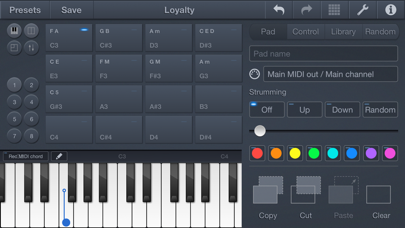
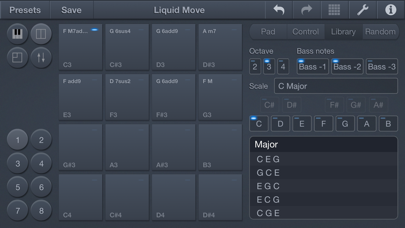
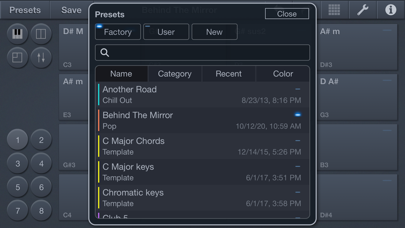
What is ChordPolyPad?
ChordPolyPad is a MIDI chords player that can be used as a standalone application or an AUv3 MIDI effect plug-in. It allows you to create chord sets from a large internal library, from any combination of notes, or from chords generated randomly. Each set consists of 8 groups of 16 pads, or 2 groups of 64 pads. In addition to playing chords, each pad can generate customizable MIDI controls on its horizontal and vertical axis. The app supports full internal and external MIDI connections for input and output.
1. "ChordPolyPad" is a MIDI chords player that allows you to create chord sets from a large internal library, from any combination of notes, or from chords generated randomly.
2. The AUv3 MIDI effect plug-in supports multiple instances.
3. It can be used as a standalone application or an AUv3 MIDI effect plug-in.
4. The application supports full internal and external MIDI connections for input and output.
5. Hosts supporting AUv3 MIDI effect: Cubasis, Beatmaker, AUM, Audiobus, NanoStudio, Auria Pro, apeMatrix.
6. In addition to play chords, each pad can generate customizable MIDI controls on its horizontal and vertical axis.
7. The host needs to support the Audio Unit v3 (AUv3) MIDI effect format.
8. A compatible host is required to run the plug-in.
9. An internal sound bank is included.
10. Each set consists of 8 groups of 16 pads, or 2 groups of 64 pads.
11. Liked ChordPolyPad? here are 5 Music apps like Spotify - Music and Podcasts; Pandora: Music & Podcasts; Shazam: Music Discovery; Musi - Simple Music Streaming; SiriusXM: Music, Sports & News;
Or follow the guide below to use on PC:
Select Windows version:
Install ChordPolyPad app on your Windows in 4 steps below:
Download a Compatible APK for PC
| Download | Developer | Rating | Current version |
|---|---|---|---|
| Get APK for PC → | Laurent Colson | 4.63 | 2.2.3 |
Get ChordPolyPad on Apple macOS
| Download | Developer | Reviews | Rating |
|---|---|---|---|
| Get $12.99 on Mac | Laurent Colson | 48 | 4.63 |
Download on Android: Download Android
- Standalone application and AUv3 MIDI effect plug-in
- 8 groups of 16 pads or 2 groups of 64 pads by preset (128 pads)
- MIDI port and MIDI channel assignable for each pad
- Customizable X/Y controller for each pad
- Velocity assignable for each chord note
- Strumming setup by pad
- Copy and paste for pads and groups
- Draggable chords directly from library
- Searching for chords available in a defined scale
- Random chords for instant inspiration
- Multitasking
- Internal sound bank
- Receiving MIDI notes and control from external devices
- Send MIDI to a virtual port that can be used as MIDI input by other "Core MIDI" compatible applications
- Presets manager
- "Program Change" support
- Preset sharing support by "AirDrop", "Mail", "Message" and other available services
- Native iCloud support
- "iCloud Drive" support in "Files" app on iOS and in "Finder" on macOS
- Full support of "Split View" and "Slide Over"
- Undo/Redo
- Supported MIDI connections: Virtual "Core MIDI" connections between applications, any compatible MIDI interface, MIDI over Wifi, MIDI over Bluetooth.
- Versatile chord and scale app
- Internal sounds are good
- Helpful for musicians who don't know chords
- Dependable for a duo
- Velocity detection is not adjustable
- No option to play single notes of a chord
- Could be improved with more features like Chordion's
Chordpoly
Best chord app yet
AUv3 support
Velocity Detection is Useless