
Last Updated by Laurent Colson on 2025-04-06
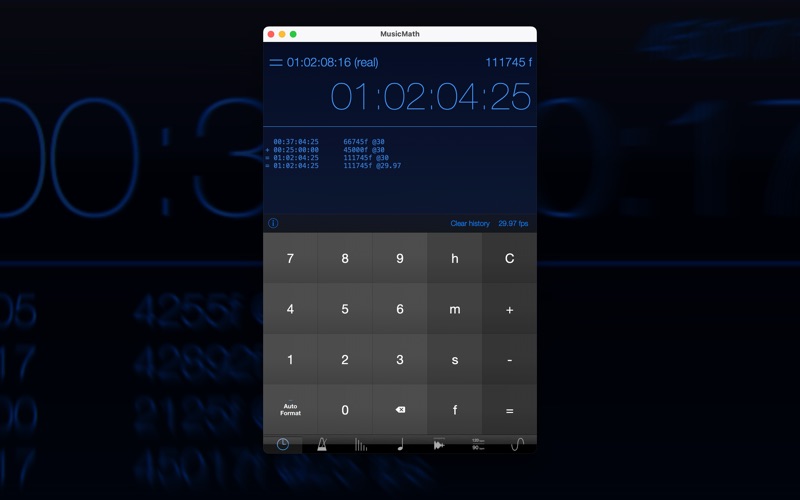
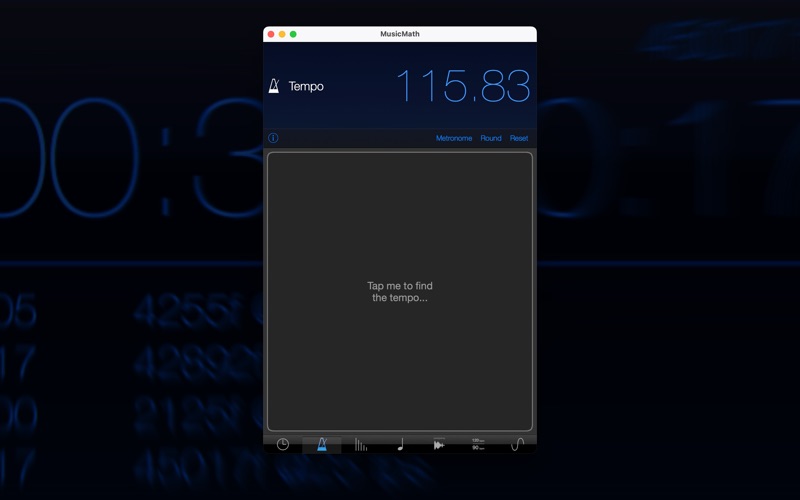
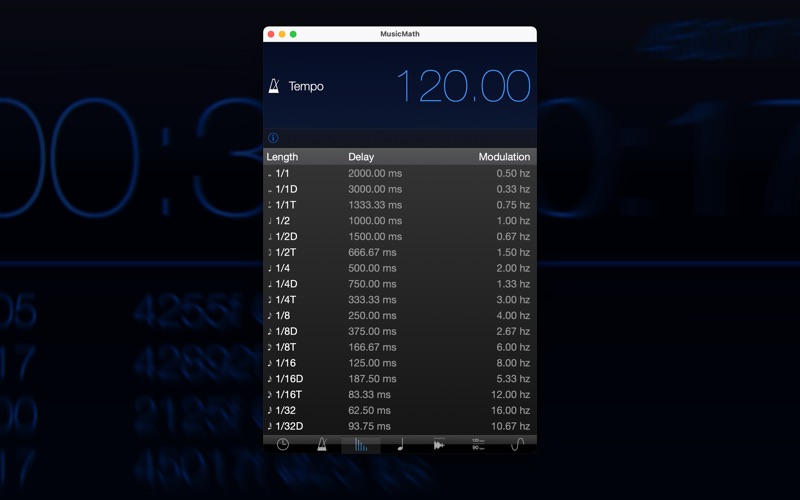

What is MusicMath ?
MusicMath is a comprehensive musical tool that offers a range of features including timecode calculator, tap tempo, tempo to delay in millisecond and hertz converter, note to frequency table converter, sample length converter, tempo change converter, and frequency to note converter.
1. "MusicMath" is a musical tool that includes a timecode calculator, a tap tempo, a tempo to delay in millisecond and hertz converter, a note to frequency table converter, a sample length converter, a tempo change converter, and a frequency to note converter.
2. Liked MusicMath ? here are 5 Music apps like Spotify - Music and Podcasts; Pandora: Music & Podcasts; Shazam: Find Music & Concerts; Musi - Simple Music Streaming; SiriusXM: Music, Sports & News;
Or follow the guide below to use on PC:
Select Windows version:
Install MusicMath app on your Windows in 4 steps below:
Download a Compatible APK for PC
| Download | Developer | Rating | Current version |
|---|---|---|---|
| Get APK for PC → | Laurent Colson | 1 | 6.1.1 |
Download on Android: Download Android
- Timecode calculator: allows users to add and subtract timecodes or frames, convert a number of frames to timecodes, simultaneously convert the number of frames and the timecode, manage frames formats, and display real-time formats.
- Tap tempo: features an improved algorithm for precise tap, a metronome, and the ability to transfer calculated tempo to other MusicMath tools.
- Tempo to delay table: converts tempo to milliseconds and hertz for whole-note, half-note, quarter-note, eighth-note, sixteenth-note, thirty-note, and sixty-fourth-note for dotted notes and triplets.
- Note to frequency table: converts MIDI notes to frequencies, offers adjustable diapason and root note, one hundred selectable temperaments, visualization of intervals in cents for each temperament, and plays piano sound when notes are touched.
- Sample length converter: converts length between samples, milliseconds, and tempo.
- Tempo change converter: calculates tempo change by ratio (%) and transposition.
- Frequency to note converter: converts a frequency to the closest note and the cents needed, and plays the frequency.
very handy utility for tempo-related tasks