
Published by Peekaboo Studios LLC on 2019-09-24
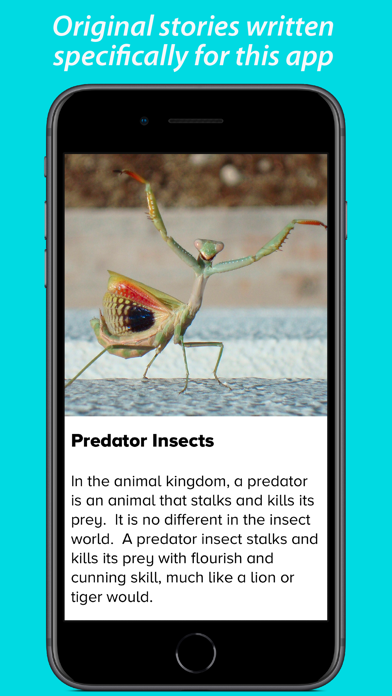

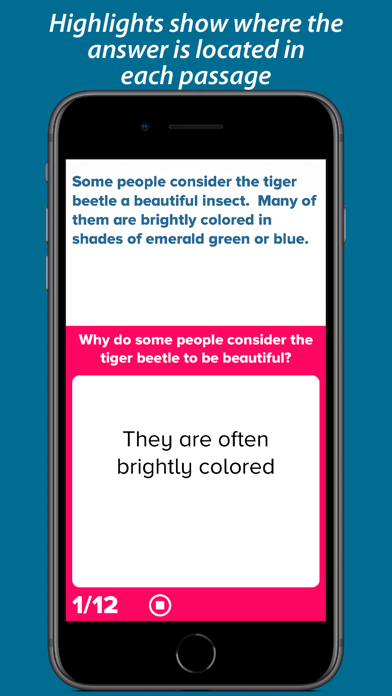
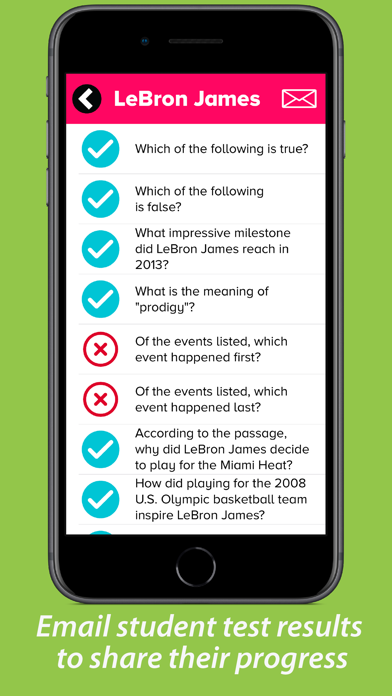
What is 5th Grade Reading Prep? The 5th Grade Fiction & Non-Fiction Reading Comprehension app is designed to help students, families, and teachers improve their reading and understanding skills. It includes 20 original stories written specifically for the app, with a mix of fiction and non-fiction selections. The app is aligned with Common Core State Standards for 5th grade and takes approximately 5-8 minutes to complete each passage and question set. The app also includes features for teachers to track student progress and assign activities through Apple's Schoolwork app.
1. "These apps are awesome! Our boys absolutely love these.
2. "This app helped me in my reading.
3. We have done 3rd, 4th & 5th grade comprehension.
4. Peekaboo Studios is a member of Moms with Apps, a collaborative group of family-friendly developers seeking to promote quality apps for kids and families.
5. Liked 5th Grade Reading Prep? here are 5 Education apps like Learn Authentic Islam Easily; Mathway: Math Problem Solver; Sight Words Flash Cards - Play with flash cards; 4th Grade Vocabulary Challenge; PopMath Lite;
GET Compatible PC App
| App | Download | Rating | Maker |
|---|---|---|---|
 5th Grade Reading Prep 5th Grade Reading Prep |
Get App ↲ | 199 4.44 |
Peekaboo Studios LLC |
Or follow the guide below to use on PC:
Select Windows version:
Install 5th Grade Reading Prep app on your Windows in 4 steps below:
Download a Compatible APK for PC
| Download | Developer | Rating | Current version |
|---|---|---|---|
| Get APK for PC → | Peekaboo Studios LLC | 4.44 | 3.0.1 |
Get 5th Grade Reading Prep on Apple macOS
| Download | Developer | Reviews | Rating |
|---|---|---|---|
| Get $3.99 on Mac | Peekaboo Studios LLC | 199 | 4.44 |
Download on Android: Download Android
- 20 original stories written specifically for the app
- Choose between fiction, non-fiction, or a mix of both selections
- Comprehension questions for each passage
- Aligned with Common Core State Standards for 5th grade
- Takes approximately 5-8 minutes to complete each passage and question set
- Specifically appropriate content chosen at the 5th grade level
- Works well in classrooms for independent study time
- Email student test results to share their progress
- No In-App Purchase required, all content is included
- Additional classroom features, including entering student names, choosing specific stories, and password-protected administrator section
- Non-fiction topics include predator insects, the origin of Thanksgiving, women's suffrage, and more
- User feedback highlights the app's helpful features, including highlighting where the answer was in the passage and age-appropriate selections
- Recommended for ages 9-11 and falls under the categories of reading and vocabulary.
- The app has a good selection of books for children.
- The app has a feature that tracks children's progress in reading.
- The app crashes when trying to view the details of a child's progress.
- The stories in the app are too short and there are not enough questions to test comprehension.
- The app has many of the same books as the free version and scores incorrectly.
- The app is not enjoyable for the user or their child.
Reading
3-5 grade reading app
Don’t LIKE IN
Waist of money