
Published by Peekaboo Studios LLC on 2019-09-26
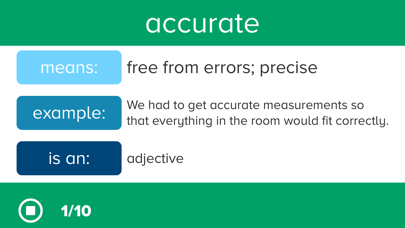

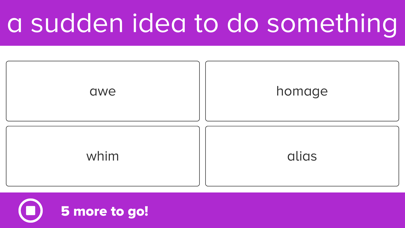

What is 6th Grade Vocabulary Prep?
The 6th Grade Vocabulary Prep app is designed to improve vocabulary skills for students in the classroom and at home. It offers guided step-by-step learning, quizzes, and tests to reinforce learning. The app is aligned with Common Core State Standards for 6th grade and includes an audio feature, additional features, and a word list of hundreds of words.
1. Peekaboo Studios is a member of Moms with Apps, a collaborative group of family-friendly developers seeking to promote quality apps for kids and families.
2. "I'm learning English as second language and this is a great app.
3. Gives word, definition, and part of speech.
4. I really liked it.
5. Liked 6th Grade Vocabulary Prep? here are 5 Education apps like Learn Authentic Islam Easily; Mathway: Math Problem Solver; Sight Words Flash Cards - Play with flash cards; 4th Grade Vocabulary Challenge; PopMath Lite;
GET Compatible PC App
| App | Download | Rating | Maker |
|---|---|---|---|
 6th Grade Vocabulary Prep 6th Grade Vocabulary Prep |
Get App ↲ | 103 4.52 |
Peekaboo Studios LLC |
Or follow the guide below to use on PC:
Select Windows version:
Install 6th Grade Vocabulary Prep app on your Windows in 4 steps below:
Download a Compatible APK for PC
| Download | Developer | Rating | Current version |
|---|---|---|---|
| Get APK for PC → | Peekaboo Studios LLC | 4.52 | 3.0.2 |
Get 6th Grade Vocabulary Prep on Apple macOS
| Download | Developer | Reviews | Rating |
|---|---|---|---|
| Get $2.99 on Mac | Peekaboo Studios LLC | 103 | 4.52 |
Download on Android: Download Android
- Click to listen to a pronunciation of each word, its meaning, and a sample sentence
- Study hundreds of vocabulary words at your own pace with guided step-by-step learning
- Specifically appropriate content chosen at the 6th grade level
- Word and definition quizzes are used to reinforce learning
- When ready, students can take the test to move on to the next level
- Audio feature allows students to listen to each word, its meaning, and a sample sentence
- Enter as many student names as needed
- Flashcard-like feature returns any word a student gets wrong to the "back of the deck"
- Email a student's specific test results or a recap of their full progress
- Password-protected administrator section allows tracking of student improvement
- Aligned with Common Core State Standards for 6th grade
- Recommended for ages 8-10
- Categories: Reading, Vocabulary
- The 6th grade reading test is fun and educational.
- The app helps the user learn a lot.
- The app is challenging.
- One reviewer would like to see definitions of missed words in the review section.
- The app only has 4 modes, which may not be enough for some users.
- The app is not compared to any specific app, making it difficult to understand the context of the comparison.
Good app but needs an update
5 star rating
Great
Great app