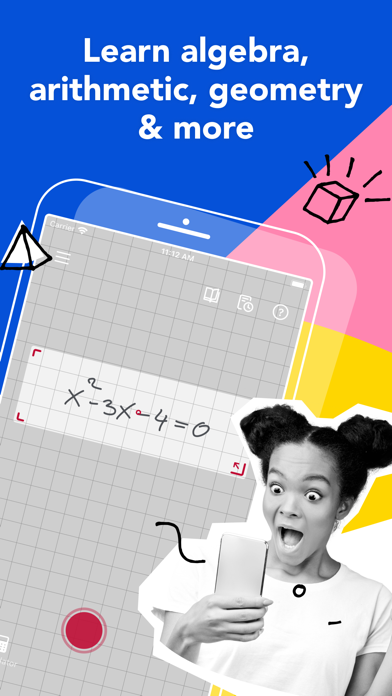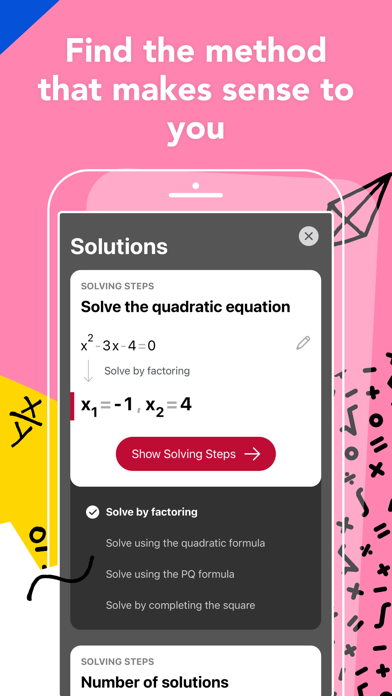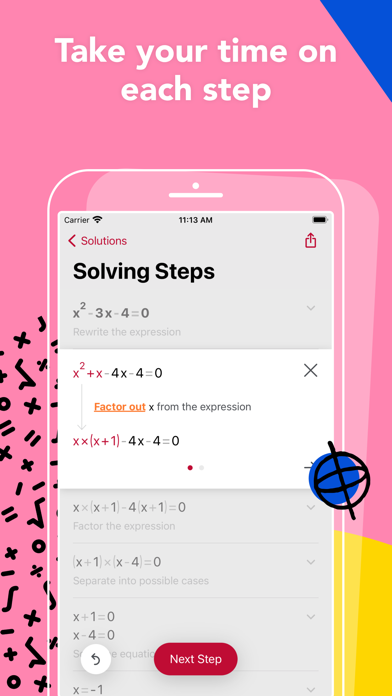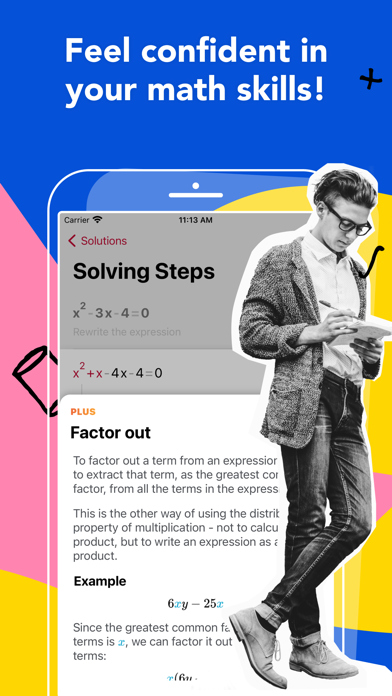What is Photomath?
A large number of students have a fear of math, especially when they do not have the right tools for solving them. Photomath makes mathematics less tasking for school students and other users. The great thing about this app is that it's suitable for both math experts and those who don't understand it. It reduces math problems to their simpler forms, to make it easier to grasp.
How does Photomath work?
This mobile app is also called a camera calculator. It uses your phone camera to identify mathematical problems and displays a detailed solution on your screen. All you have to do is take a photograph of your math problem while the app provides a step-by-step solution. Where the app is unable to solve the problem, you can connect to a qualified tutor, free of charge.
This free app can solve both simple arithmetic and advanced mathematical problems. Called the smartest camera calculator, it can handle over 250 math functions. The app is suited for various mathematical equations, including additions, subtraction, multiplication, division, algebra, polynomials, and many others.
For handwritten questions that are presently not supported by the free app, users will access a math tutor who is available 24/7. Every user is entitled to 15 minutes of free tutoring upon downloading the app.
Teaching kids math
We cannot overemphasize the importance of maths in our present age. This app simplifies complex equations and is understandable by both old and younger users. Photomath helps parents assist their kids when they experience math anxiety. It's great for teachers also, as it improves teaching methods and advocates student learning and overall performance.
Your kids won't need to be scared of mathematics anymore. Photomath gives your children the opportunity to understand basic arithmetic before they even begin schooling. With photomath, students could also prepare ahead for maths competitions or quizzes through which they could win wonderful prizes.
Photomath Premium
There's a premium version of the app called the Photomath plus. Here, users have access to upgraded features, including explanations for mathematical problems, including word problems and equations. Users can choose between monthly or yearly subscription plans, which they can purchase from the app.




Features
We have seen how the Photomath app works. We'll go into its different unique features below:
- Solves printed or handwritten math problems
- Uses phone camera to scan and solve mathematical equations
- Provides step-by-step solutions for math problems
- The app has options for varying explanations and procedures.
- Animated calculation steps
- Math keyboard to enter or scan math problems.
- The app also makes use of graphs to visualize math equations and interpret them.
GET Compatible PC App
| App |
Download |
Rating |
Maker |
 Photomath Photomath |
Get App ↲ |
728,245
4.77 |
Photomath, Inc. |
Or follow the guide below to use on PC:
Select Windows version:
- Windows 10
- Windows 11
Install Photomath app on your Windows in 4 steps below:
- Download an Android emulator for PC:
Get either Bluestacks or the Nox App >> . We recommend Bluestacks because you can easily find solutions online if you run into problems while using it. Download Bluestacks PC software Here >> .
- Install the emulator:
On your computer, goto the Downloads folder » click to install Bluestacks.exe or Nox.exe » Accept the License Agreements » Follow the on-screen prompts to complete installation.
- Using Photomath on PC [Windows 10/ 11]:
- Open the Emulator app you installed » goto its search bar and search "Photomath"
- The search will reveal the Photomath app icon. Open, then click "Install".
- Once Photomath is downloaded inside the emulator, locate/click the "All apps" icon to access a page containing all your installed applications including Photomath.
- Now enjoy Photomath on PC.
Download a Compatible APK for PC
| Download |
Developer |
Rating |
Current version |
| Get APK for PC → |
Photomath, Inc. |
4.77 |
8.42.0 |
Get Photomath on Apple macOS
| Download |
Developer |
Reviews |
Rating |
| Get Free on Mac |
Photomath, Inc. |
728245 |
4.77 |
- Free step-by-step explanations
- Word problem instructions
- Interactive graphs
- Video learning
- Multiple solution methods
- Advanced scientific calculator
- Covers math topics such as numbers and quantity, functions, algebra, trigonometry and angles, sequences, and calculus
- Expert understanding with access to a full library of explanations for selected textbooks
- Multimedia learning with detailed AI animations and verbal explanations
- Math insights to understand "how" and "why" math problems are solved
- Embedded glossary for forgotten terms and concepts
- Subscription-based Photomath Plus for additional features and content
- Available on Apple App Store
- Customer support available via email
- Social media presence on TikTok, Instagram, Facebook, and Twitter
- Terms of Use and Privacy Policy available on the Photomath website.