
Last Updated by Peekaboo Studios LLC on 2025-05-20
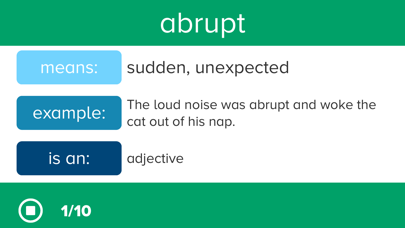
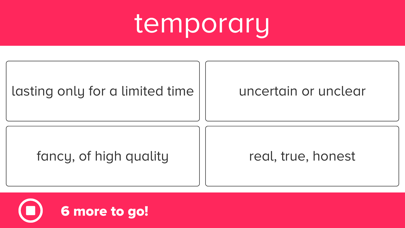
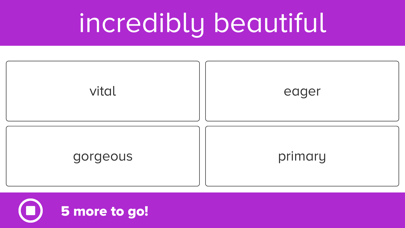
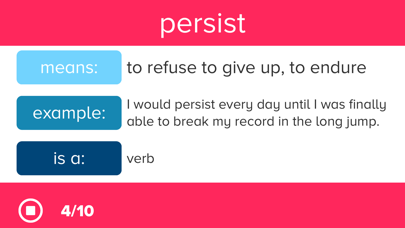
What is 5th Grade Vocabulary Prep? The 5th Grade Vocabulary Prep app is designed to improve vocabulary skills for 5th-grade students. It includes guided step-by-step learning, quizzes, and tests to reinforce learning. The app is aligned with Common Core State Standards for 5th Grade and includes an audio feature, additional features, and a word list of hundreds of words.
1. Peekaboo Studios is a member of Moms with Apps, a collaborative group of family-friendly developers seeking to promote quality apps for kids and families.
2. "Great app for 4th and 5th graders.
3. Liked 5th Grade Vocabulary Prep? here are 5 Education apps like World Book - This Day in History; FlashMath (math flash cards); Kids Math Fun — Kindergarten; Kids Math Fun — First Grade; Kids Math Fun — Second Grade;
GET Compatible PC App
| App | Download | Rating | Maker |
|---|---|---|---|
 5th Grade Vocabulary Prep 5th Grade Vocabulary Prep |
Get App ↲ | 136 4.59 |
Peekaboo Studios LLC |
Or follow the guide below to use on PC:
Select Windows version:
Install 5th Grade Vocabulary Prep app on your Windows in 4 steps below:
Download a Compatible APK for PC
| Download | Developer | Rating | Current version |
|---|---|---|---|
| Get APK for PC → | Peekaboo Studios LLC | 4.59 | 3.0.2 |
Get 5th Grade Vocabulary Prep on Apple macOS
| Download | Developer | Reviews | Rating |
|---|---|---|---|
| Get $2.99 on Mac | Peekaboo Studios LLC | 136 | 4.59 |
Download on Android: Download Android
- Click to listen to a pronunciation of each word, its meaning, and a sample sentence
- Study hundreds of vocabulary words at your own pace with guided step-by-step learning
- Specifically appropriate content chosen at the 5th grade level
- Read through words and definitions as many times as needed for review
- Word and definition quizzes are used to reinforce learning
- Take the test to move on to the next level (90% correct required to advance)
- Vocabulary words from this app can be assigned as activities in Apple's Schoolwork app
- Audio feature allows students to listen to each word, its meaning, and a sample sentence
- Enter as many student names as needed
- Flashcard-like feature returns any word a student gets wrong to the "back of the deck"
- Email a student's specific test results or a recap of their full progress
- Password-protected administrator section allows you to review student scores and track student improvement
- Word list includes hundreds of words aligned with Common Core State Standards for 5th Grade
- Recommended for ages 8-10
- Categories: Reading, Vocabulary
- Suitable for fourth and fifth graders
- Great resource for elementary and junior high school students
- Provides word, definition, and part of speech
- Helps improve vocabulary
- Lacks phonetics and spelling features
Notable App
5th grade vocabulary
Amazing app
Could be better