
Last Updated by Ketan Appa on 2024-12-19
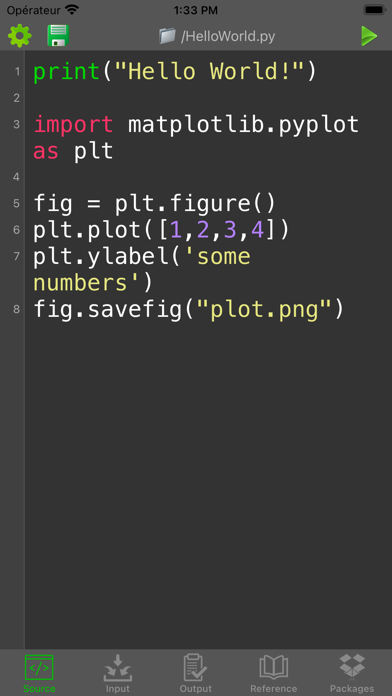
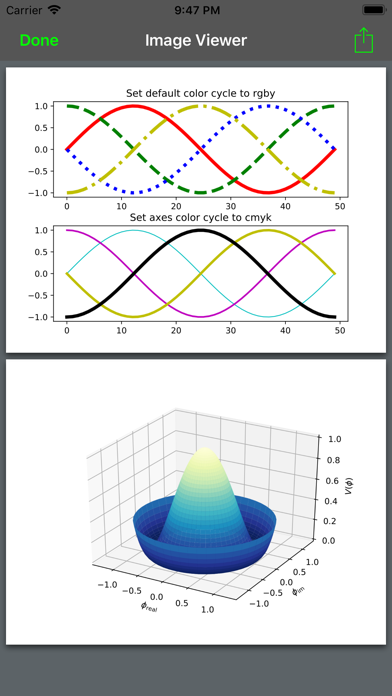
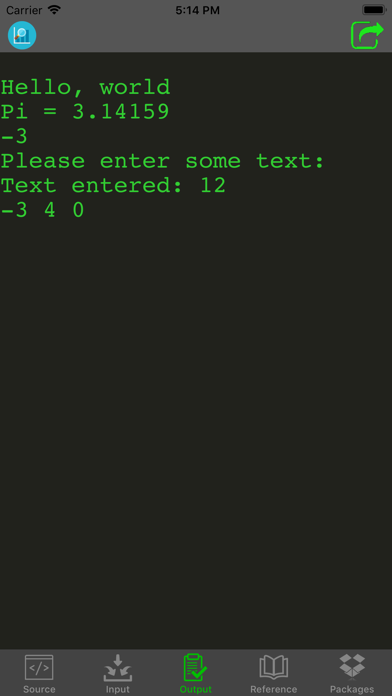
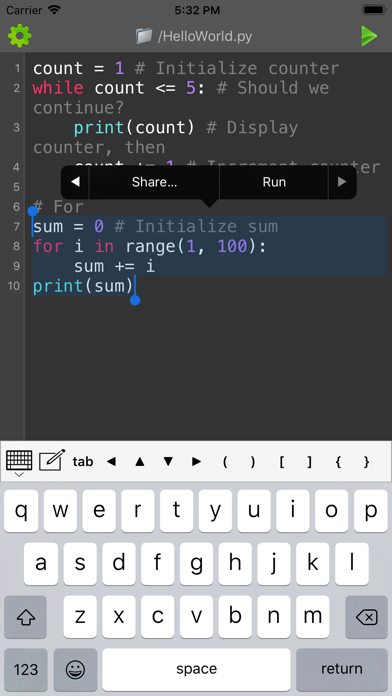
What is Python Programming Interpreter? This app allows users to write Python code directly on their iPhone, iPad, or iPod Touch. It is designed for learning and testing code snippets and supports plotting and graphing. The app includes an advanced source code editor with syntax highlighting, code completion, and line numbers. Users can open, save, import, and share Python files and access thousands of packages. The app supports different Python compiler versions, namely 3.8 and 3.9, and allows users to install additional packages. However, the app has some limitations, such as requiring an internet connection for compilation and not supporting interactive programs.
1. If you choose to purchase a subscription, payment will be charged to your iTunes account, and your account will be charged within 24-hours prior to the end of the free trial or current period.
2. Any unused portion of a free trial period (if offered) will be forfeited when you purchase a premium subscription during the free trial period.
3. The cancellation will take effect the day after the last day of the current subscription period, and you will be downgraded to the free service.
4. Subscription with a free trial period will automatically renew to a paid subscription.
5. You can cancel the automatic renewal of your subscription at any time by going to your settings in the iTunes store after purchase.
6. Created by Guido van Rossum and first released in 1991, Python's design philosophy emphasizes code readability with its notable use of significant whitespace.
7. Its language constructs and object-oriented approach aim to help programmers write clear, logical code for small and large-scale projects.
8. For example, if your program provides an input prompt, enter the input in the Input tab prior to compilation.
9. Python is an interpreted, high-level, general-purpose programming language.
10. - This is a batch compiler; interactive programs are not supported.
11. Liked Python Programming Interpreter? here are 5 Education apps like Mimo: Learn Coding/Programming; Hopscotch-Programming for kids; Programming Hub: Learn Coding; Enki: Learn Coding/Programming; Programming Hero: Coding Fun;
GET Compatible PC App
| App | Download | Rating | Maker |
|---|---|---|---|
 Python Programming Interpreter Python Programming Interpreter |
Get App ↲ | 42 3.12 |
Ketan Appa |
Or follow the guide below to use on PC:
Select Windows version:
Install Python Programming Interpreter app on your Windows in 4 steps below:
Download a Compatible APK for PC
| Download | Developer | Rating | Current version |
|---|---|---|---|
| Get APK for PC → | Ketan Appa | 3.12 | 4.7.3 |
Get Python Programming Interpreter on Apple macOS
| Download | Developer | Reviews | Rating |
|---|---|---|---|
| Get Free on Mac | Ketan Appa | 42 | 3.12 |
Download on Android: Download Android
- Compile and run your program
- Supports plotting and graphing
- View program output or detailed error
- Select and run chunk of codes
- Custom keyboard for easy input of frequently used characters
- Optimized for connecting with external physical/bluetooth keyboard
- Advanced source code editor with syntax highlighting, code completion, and line numbers
- Open, save, import, and share Python files
- Language reference
- Support different Python compiler versions, namely 3.8 and 3.9
- Access thousands of packages
- Install additional packages
Full screen ads
Somewhat misleading
plot error