
Published by Peekaboo Studios LLC on 2019-09-26
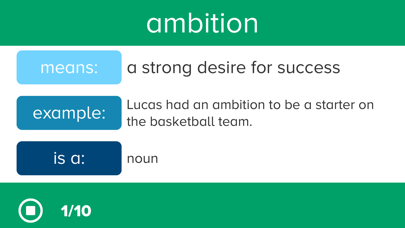
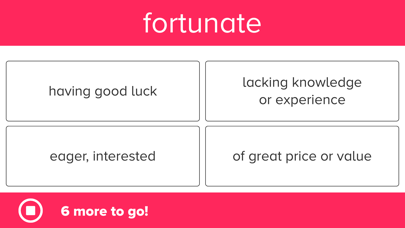
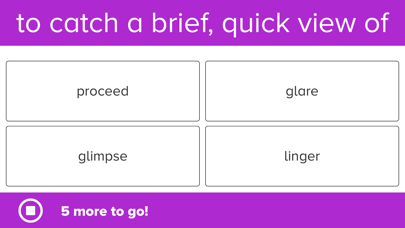

What is 4th Grade Vocabulary Prep?
The 4th Grade Vocabulary Prep app is designed to improve vocabulary skills for 4th-grade students. It includes guided step-by-step learning, quizzes, and tests to reinforce learning. The app is aligned with Common Core State Standards for 4th grade and includes an audio feature, additional features, and a word list of hundreds of vocabulary words.
1. Peekaboo Studios is a member of Moms with Apps, a collaborative group of family-friendly developers seeking to promote quality apps for kids and families.
2. "Best vocabulary app we have found.
3. Liked 4th Grade Vocabulary Prep? here are 5 Education apps like Learn Authentic Islam Easily; Mathway: Math Problem Solver; Sight Words Flash Cards - Play with flash cards; 4th Grade Vocabulary Challenge; PopMath Lite;
GET Compatible PC App
| App | Download | Rating | Maker |
|---|---|---|---|
 4th Grade Vocabulary Prep 4th Grade Vocabulary Prep |
Get App ↲ | 97 4.41 |
Peekaboo Studios LLC |
Or follow the guide below to use on PC:
Select Windows version:
Install 4th Grade Vocabulary Prep app on your Windows in 4 steps below:
Download a Compatible APK for PC
| Download | Developer | Rating | Current version |
|---|---|---|---|
| Get APK for PC → | Peekaboo Studios LLC | 4.41 | 3.0.2 |
Get 4th Grade Vocabulary Prep on Apple macOS
| Download | Developer | Reviews | Rating |
|---|---|---|---|
| Get $2.99 on Mac | Peekaboo Studios LLC | 97 | 4.41 |
Download on Android: Download Android
- Click to listen to a pronunciation of each word, its meaning, and a sample sentence
- Study hundreds of vocabulary words at your own pace with guided step-by-step learning
- Specifically appropriate content chosen at the 4th grade level
- Word and definition quizzes are used to reinforce learning
- Take the test to move on to the next level (they'll need to get at least 90% correct to advance)
- Audio feature to listen to each word, its meaning, and a sample sentence
- Enter as many student names as you need
- Email a student's specific test results or a recap of their full progress
- Password protected administrator section allows you to review student scores and track student improvement
- Word list includes hundreds of vocabulary words
- Aligned with CCSS - Common Core State Standards for 4th Grade
- Recommended Ages: 8-10
- Categories: Reading, Vocabulary
- Child-friendly interface
- Fun and engaging gameplay for both children and adults
- Helps improve vocabulary and word recognition skills
- No indication of progress or how many questions are left in a level
- Limited word bank and no option to add custom words or difficulty levels
- Some definitions are too similar, making it difficult to choose the correct answer
- Not worth the price as it can be completed in a short amount of time and has a limited number of levels.
Simple yet fun
Vocabulary App?
Not Worth The Money
It is OK