
Last Updated by MetLife on 2025-04-11
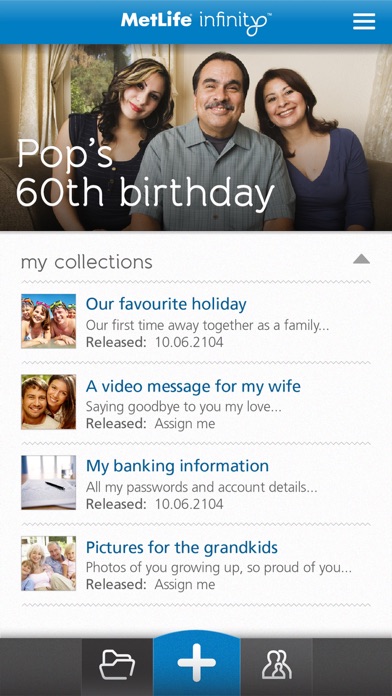
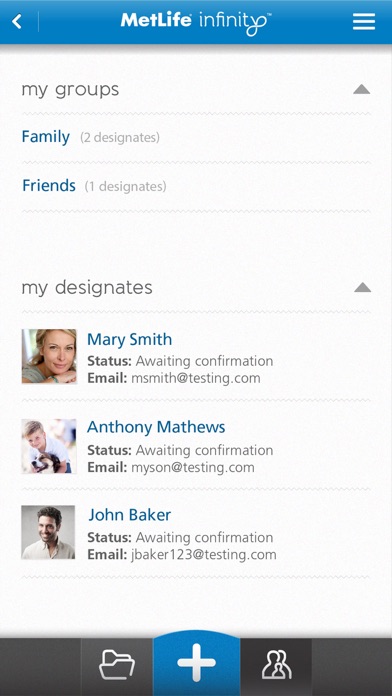
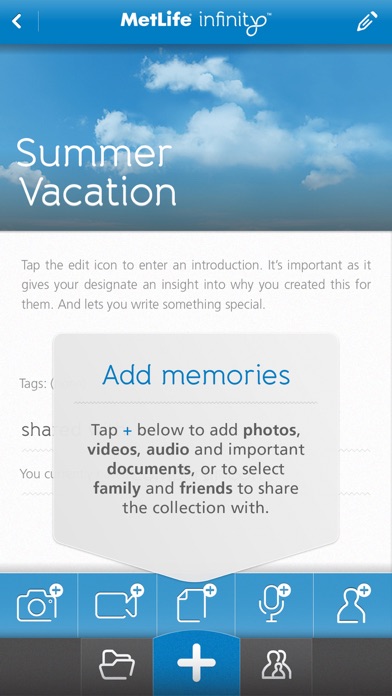
What is MetLife Infinity? MetLife Infinity is a digital legacy app that allows users to create collections of photos, videos, and documents to share with friends and family either immediately or at a scheduled time in the future. Users can choose from three options to schedule the delivery of their collections, and once sent, the collections cannot be changed or recalled.
1. Choose this option if you want to schedule a collection for release when your MetLife Infinity account status have been changed to inactive.
2. You can continue to add other designates and change content in the collection until the collection has been released.
3. Once a trusted designate changes your MetLife Infinity account status to inactive, you will receive an email notifying you.
4. If you don't respond to that email within 15 days, any collections that you scheduled to be released on account in-ctive will be released to your designates.
5. Please note, you will not be able to recall or change a collection once it has been released.
6. You can schedule a collection to be shared with your designates at a specific date in the future.
7. MetLife Infinity allows you create a digital legacy and share memories with the people who matter most to you.
8. You can create collections and upload photos, videos and documents that you wish to share with friends and family right now or at some point in the future.
9. If you choose this option, your collection will be released immediately.
10. You need to add one or more trusted designates in order to use this option.
11. Account Inactive.
12. Liked MetLife Infinity? here are 5 Social Networking apps like Facebook; WhatsApp Messenger; Messenger; Discord - Talk, Play, Hang Out; Google Meet;
Or follow the guide below to use on PC:
Select Windows version:
Install MetLife Infinity app on your Windows in 4 steps below:
Download a Compatible APK for PC
| Download | Developer | Rating | Current version |
|---|---|---|---|
| Get APK for PC → | MetLife | 1.00 | 3.1.5 |
Get MetLife Infinity on Apple macOS
| Download | Developer | Reviews | Rating |
|---|---|---|---|
| Get Free on Mac | MetLife | 2 | 1.00 |
Download on Android: Download Android
- Create collections of photos, videos, and documents
- Share collections with friends and family
- Choose from three options to schedule the delivery of collections: Release Today, Specify a Date, or Account Inactive
- Add trusted designates to use the Account Inactive option
- Once collections are sent, they cannot be changed or recalled
- Users must be 13 and above to use the app.
- Infinity offers a unique feature of selecting "trusted designates" to release certain collections in case of inactivity.
- The app allows users to store not just documents but also photos and other memories.
- The concept of the app is great and can be used as a memory vault.
- The app crashes when importing a contact without a first and last name, which can be a common issue for many users.
- Usability could be improved, especially around the initial sign-up process.
- The app is not user-friendly and has issues with accepting contacts if the email is typed in mixed case.
- The grammar in the app is poor, and there are many screens to explain what is going on when a user is added as a contact.
A step into the next era of intergenerational relations
Useful
Cool idea
Focus on functionality