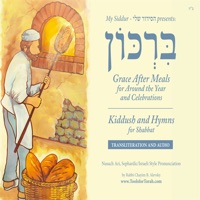
Published by Chayim B. Alevsky on 2018-08-15
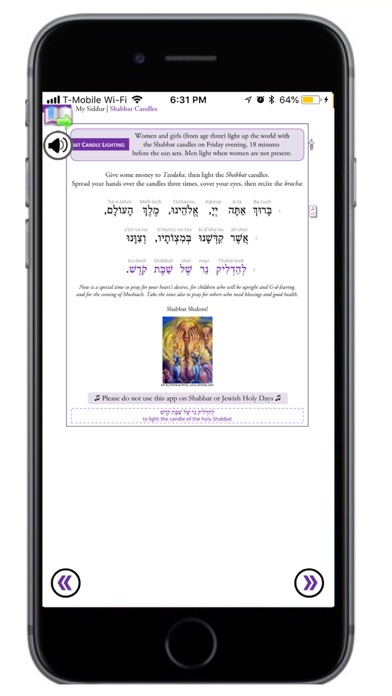
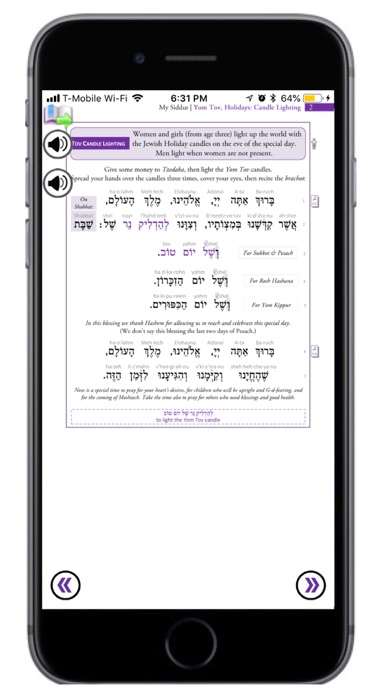

What is Birkon? My Siddur is a user-friendly transliterated Siddur that comes with accompanying professionally recorded audio CDs to help users learn or practice their prayers in the traditional Hebrew text. The app also includes the Birkon, a beautiful and user-friendly Hebrew/English Birkon/Bentcher - Grace after Meals with Audio. The app is part of Tools for Torah, which is creating many more exciting apps for prayers, holiday guides, and skill-building apps for Chumash and more.
1. My Siddur is a very user friendly transliterated Siddur that has accompanying professionally recorded audio CDs, to which you can chant and sing along, to help you learn or practice your prayers in the traditional Hebrew text.
2. The Birkon is a beautiful, user friendly, transliterated, Hebrew/English Birkon / Bentcher - Grace after Meals with Audio.
3. My Siddur will G-d willing be updated shortly with more audio, better quality songs and recordings.
4. Siddur Sheli is an audio visual prayer experience.
5. The Birkon is a part of My Siddur from Tools for Torah.
6. See the prayer and click the audio to hear it sung or sweetly chanted by Rabbi Chayim B.
7. The transliteration in this version of My Siddur has the Israeli/Sephardic style pronunciation (Shabbat vs Shabbos).
8. We are also planning to animate My Siddur – to have all the words highlight as they are being chanted.
9. Shabbat & Holiday prayers - will G-d willing be available in future apps.
10. A Project of Tools for Torah, programmed by Isaac Levi.
11. If you are interested in helping with programming or sponsorship please contact me @ MySiddur@ToolsforTorah.com or 203 887 6044.
12. Liked Birkon? here are 5 Book apps like Audible audiobooks & podcasts; Amazon Kindle; Libby, by OverDrive; hoopla Digital; Wattpad - Read & Write Stories;
Or follow the guide below to use on PC:
Select Windows version:
Install Birkon app on your Windows in 4 steps below:
Download a Compatible APK for PC
| Download | Developer | Rating | Current version |
|---|---|---|---|
| Get APK for PC → | Chayim B. Alevsky | 4.00 | 1.0.3 |
Get Birkon on Apple macOS
| Download | Developer | Reviews | Rating |
|---|---|---|---|
| Get $4.99 on Mac | Chayim B. Alevsky | 2 | 4.00 |
Download on Android: Download Android
- User-friendly transliterated Siddur
- Accompanying professionally recorded audio CDs
- Birkon/Bentcher - Grace after Meals with Audio
- Israeli/Sephardic style pronunciation
- Audio-visual prayer experience with Rabbi Chayim B. Alevsky and professional music by Chony Milecky
- Planned updates with more audio and better quality songs and recordings
- Partnership opportunities for programming or sponsorship
- Bug reporting and feedback options
- Created by Tools for Torah and programmed by Isaac Levi.