
Published by OOKBEE LIMITED on 2019-03-28
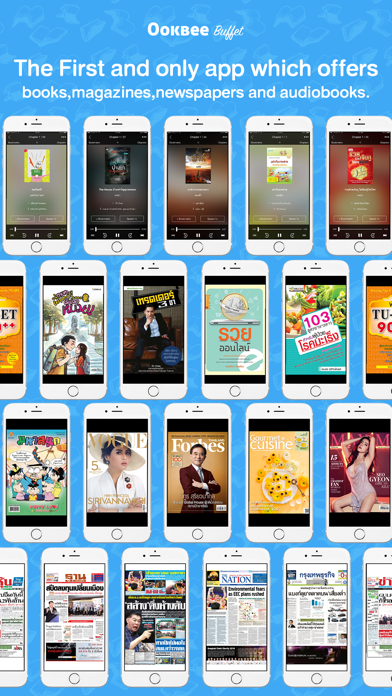

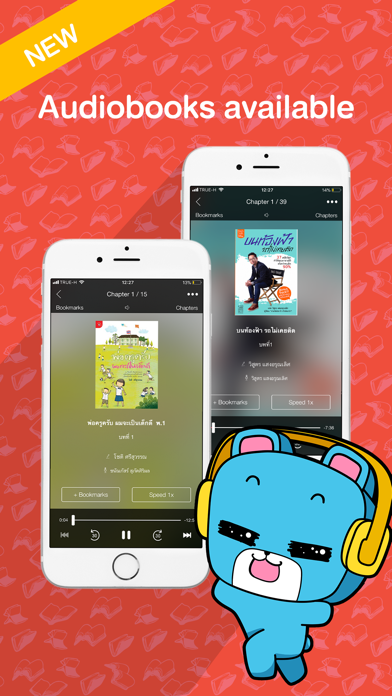
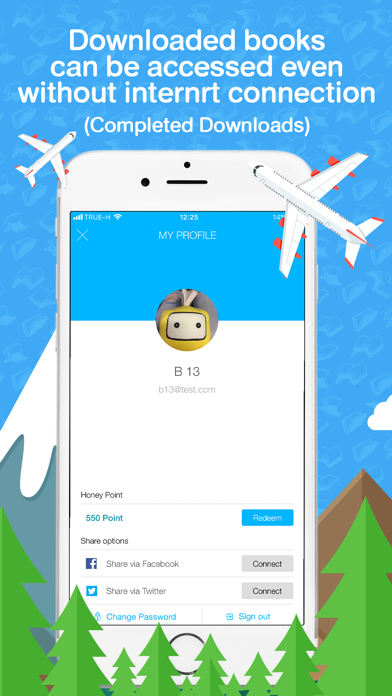
What is OOKBEE Buffet?
Ookbee Buffet is an e-book app that offers unlimited access to over 20,000 issues of books, magazines, newspapers, and audiobooks. It provides buffet-style access to current and past issues of publications, with hundreds of titles to choose from. The app is updated daily and is fully compatible with iPad Air and iPad Mini with Retina Display.
1. Ookbee Buffet is the first and only e-book app which offers unlimited access to over 20,000 issues of books, magazines, newspapers, and audiobooks.
2. • No time to flip through pages yourself? Enjoy listening to audiobooks available in various genres, e.g. novels, spirituality, self-improvement, business & investment, horror, dharma, and more.
3. • Keep up to date with the latest trends and current affairs in Thailand’s top class magazines, e.g. Forbes, Attitude, @Kitchen, Maxim, Dichan, Nylon, GM2000, and many more.
4. • The first and only app which offers unlimited access to more than 20,000 ebooks and audiobooks for only 1 satang (0.01 THB) per item on average.
5. Download Now! Get a 7-day free trial with full and unlimited access just by login with Facebook account.
6. • Offers popular titles in various genres: hot novels — game-ruk-satan-rai, travel guide — บุรี, self-improvement — เปิดความคิดชีวิตอัจฉริยะ, cooking — อร่อย100%, etc.
7. Experience buffet-style access to current and past issues of publication, with hundreds of titles to choose from.
8. • Features message boxes to display privileges, news and updates, and special promotions exclusively for Ookbee subscribers.
9. • Now features audiobooks in which you can enjoy the content of your favorite books read to you when your eyes are busy.
10. - Ookbee Buffet presented a "Auto Renewable" which will take time to determine the membership of its customers.
11. Can be done by going to the Apple ID in App Store, then turn off the Auto-renewal on the condition that must be closed for at least 24 hours before the due time.
12. Liked OOKBEE Buffet? here are 5 Book apps like OOKBEE - ร้านหนังสือออนไลน์; Audible audiobooks & podcasts; Amazon Kindle; Libby, by OverDrive;
Or follow the guide below to use on PC:
Select Windows version:
Install OOKBEE Buffet app on your Windows in 4 steps below:
Download a Compatible APK for PC
| Download | Developer | Rating | Current version |
|---|---|---|---|
| Get APK for PC → | OOKBEE LIMITED | 4.00 | 1.1.0.8 |
Get OOKBEE Buffet on Apple macOS
| Download | Developer | Reviews | Rating |
|---|---|---|---|
| Get Free on Mac | OOKBEE LIMITED | 18 | 4.00 |
Download on Android: Download Android
- Sign up with Facebook for a free trial to read and listen to everything available in the Ookbee Buffet app for free.
- Features audiobooks that allow users to enjoy the content of their favorite books read to them when their eyes are busy.
- Once downloaded to the device, the books will be available even when offline.
- Offers a 7-day free trial with full and unlimited access just by logging in with a Facebook account.
- Subscription policy: Available in both short monthly ($6.99) and long-term 1 year ($99.99) subscriptions, the system will auto-renew within 24 hours of the period. Auto-renewal subscriptions cannot be canceled mid-term for current members.
- Offers popular titles in various genres, including hot novels, travel guides, self-improvement, cooking, and more.
- Provides access to the latest trends and current affairs in Thailand’s top-class magazines, daily newspapers, and audiobooks.
- New features include a download queue feature, parental control settings, storage management tool, multiple removal of books, magazines, and audiobooks, bookmarks, offline reading, sharing on social media, customizable library, automatic downloading of daily newspapers, and message boxes to display privileges, news, and updates.
- Offers customer support through email and phone.
- Provides a link to the Condition of Services & Privacy Policy.
- The app is improved with every version.
- The app does not support older IOS versions before 6.0.
- Users cannot access older versions of the app through the Apple Store.
- The app has been accused of cheating users by pulling out magazines and newspapers after subscription.
- Some users have requested refunds due to this issue.
- The app's content is primarily in Indian, which may not be suitable for all users.
- The app only offers a 7-day free trial before charging a high fee.
You cheat. You pull out magazine and newspaper
Nooooooooooo!!!
Better n better
Good