
Last Updated by inkle on 2025-04-10
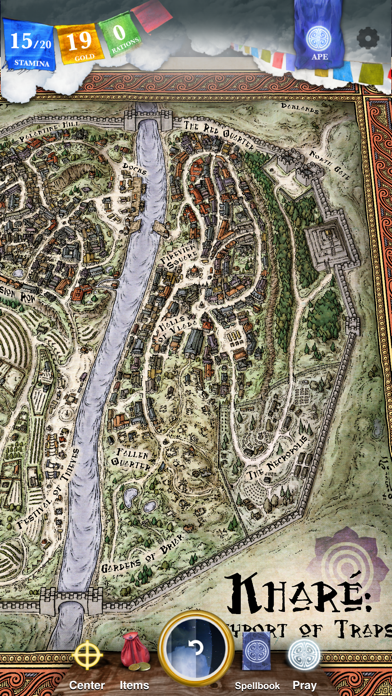
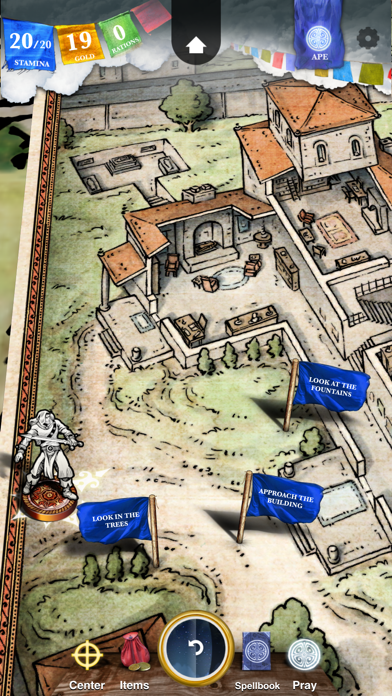
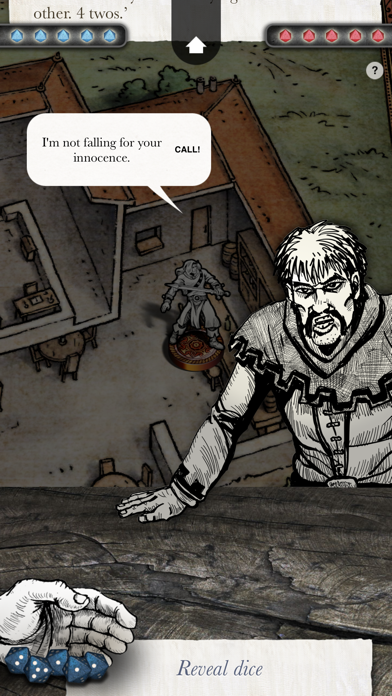
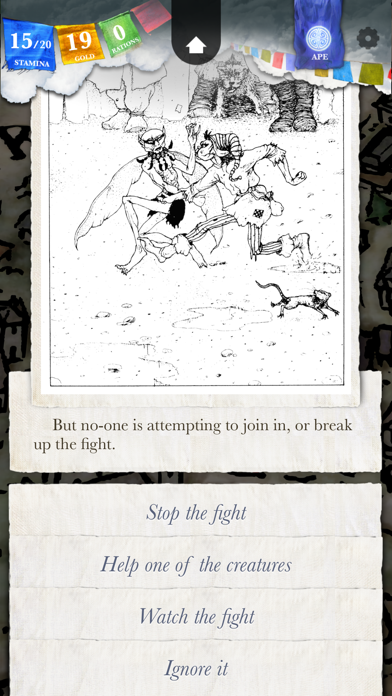
What is Sorcery! 2?
Kharé: Cityport of Traps is an interactive story-based game that takes you on an epic adventure in a city of thieves, traps, and magic. The game is the second part of a four-part series and is adapted from the best-selling gamebook series by legendary game designer Steve Jackson. The app uses inklewriter technology to tell your journey in real-time, shaping the story around your choices. The text itself changes based on how you play and what you do.
1. From legendary designer Steve Jackson, co-founder of Lionhead Studios (with Peter Molyneux), and Fighting Fantasy and Games Workshop (with Ian Livingstone), and designed and adapted by inkle, the app uses inklewriter technology to tell your journey in real-time, shaping the story around your choices.
2. Visit the Festival of Thieves, battle a ghost, escape from slavers, gamble your fortune at the Halls of Vlada, drink at the tavern, worship strange Gods, and much much more.
3. Featuring original illustrations by John Blanche and maps by Mike Schley (Wizards of the Coast).
4. An epic adventure in a city of thieves, traps, and magic.
5. In combat, the action is described on the fly based on how you play.
6. "Kharé: Cityport of Traps" is Part 2 of 4.
7. Part 1 is out now and Part 3, "The Seven Serpents", is coming later this year.
8. The text itself changes based on how you play and what you do.
9. Kharé is brimming with things to do and creatures to meet.
10. Liked Sorcery! 2? here are 5 Games apps like 和平精英; Roblox; 王者荣耀; Fortnite; 金铲铲之战;
Or follow the guide below to use on PC:
Select Windows version:
Install Sorcery! 2 app on your Windows in 4 steps below:
Download a Compatible APK for PC
| Download | Developer | Rating | Current version |
|---|---|---|---|
| Get APK for PC → | inkle | 4.68 | 1.3.3 |
Download on Android: Download Android
- Fully interactive story written on the fly around your actions and choices
- Plot your own path down every street of the hand-drawn 3D city map
- Go down into the sewers, aboard ship, or inside buildings with new interior maps
- 3D spell-casting system: cast over 48 spells, with weird and wonderful story-changing effects
- New gambling game: can you outwit the citizens of Kharé at Swindlestones?
- Over thirty different monsters to fight with our unique strategic combat
- More than double the content of Part 1: over 300,000 words, with 10,000 choices, and every one is remembered
- Play as a male or female hero
- Featuring original illustrations by John Blanche and maps by Mike Schley (Wizards of the Coast)
- Adapted from the best-selling gamebook series by legendary game designer Steve Jackson
- Part 2 of 4 in the series, with Part 1 already available and Part 3 coming later this year.
- The second chapter has a specific objective that is more challenging than the first chapter.
- The mini game introduced in this chapter is entertaining and can keep the player occupied for a while.
- The first chapter felt like a choose-your-own-adventure game with many things to discover and explore.
- The first chapter was too short and could be finished in a day.
- The second chapter forces the player to follow a specific path and collect four spell lines, making it less of a choose-your-own-adventure game.
- The consequences of the player's actions are not always logical or consistent.
- The spell book mechanics are awkward and require flipping back and forth between menus.
- The storyline is too linear and does not allow the player to go back and explore previous areas.
Awesome.
Major step backwards from the first installment
Illogical, awkward, and too linear
DA BEST