
Last Updated by Crescent Moon Games on 2025-04-10


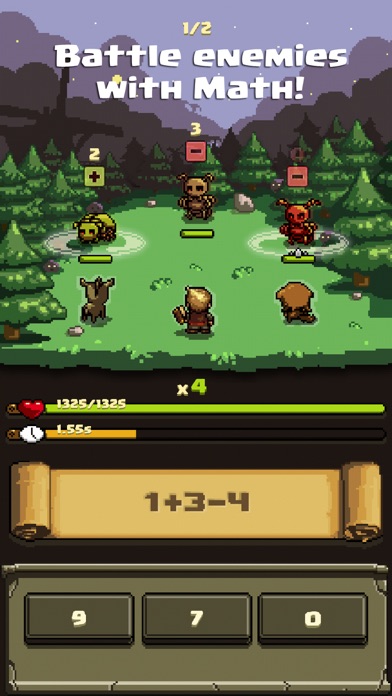

What is Math and Sorcery?
Math and Sorcery is a turn-based math puzzler game with RPG elements. The game is set in a world where Count Mathula has stolen the mighty book of Math and Sorcery, and the player's task is to bring it back. The game features four basic math operations, addition, subtraction, multiplication, and division, which the player needs to solve as fast as possible to increase their attack multiplier and cause maximum damage. The game has 100+ challenging levels, various boss fights, and 15 companions to unlock.
1. With addition, subtraction, multiplication, and division, solve the four basic math operations as fast as you can to increase your attack multiplier and cause maximum damage.
2. Each companion will grant you a boost to one of your hero's attributes like health, attack and luck.
3. Count Mathula has stolen the mighty book of Math and Sorcery and now it's up to you to bring it back.
4. * Collect experience points (XP) to level up your hero.
5. * Collect battle loot to level up your companions.
6. Attack one or multiple enemies at once, it's up to you how hard the calculations become.
7. Explore 4 exciting areas with gorgeous hand-crafted pixel art.
8. Acquire new companions to help you along in your journey.
9. * Compare your stats and progress with your friends.
10. Liked Math and Sorcery? here are 5 Games apps like Sorcery Craft; Sorcery!; Sorcery! 4; Sorcery! 2; Sorcery! 3;
GET Compatible PC App
| App | Download | Rating | Maker |
|---|---|---|---|
 Math and Sorcery Math and Sorcery |
Get App ↲ | 289 4.55 |
Crescent Moon Games |
Or follow the guide below to use on PC:
Select Windows version:
Install Math and Sorcery app on your Windows in 4 steps below:
Download a Compatible APK for PC
| Download | Developer | Rating | Current version |
|---|---|---|---|
| Get APK for PC → | Crescent Moon Games | 4.55 | 1.21 |
Get Math and Sorcery on Apple macOS
| Download | Developer | Reviews | Rating |
|---|---|---|---|
| Get Free on Mac | Crescent Moon Games | 289 | 4.55 |
Download on Android: Download Android
- Train and improve your math skills with addition, subtraction, multiplication, and division.
- Battle enemies and various bosses with math in a turn-based math puzzler with RPG elements.
- Explore 4 exciting areas with gorgeous hand-crafted pixel art.
- Acquire new companions to help you along in your journey.
- Each companion will grant you a boost to one of your hero's attributes like health, attack, and luck.
- Choose your companions wisely before going into battle.
- Take up to 4 companions into a battle.
- Collect battle loot to level up your companions.
- Collect experience points (XP) to level up your hero.
- Unlock achievements.
- Compare your stats and progress with your friends.
- Supported in-game languages: English, French, German, Italian, Spanish, Portuguese.
- The game is fast-paced and enjoyable for adults.
- The game is well thought out and entertaining.
- The game is a fun way to boost math skills.
- The timer can be stressful for younger players and may cause them to lose interest.
- There should be an option to slow down or stop the timer depending on player ability.
- It would be nice to have a survival level with increasing difficulty and rewards for each wave.
Good game. Hopeful for more.
Fun game! Would love an update to continue the story
New Issue
Ads ads ads