
Last Updated by Playa Apps on 2025-01-16
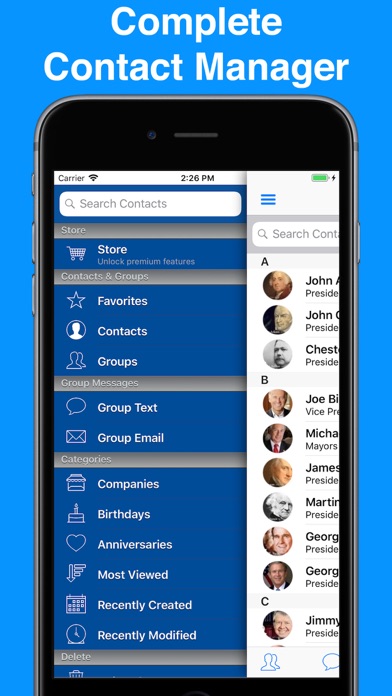

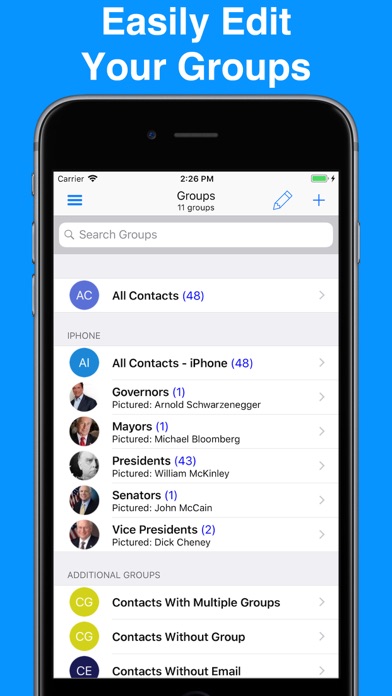
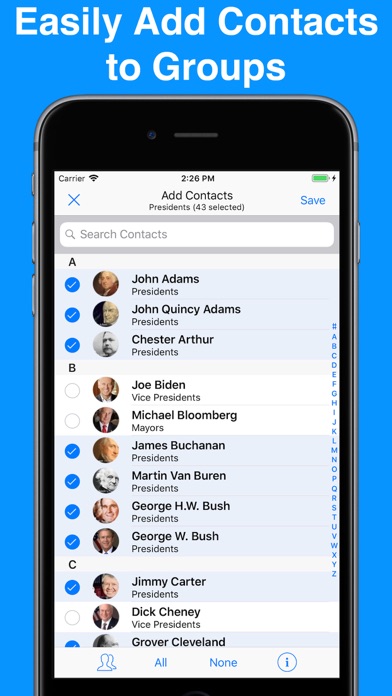
What is A2Z Contacts? A2Z is a comprehensive contact manager app that allows users to create, edit, and delete contacts and groups. It offers a powerful search tool, the ability to send mass texts and group emails, and view recently created contacts. Users can also share or print their contacts, create backups, and receive birthday notifications. The app is compatible with iPhone, iPad, iPod, iOS 13, iOS 14, and iOS 15, and is available in English, Spanish, French, German, and Italian.
1. • A2Z Contacts offers a "Premium" subscription which unlocks all of the premium features in the app, including unrestricted group emails and texts, unrestricted sharing of contacts, and access to future premium features.
2. A2Z is the complete contact manager! With A2Z, you can easily create, edit, and delete contacts & groups.
3. Send mass texts and group emails.
4. View recently created contacts.
5. Share or print your contacts.
6. Create backups.
7. Get birthday notifications.
8. Liked A2Z Contacts? here are 5 Productivity apps like Contact Cleanup; MCBackup - My Contact Backup; Connect - Contact Manager; Contact.s Back Up; Export Contact to XLS PDF VCF;
Or follow the guide below to use on PC:
Select Windows version:
Install A2Z Contacts - Group Text App app on your Windows in 4 steps below:
Download a Compatible APK for PC
| Download | Developer | Rating | Current version |
|---|---|---|---|
| Get APK for PC → | Playa Apps | 4.61 | 4.5.8 |
Get A2Z Contacts on Apple macOS
| Download | Developer | Reviews | Rating |
|---|---|---|---|
| Get Free on Mac | Playa Apps | 3733 | 4.61 |
Download on Android: Download Android
- View all contacts organized by account or group
- Powerful search tool to easily find contacts
- Select multiple contacts and perform actions such as text, email, share, and delete
- Create groups of contacts from any account
- Filter contacts by one or more groups
- Add and remove contacts from a particular group
- Create a list of favorites for quick access to contacts
- Send messages to groups via iMessage, SMS, and WhatsApp
- Send emails to groups via Mail App or Gmail App
- Sort contacts by company name
- View upcoming birthdays and anniversaries
- View most frequently viewed contacts
- View recently created, modified, and deleted contacts
- Share contacts via text message, email, or other services
- Export contacts in CSV or vCard format
- Quickly delete contacts and groups
- Create a backup of any contact account and restore to any contact account
- Clone contacts and groups
- Specify start screen to load contacts, groups, or favorites
- Press and hold a contact or group for quick access to common functions
- Fully compatible with "Contacts Sync For Google Gmail" app
- Any contact changes made in the app will be reflected in other contact apps that query the iPhone address book
- Offers a premium subscription for unrestricted group emails and texts, unrestricted sharing of contacts, and access to future premium features.
- Efficient at handling contacts and mailing to big groups
- Quick response from support team when contacted about issues
- Message disappears easily before completion
- Difficulty syncing Google contacts with iPhone
- Issues with only part of group receiving text messages
- No option for scheduled text messaging
- Emails sent through the app may not be received by recipients for hours
Good and bad
Not what I wanted.
Don’t rely on for group emails
Too many people are still not getting my texts!