
Last Updated by Playa Apps on 2025-01-21

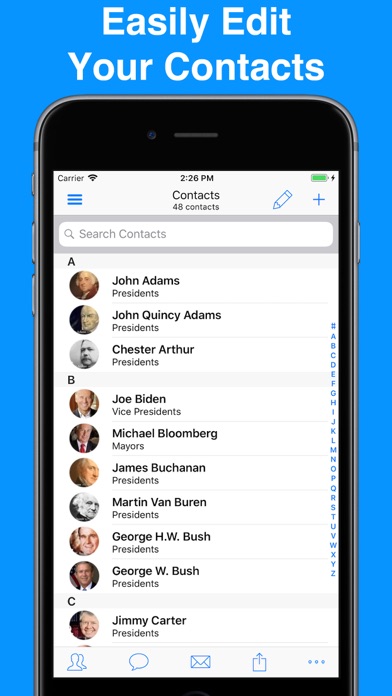
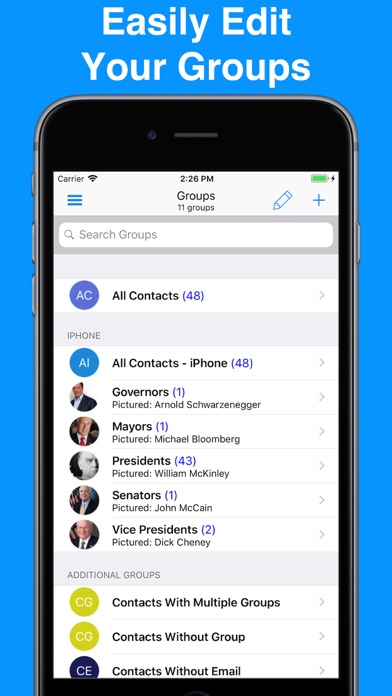
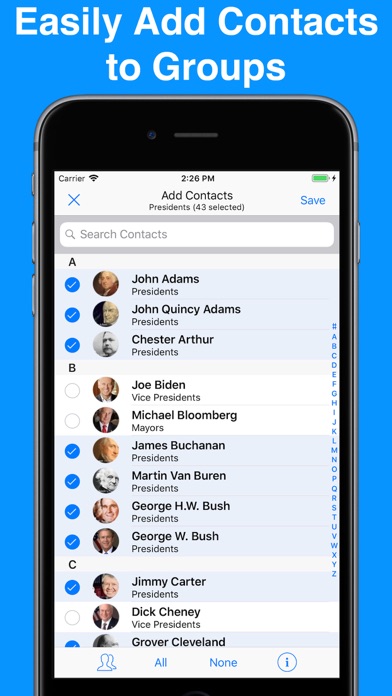
What is ABC Group Messenger? ABC is a contact manager app that allows users to create, edit, and delete contacts and groups. It also offers features such as mass texting and group emailing, birthday notifications, and the ability to share or print contacts. The app is compatible with iPhone, iPad, iPod, iOS 12, iOS 13, and iOS 14, and is available in English, Spanish, French, German, and Italian. ABC offers a premium subscription that removes advertisements.
1. ABC is the complete contact manager! With ABC, you can easily create, edit, and delete contacts & groups.
2. Send mass texts and group emails.
3. View recently created contacts.
4. Share or print your contacts.
5. • ABC offers a "Premium" subscription which removes advertisements.
6. Create backups.
7. Get birthday notifications.
8. Liked ABC Group Messenger? here are 5 Productivity apps like Group Text | Fast Messaging; Group SMS+; A2Z Contacts - Group Text App; SendHype - Group text; Group Text!;
Or follow the guide below to use on PC:
Select Windows version:
Install ABC Group Messenger app on your Windows in 4 steps below:
Download a Compatible APK for PC
| Download | Developer | Rating | Current version |
|---|---|---|---|
| Get APK for PC → | Playa Apps | 4.65 | 4.5.8 |
Get ABC Group Messenger on Apple macOS
| Download | Developer | Reviews | Rating |
|---|---|---|---|
| Get Free on Mac | Playa Apps | 1201 | 4.65 |
Download on Android: Download Android
- View all contacts organized by account or group
- Powerful search tool to easily find a contact
- Perform actions on multiple contacts such as text, email, share, and delete
- Quickly perform functions with one touch from the contact card
- Create groups from any account and filter contacts by one or more groups
- Add and remove contacts from a particular group
- Create a list of favorites for quick access to frequently contacted contacts
- Send messages and emails to groups with attachments and personalized messages
- Sort contacts by company name, view upcoming birthdays and anniversaries, and see recently created, modified, and deleted contacts
- Share contacts via text message, email, or other services and export contacts in CSV or vCard format
- Quickly delete contacts and groups
- Create backups and restore them to any contact account
- Clone contacts and groups
- Specify the start screen to load contacts, groups, or favorites
- Press and hold a contact or group for common functions
- Sync contacts with Google using the "Contacts Sync For Google Gmail" app
- Compatible with other contact apps
- Offers a premium subscription to remove advertisements.
- Shows photos and second lines (employers) in the contact list
- Backup option included for free
- Reliable grouping of contacts by category
- Solid and useful tool
- Delayed email delivery
- Group text and contact selection issues for some users
- Confusing interface
- Limited ability to edit group membership
- App takes users to other apps in the App Store, even after making a purchase
Very helpful contacts app!
Great App
bait and Switch, it’s a filter app nothing else
What's goin' on?