
Last Updated by Verizon Wireless on 2024-10-03

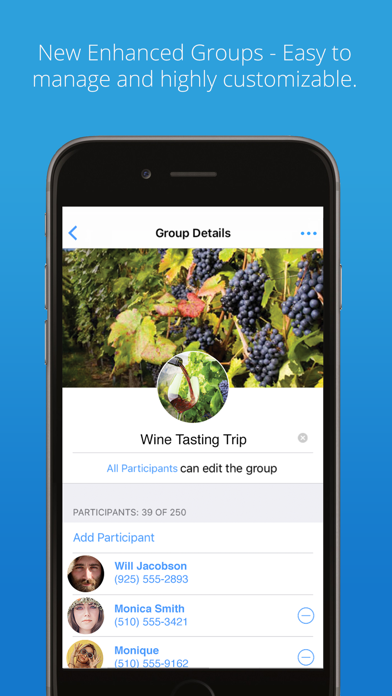
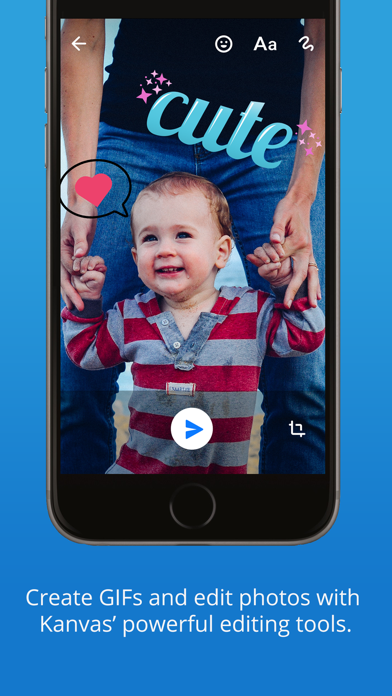
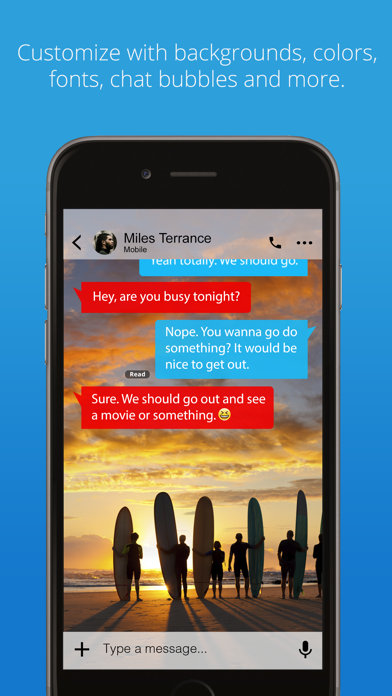
What is Message+?
Verizon Messages is a messaging app that allows users to stay connected using their smartphones, tablets, and computers. It offers personalized texts, photos, videos, and gift cards worth up to $100 at stores like Starbucks, Amazon, and more. The app is available for download to anyone, including non-Verizon customers, on compatible devices. It also offers new features such as group chats, Yelp integration, Kanvas updates, Glympse location sharing, eGift sending, and message scheduling.
1. Sync across devices – Download Verizon Messages on all your devices, and sync messages across your smartphone, tablet and computer.
2. Send and receive messages over Extended Wi-Fi from your smartphone, iOS device, tablet, PC, Mac and web browser.
3. Stay connected using Verizon Messages on your Smartphone, tablet, and computer.
4. Now anyone can download and chat with Verizon Messages, even non Verizon customers (available on compatible devices).
5. NEW Kanvas Updates – Create and send custom gifs, and easily edit photos with stickers, text, doodles and more.
6. And keep the conversation engaging with personalized texts, photos, videos and gift cards worth up to $100 at stores like Starbucks, Amazon, and more.
7. Express yourself through colorful Emoji’s by tapping on highlighted keywords when composing messages.
8. Schedule messages to be delivered at a specific date/time, even if your phone is turned off.
9. Share your location – Glympse™ lets you share your location with the people you choose for the length of time you set.
10. Search the web for images and gifs to include in your chat with Yahoo search.
11. NEW Group chats – Create larger group chats with up to 250 people.
12. Liked Message+? here are 5 Social Networking apps like Facebook; WhatsApp Messenger; Messenger; Discord - Talk, Play, Hang Out; Google Meet;
Or follow the guide below to use on PC:
Select Windows version:
Install Message+ app on your Windows in 4 steps below:
Download a Compatible APK for PC
| Download | Developer | Rating | Current version |
|---|---|---|---|
| Get APK for PC → | Verizon Wireless | 3.08 | 5.4.2 |
Get Message+ on Apple macOS
| Download | Developer | Reviews | Rating |
|---|---|---|---|
| Get Free on Mac | Verizon Wireless | 15562 | 3.08 |
Download on Android: Download Android
- Personalized texts, photos, videos, and gift cards worth up to $100 at stores like Starbucks, Amazon, and more
- Available for download to anyone, including non-Verizon customers, on compatible devices
- Group chats with up to 250 people, personalized chat experience with avatars, backgrounds, and more
- Yelp integration for searching restaurants, entertainment, and directions
- Kanvas updates for creating and sending custom gifs, editing photos with stickers, text, doodles, and more
- Glympse location sharing for sharing location with chosen people for a set time
- eGift sending for sending eGift cards from over 30 brands
- Message scheduling for delivering messages at a specific date/time
- Yahoo search for finding images and gifs to include in chats
- Colorful Emoji's for expressing oneself in messages
- Extended Wi-Fi messaging from smartphones, tablets, PCs, Macs, and web browsers.
- The app notifies the user when they receive texts, even if their phone is not working properly.
- The app is useful for texting those without iMessage.
- The app allows for customizable fonts and backgrounds.
- The app shows when messages are sent, delivered, and read.
- The app does not play nice with the native messages app.
- The app is glitchy and may shut off in the middle of typing.
- The app does not always notify the user with the person's name.
- The app may display the person's number instead of their saved name.
- The app may result in spam emails flooding the user's inbox.
Ups and downs
Unacceptable
Necessary Evil
Glitchy, and there is no block feature