
Published by Cabot Communications Limited on 2021-08-25
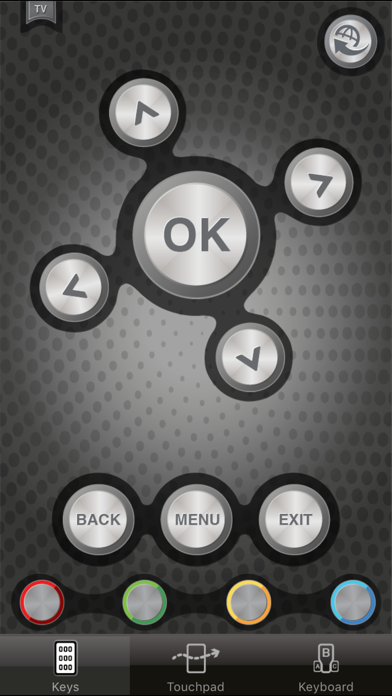
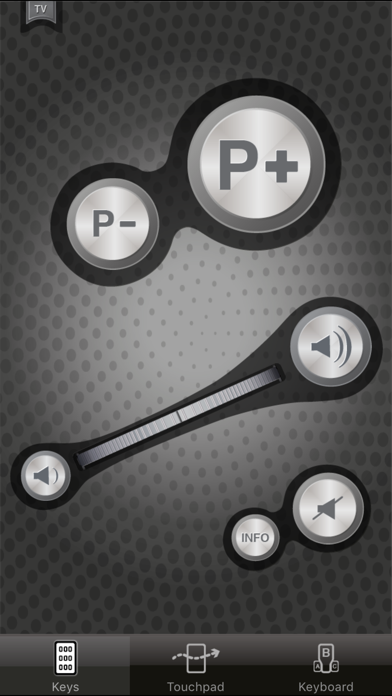
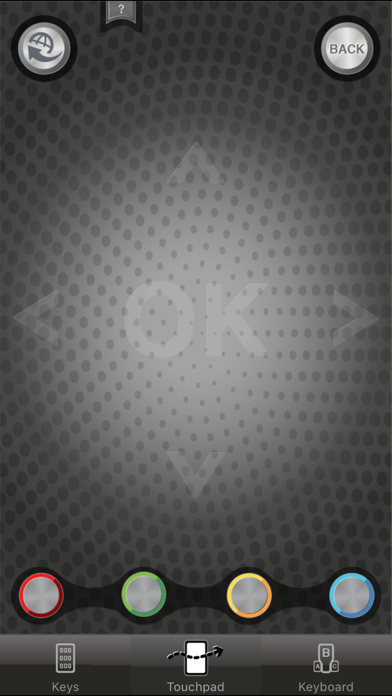

What is Sharp Smart Remote?
The Sharp SmartRemote app is designed to control Sharp SmartTVs using mobile devices. It offers a more convenient and comfortable way to control your TV using the touch screen and motion sensors of your mobile device. The app requires the TV and mobile device to be connected to the same Wi-Fi network and supports several languages and Sharp TV models.
1. By using the properties of your mobile devices such as touch screen and motion sensors, Sharp SmartRemote application offers a more comfortable, convenient and improved way to control your Smart TV.
2. Sharp SmartRemote application can be used to control your Sharp SmartTV over your mobile devices.
3. This app only supports SHARP TV’s (with ‘IP Control’) for the European market.
4. This app supports English, Turkish, French, German, Dutch and Danish.
5. The TV and device must be connected to the same Wi-Fi network.
6. Enable “Virtual Remote” on the TV (Menu->Settings->Other Settings).
7. Once found, select it and you are in control.
8. Start the app and it will search for your TV.
9. Liked Sharp Smart Remote? here are 5 Entertainment apps like GSE SMART IPTV; HANET Smartlist - HDAir; EShare for SmartTV; Gogen Smart Remote; Wordsalad - Smart Word Clouds;
GET Compatible PC App
| App | Download | Rating | Maker |
|---|---|---|---|
 Sharp Smart Remote Sharp Smart Remote |
Get App ↲ | 430 1.43 |
Cabot Communications Limited |
Or follow the guide below to use on PC:
Select Windows version:
Install Sharp Smart Remote app on your Windows in 4 steps below:
Download a Compatible APK for PC
| Download | Developer | Rating | Current version |
|---|---|---|---|
| Get APK for PC → | Cabot Communications Limited | 1.43 | 3.3.0 |
Get Sharp Smart Remote on Apple macOS
| Download | Developer | Reviews | Rating |
|---|---|---|---|
| Get Free on Mac | Cabot Communications Limited | 430 | 1.43 |
Download on Android: Download Android
- Control your Sharp SmartTV using your mobile device
- Offers a more convenient and comfortable way to control your TV
- Requires the TV and mobile device to be connected to the same Wi-Fi network
- Supports several languages including English, Turkish, French, German, Dutch, and Danish
- Supports Sharp TV models with 'IP Control' for the European market
- Supports Sharp TV models including LC-32LE350E-BK, LC-32LE350V-BK, LC-32LE351E-BK, LC-32LE351K-BK, LC-32LE352E-BK, LC-32LE350E-WH, LC-32LE350V-WH, LC-32LE351E-WH, LC-32LE351K-WH, LC-32LE352E-WH, LC-39LE350E-BK, LC-39LE350V-BK, LC-39LE351E-BK, LC-39LE351K-BK, LC-39LE352E-BK, LC-39LE350E-WH, LC-39LE350V-WH, LC-39LE351E-WH, LC-39LE351K-WH, LC-39LE352E-WH, LC-42LE760E, LC-42LE760EN, LC-42LE761E, LC-42LE761EN, LC-42LE761K, LC-42LE762E, LC-42LE762EN, LC-50LE760E, LC-50LE760EN, LC-50LE761E, LC-50LE761EN, LC-50LE761K, LC-50LE762E, LC-50LE762EN.
- The app allows users to control their Sharp TV without needing the physical remote.
- It can be convenient for those who frequently misplace their remote.
- The app has received low ratings and negative reviews from users.
- It may not work on all Sharp TV models, including older ones.
- Some users have reported difficulty connecting their phone to the TV or accessing the virtual remote setting.
New or old
Works (IF)
Can't connect
He is right