
Published by The Christian Broadcasting Network, Inc on 2024-12-18
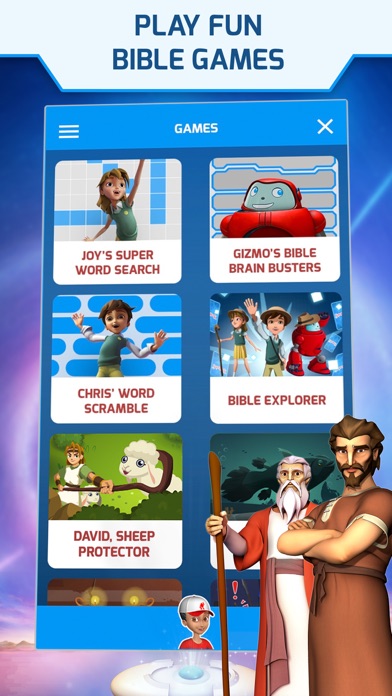
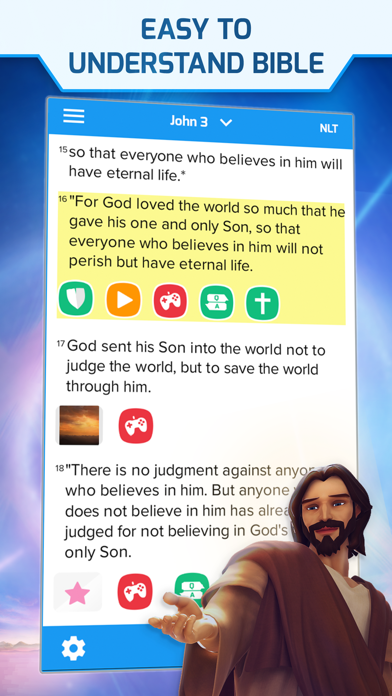
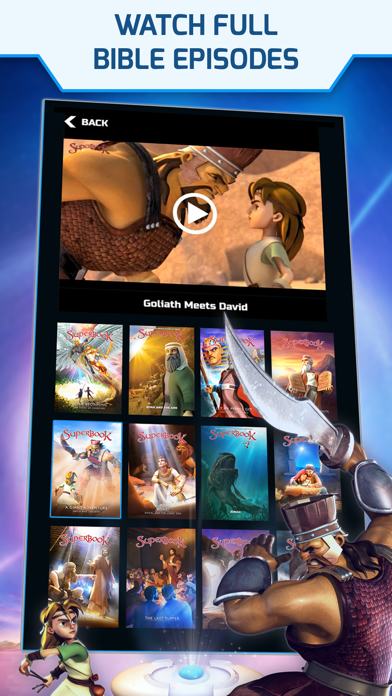
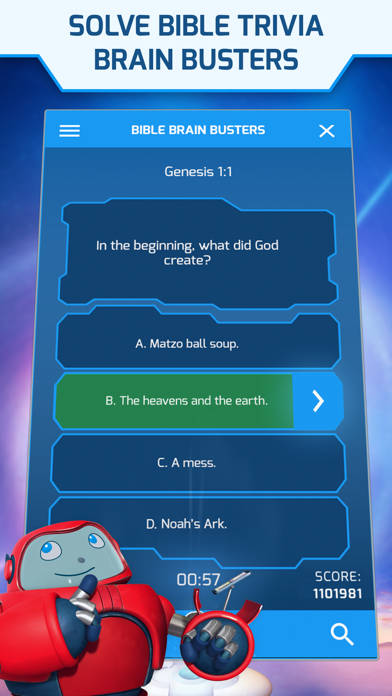
What is Superbook Kids Bible? The Superbook Kids Bible app is a free app that brings the Bible to life for the entire family with a full Bible, videos, images, and engaging interactive games. It features 39 full-length, free episodes from the Emmy-nominated Superbook series, including David and Goliath, The Ten Commandments, Daniel and the Lions’ Den, The First Christmas, and more Bible stories. The app also includes fun Bible games for kids, dynamic content within the Bible, engaging visuals, and interactive Bible engagement. Users can also personalize the app by taking notes, bookmarking Bible verses, highlighting passages, and adding their own photos within the kid's Bible.
1. • Find Biblical answers to questions that are important to kids – questions about life, heaven, Jesus and the Bible – in the SUPERBOOK Q&A Contraption.
2. • Choose the right answer in an engaging Bible trivia game – important questions for kids with fun Biblical answers.
3. • The SUPERBOOK Free Kids Bible App includes multiple Bible versions plus audio for the New Living Translation.
4. • A complete collection of your notes, favorite verses and personal photos can be accessed from the My Stuff area of the children's Bible app.
5. • 39 full-length, free episodes from the Emmy-nominated children's Bible animation series - SUPERBOOK.
6. For example, if you want to remember to pray for a friend, you can attach a photo of that friend to a verse, which can remind you to pray for them, or maybe you’ve photographed an incredible sunset, so you can take that photo and attach it to Genesis 1:3 where the Bible shares about God creating light.
7. This FREE Kid's Bible app brings the Bible to life for the entire family with a full Bible, videos, images and engaging interactive games.
8. • This free kids Bible app also includes profiles of people, places and artifacts found in the Bible.
9. • Videos and interactive content embedded within the Bible, so kids can easily interact with each chapter of the children's Bible.
10. • You can also email your favorite verses, personal photos with related Bible verses and your notes to friends.
11. • Take our Daily Bible Quests – a collection of game challenges that feature an encouraging Bible verse of the day.
12. Liked Superbook Kids Bible? here are 5 Book apps like PlayKids Stories: Learn ABC; Weird But True Fun Facts & Interesting Trivia For Kids FREE! The Random and Cool Fact App to Get You Smarter!; A Bird Coloring Book for Kids: Learn to Draw and Color Birds for Pre-School; Bookful: Kids’ Books & Games; Kidung Pemulihan;
GET Compatible PC App
| App | Download | Rating | Maker |
|---|---|---|---|
 Superbook Kids Bible Superbook Kids Bible |
Get App ↲ | 17,076 4.86 |
The Christian Broadcasting Network, Inc |
Or follow the guide below to use on PC:
Select Windows version:
Install Superbook Kids Bible app on your Windows in 4 steps below:
Download a Compatible APK for PC
| Download | Developer | Rating | Current version |
|---|---|---|---|
| Get APK for PC → | The Christian Broadcasting Network, Inc | 4.86 | 2.0.6 |
Get Superbook Kids Bible on Apple macOS
| Download | Developer | Reviews | Rating |
|---|---|---|---|
| Get Free on Mac | The Christian Broadcasting Network, Inc | 17076 | 4.86 |
Download on Android: Download Android
- 39 full-length, free episodes from the Emmy-nominated Superbook series
- More than 20 fun Bible games for kids
- Videos and interactive content embedded within the Bible
- Biblical answers to hundreds of questions that are common to children
- Profiles of people, places, and artifacts found in the Bible
- Dozens of dynamic video clips from the Superbook animation series
- Images of Bible characters, places, and artifacts enhanced with detailed biographies
- Daily Bible Quests – a collection of game challenges that feature an encouraging Bible verse of the day
- Superbook Q&A Contraption – find Biblical answers to questions that are important to kids
- 17 fun Bible games that you can download and play anytime, anywhere
- Personalization options such as taking notes, bookmarking Bible verses, highlighting passages, and adding your own photos within the kid's Bible
- Multiple Bible versions plus audio for the New Living Translation
- Search function to search the Bible or to search features and interactive content within the kids Bible
- Ability to email favorite verses, personal photos with related Bible verses, and notes to friends.
- Fun games to help memorize the verse of the day
- Full season of free full-length episodes based on different stories of the Bible
- The app is free and the Bible story videos within the app are also free to watch
- Well illustrated plan of salvation that is interesting to watch and easy for kids to follow
- Scripture is cleverly integrated into the story, making it effortless for young minds to memorize
- Different versions of the Bible are available to choose from in the settings
- The episodes contain Bible verses straight out from the Bible verbatim, helping viewers memorize those Bible verses
- The app is most theologically accurate compared to other kids' Bible story apps
- The beginning song and the Salvation Poem at the end of each episode are enjoyable
- None mentioned in the review
Amazing app for children
Awesome
Best animated Bible stories ever
Spiritual App-etizer!