
Published by Children’s Bibles on 2018-11-30
1. • Children will love to follow the little narrative animal and watch Noah building the ark or Jesus healing sick people! They will have fun listening to the stories and waving, winking, hopping, roaring, or enjoying many of the other activities the stories suggest.
2. • The app contains 24 of the most cherished stories of the Bible, from "God makes the World" to the story about the apostle Paul, retold for preschoolers.
3. • Short sentences, little words, simple details, and a humorous and engaging style make this a very special Bible for beginners.
4. • Retold by award-winning writer Anne de Graaf with biblical accuracy and clear language.
5. • The printed version of this series has sold several million copies in over 25 different languages all over the world.
6. The Kids Bible App is a great introduction to the Bible for beginners.
7. • Engaging illustrations by best-selling illustrator José Pérez Montero.
8. If you like our app, please take the time to rate it and write a review.
9. Liked Kids Bible Premium? here are 5 Book apps like 한국 성경 - The Korean Bible+Audio; Holy Bible - Daily Reading; La Sainte Bible LS; Bible KJV; Bible KJV Strong's Concordance;
GET Compatible PC App
| App | Download | Rating | Maker |
|---|---|---|---|
 Kids Bible Premium Kids Bible Premium |
Get App ↲ | 1 1.00 |
Children’s Bibles |
Or follow the guide below to use on PC:
Select Windows version:
Install Kids Bible Premium app on your Windows in 4 steps below:
Download a Compatible APK for PC
| Download | Developer | Rating | Current version |
|---|---|---|---|
| Get APK for PC → | Children’s Bibles | 1.00 | 1.1 |
Get Kids Bible Premium on Apple macOS
| Download | Developer | Reviews | Rating |
|---|---|---|---|
| Get $9.99 on Mac | Children’s Bibles | 1 | 1.00 |
Download on Android: Download Android

The Children's Bibles - More Than 175 Beloved Bibles for Kids
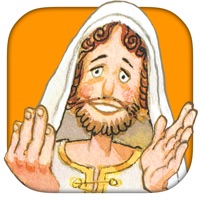
Kids Bible - 24 Bible Story Books and Audiobooks for Preschoolers
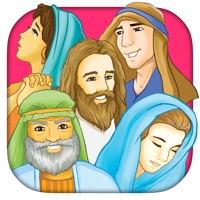
Bible People - 24 Storybooks and Audiobooks about Famous People of the Bible
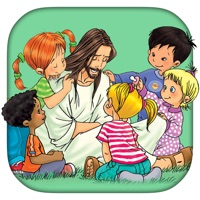
My First Bible: Bible picture books and audiobooks for toddlers

Adventure Bible – The Complete Retold Bible in 30 Books and Audiobooks