
Last Updated by Drive Headquarters, Inc. on 2025-05-08

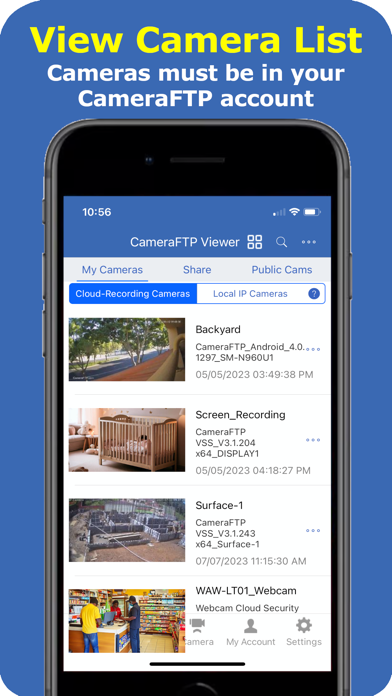


What is CameraFTP Viewer?
The CameraFTP Viewer app is a cloud-based surveillance and storage service that offers security and monitoring for home and business. It is easy to set up and supports any IP/network cameras, as well as webcams and smartphones. The data is stored offsite in CameraFTP's secure data center, making it more secure than traditional surveillance services. With the CameraFTP Viewer app, users can monitor or playback recorded footage from anywhere and share or publish their cameras for others to watch. The service is offered by DriveHQ, a cloud service business based in Silicon Valley with over 2.5 million registered users.
1. CameraFTP's cloud-based security and monitoring service starts at only $1.50/month, no contract required, no hidden fees.
2. Starting at only $1.50/camera/month, CameraFTP.com offers the revolutionary security and monitoring service for home and business.
3. Your data is stored offsite in CameraFTP's secure data center, it is more secure than regular surveillance such as CCTV DVRs (which record data locally and can be easily destroyed by an intruder).
4. Based in Silicon Valley, DriveHQ has been in cloud service business since 2003 with over 2.5 million registered users.
5. This is the viewer app for Camera FTP cloud surveillance and storage service.
6. CameraFTP is a service offered by DriveHQ.
7. With CameraFTP Viewer, you can easily monitor or play back the recorded footage from anywhere.
8. It is easy to setup, supports any IP / network cameras, and you can use a webcam or a smartphone as your IP camera.
9. Other security services charge $30 to $60/month.
10. It has far better features than traditional security services.
11. You can also share or publish your cameras for other people to watch.
12. Liked CameraFTP Viewer? here are 5 Photo & Video apps like Camster! Network Camera Viewer; deGeo - Geotag Remover, EXIF Viewer Photo Privacy Tool; Viewer; Gif Viewer & Player; Live 360Viewer;
GET Compatible PC App
| App | Download | Rating | Maker |
|---|---|---|---|
 CameraFTP Viewer CameraFTP Viewer |
Get App ↲ | 13 3.77 |
Drive Headquarters, Inc. |
Or follow the guide below to use on PC:
Select Windows version:
Install CameraFTP Viewer app on your Windows in 4 steps below:
Download a Compatible APK for PC
| Download | Developer | Rating | Current version |
|---|---|---|---|
| Get APK for PC → | Drive Headquarters, Inc. | 3.77 | 3.5.346 |
Get CameraFTP Viewer on Apple macOS
| Download | Developer | Reviews | Rating |
|---|---|---|---|
| Get Free on Mac | Drive Headquarters, Inc. | 13 | 3.77 |
Download on Android: Download Android
- Easy setup and support for any IP/network cameras, webcams, and smartphones
- Offsite storage in CameraFTP's secure data center for added security
- Ability to monitor or playback recorded footage from anywhere
- Option to share or publish cameras for others to watch
- Affordable pricing starting at only $1.50/camera/month with no contract or hidden fees
- Offered by DriveHQ, a cloud service business with over 2.5 million registered users.
- The app successfully captured images of the person taking the user's dolls, proving its effectiveness in monitoring.
- The app can be used on multiple devices, making it convenient for the user and their family and friends.
- The app does not allow for changing playback speed, which can be inconvenient for some users.
- The events section contains debug info about login errors, which can be confusing for users.
- The app freezes during time segment scrolling, which can be frustrating for users.
- The app has had issues with downloading previous motion detection images after an update, which can be a major drawback for users.
- The app does not allow for changing playback speed, and attempts to get support have been unsuccessful, which can be frustrating for users.
Love it
May 2019 app update broke otherwise good app
Buggy.
Still horrible!