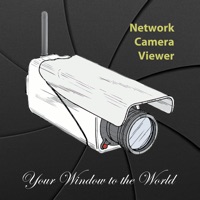
Published by Procypher Software Co. on 2016-09-14

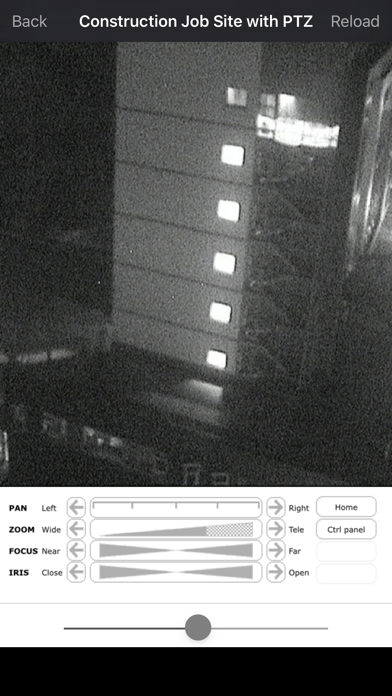
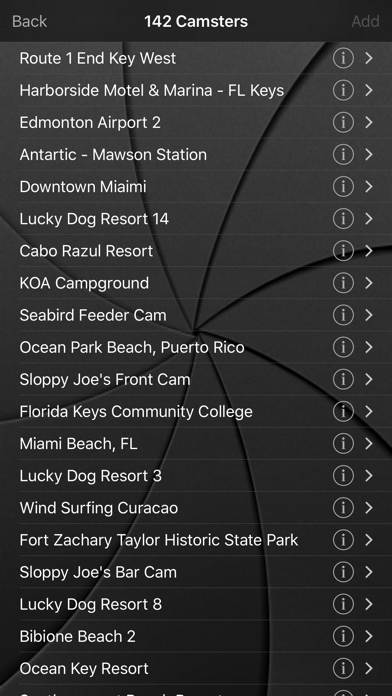

What is Camster! Network Camera Viewer?
The app allows users to watch real-time network cameras from around the world for free. Users can also add their own cameras to watch their home or business remotely 24-hours a day. The app is compatible with all devices running iOS 7.0 and up, including iPhone, iPod touch, and iPad.
1. View streaming video in the palm of your hand at the touch of a finger anytime, anywhere! Great for nanny cams, surveillance cameras, baby cams, IP cameras, network cameras, Web cams, spy cams, security cameras, traffic and weather cams, public cameras, etc.
2. Watch real-time network cameras from around the world for FREE! Add your own cameras too for watching your home or business or favorite public cam remotely 24-hours a day.
3. Device Compatibility: Works on all devices running iOS 7.0 and up including iPhone, iPod touch, and iPad.
4. Liked Camster! Network Camera Viewer? here are 5 Photo & Video apps like Kwai - Video Social Network; Camster! Instant Network Cam; iPCamera - High-End NetworkCam; Profile Border Social Networks;
GET Compatible PC App
| App | Download | Rating | Maker |
|---|---|---|---|
 Camster! Network Camera Viewer Camster! Network Camera Viewer |
Get App ↲ | 11 2.00 |
Procypher Software Co. |
Or follow the guide below to use on PC:
Select Windows version:
Install Camster! Network Camera Viewer app on your Windows in 4 steps below:
Download a Compatible APK for PC
| Download | Developer | Rating | Current version |
|---|---|---|---|
| Get APK for PC → | Procypher Software Co. | 2.00 | 5.0 |
Get Camster! Network Camera Viewer on Apple macOS
| Download | Developer | Reviews | Rating |
|---|---|---|---|
| Get Free on Mac | Procypher Software Co. | 11 | 2.00 |
Download on Android: Download Android
- Watch real-time network cameras from around the world for free
- Add your own cameras to watch your home or business remotely
- View streaming video in the palm of your hand at the touch of a finger
- Great for nanny cams, surveillance cameras, baby cams, IP cameras, network cameras, Web cams, spy cams, security cameras, traffic and weather cams, public cameras, etc.
- Operate Pan, Tilt, Zoom, Focus, Iris Controls
- Works with most make and model cameras
- Save and Share Network Camera Links
- Copy and Paste Link Information
- Camera Viewer Zoom Control
- Use With Secure Login
- Included cams: Panda Cam, Kilauea Volcano, Meerkat Cam, Polar Bear, Aquarium Fish, Ape Cam, Pig Cam, Elephant, Seabirds, Bald Eagle Nest, Dog and Pet Resorts, Panama Canal, NYC Weather, Central Park, Airport Runway, Pebble Beach, Athletic Field, Antarctic, and more!
- Ability to view cameras is cool
- Free version is available
- Half of the cameras don't work
- Unable to add own cameras
- Free version is useless without ability to add cameras
- Paid upgrade to view camera on other iOS device did not work, resulting in loss of money
Meh
Pretty Good
Useless free version
Does not work