
Last Updated by WinZip Computing LLC on 2025-05-01
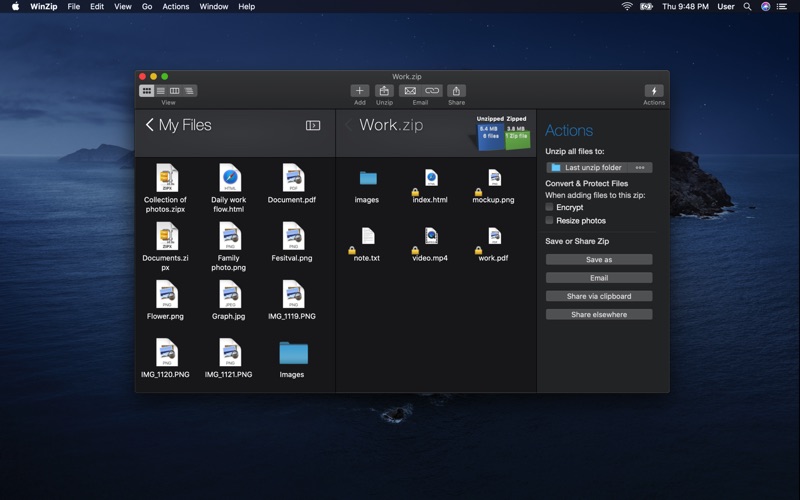
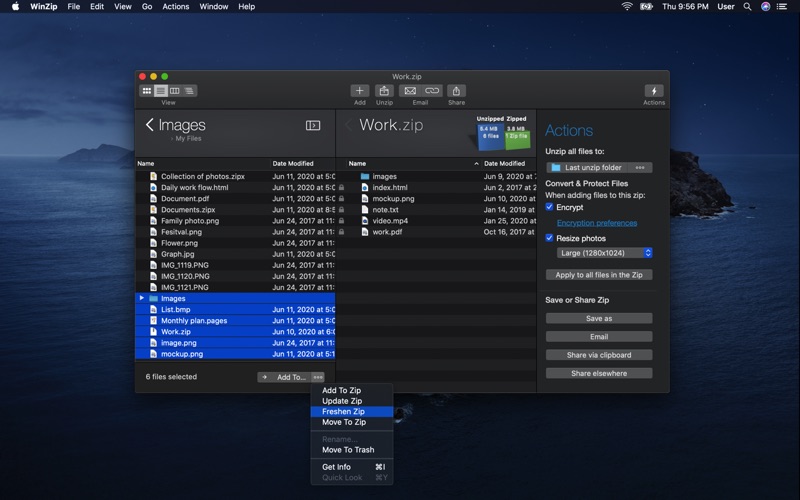
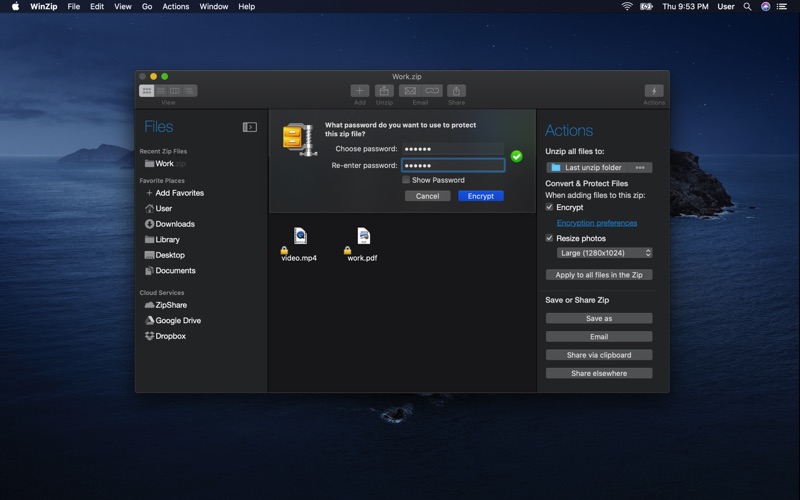
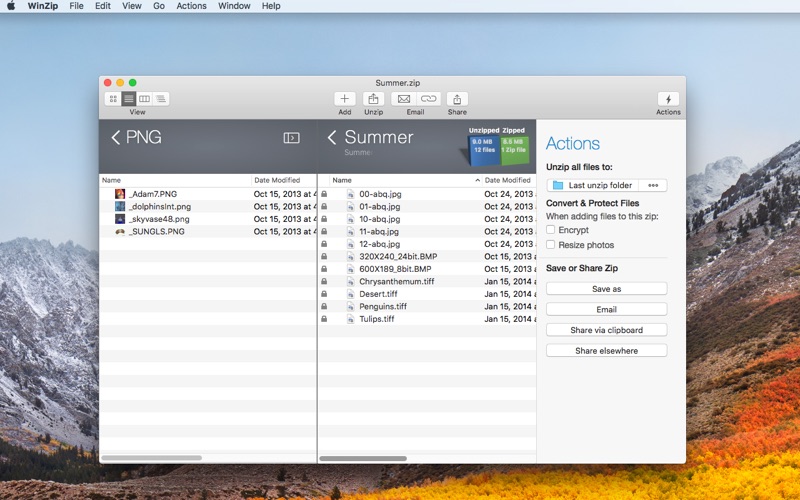
What is WinZip?
WinZip Mac 8 is a powerful app that allows users to zip and protect files with ease. It offers a range of features that make it easier to access key functions, connect to cloud services, and share files. With WinZip Mac 8, users can zip and unzip files instantly, reduce file size, and protect files with strong AES encryption. They can also share files directly to iCloud Drive, Dropbox, Google Drive, and ZipShare, and successfully email large files while minimizing storage needs.
1. Experience the power of WinZip®–on your Mac! Access key features more easily, zip and protect with confidence, and seamlessly connect to cloud services with WinZip Mac 8.
2. Liked WinZip? here are 5 Utilities apps like WinZip: #1 zip & unzip tool; WinZip Pro: zip, unzip & rar; iZip – Zip Unzip Unrar; Unzip - Unarchive Expert; iZip Pro -Zip Unzip Unrar Tool;
Or follow the guide below to use on PC:
Select Windows version:
Install WinZip - Zip, unzip, protect app on your Windows in 4 steps below:
Download a Compatible APK for PC
| Download | Developer | Rating | Current version |
|---|---|---|---|
| Get APK for PC → | WinZip Computing LLC | 1 | 8.0.5252 |
Get WinZip on Apple macOS
| Download | Developer | Reviews | Rating |
|---|---|---|---|
| Get $29.99 on Mac | WinZip Computing LLC | 0 | 1 |
Download on Android: Download Android
- Instantly zip and unzip files using simple, drag-and-drop tools
- Reduce file size for faster sharing and smaller storage
- Open major compressed file formats (Zip, Zipx, RAR, LHA, 7Z, JAR, WAR)
- Password-protect confidential files and apply powerful AES encryption
- Re-use your password when additional encrypted files are added to a Zip
- Prevent unauthorized access of email attachments
- Encrypt individual files within a zipped folder
- Easily view and double-check your password with new Show Password
- Organize and compress files into small, logical groups that are ideal for sharing
- Easily share to Facebook, Twitter, and other apps
- Connect to iCloud Drive, Dropbox, Google Drive, and ZipShare right from WinZip
- Zip and upload large files, or open zip files saved in the cloud
- Use Cloud Links to upload a file to your cloud service and quickly send a link to it via email
- Automatically get a link to paste into Skype or other apps when you upload your zip file to a cloud service
- Maximize cloud storage space by compressing files.
- Allows for sending password protected/encrypted PDFs
- Recipients have never had issues viewing the documents
- Has been used by the reviewer since its launch in 1993
- Considered the best archiving utility by the reviewer
- Can be unintuitive to use at times
- Unusable on High Sierra due to compatibility issues
- No update available for High Sierra after almost a month
- Support response is not satisfactory
Unusable on High Sierra
Doesn't work on High Sierra
Works well for me
The best archiving program, par none.