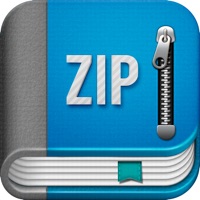
Last Updated by tao xu on 2025-04-10




What is unzip tool(zip/rar/un7z)?
Zip Rar Tool is a comprehensive app for iPhone and iPad that combines various features such as ZIP/UnZip/UnRAR/Un7z, Cloud Storage, Office File Viewer, File Manager, and Media Player. With over 700,000 downloads, it is the best tool to manage ZIP files on iOS devices. The app supports various file formats, including PowerPoint, Excel, Word, PDFs, Images, Web Files, Audio, Video, Zip Files, RAR Files, and 7z Files.
1. The prefect tool combine with ZIP/UnZip/UnRAR/Un7z, Cloud Storage(DropBox/Box) , office file viewer , File Manager and Media Player .
2. -Supports view PDF file, Microsoft Office documents (Word& Excel).
3. -The app allows you to send or download files to/from Dropbox,Box.
4. -View image files(JPG, PNG, GIF, TIFF and others)and other plain text file.
5. -Supports audio(MP3, AAC, Apple Lossless) and video(MOV, MP4, M4V) file playback.
6. -Wifi-Transfer function , let you can send and download files to/from your PC or Mac.
7. zip rar tool is the Best ZIP/UnZip/UnRAR/Un7z tool for iPhone and iPad.
8. It is the easiest way to manage your ZIP files on iPhone and iPad.
9. -Import and Compress photos and videos from Camera Roll.
10. -Imprt and Compress photos and video from Photo Album.
11. if you download and try it , you will love the app.
12. Liked unzip tool(zip/rar/un7z)? here are 5 Utilities apps like Green - Network tool; 老王家•Green Tool; iZip Pro -Zip Unzip Unrar Tool; Reverse Image Search Tool; Snap Markup - Annotation Tool;
Or follow the guide below to use on PC:
Select Windows version:
Install unzip tool(zip/rar/un7z) app on your Windows in 4 steps below:
Download a Compatible APK for PC
| Download | Developer | Rating | Current version |
|---|---|---|---|
| Get APK for PC → | tao xu | 4.09 | 2.91 |
Get unzip tool(zip/rar/un7z) on Apple macOS
| Download | Developer | Reviews | Rating |
|---|---|---|---|
| Get Free on Mac | tao xu | 580 | 4.09 |
Download on Android: Download Android
- Unzip/UnRAR files from many other applications
- Unzip/UnRAR file from Email
- Decompress 7z file
- Compress files and Folder into ZIP file
- Open and extract files from other compressed file formats: RAR, ZIP, 7z
- Cloud Storage Service: Allows you to send or download files to/from Dropbox, Box
- Documents viewer and File manager
- Secret file and folder
- Import photo to album
- Import video to Camera Roll
- Supports view PDF file, Microsoft Office documents (Word & Excel)
- View image files (JPG, PNG, GIF, TIFF, and others) and other plain text file
- Folder support
- Create new folders
- Rename, Move, Delete file
- Transfer feature: Wifi-Transfer function, let you can send and download files to/from your PC or Mac
- Update Files from iTunes
- Import and Compress photos and videos from Camera Roll
- Import and Compress photos and video from Photo Album
- Open a file in another App
- Send file in Email
- Passcode lock
- Media files playback: Supports audio (MP3, AAC, Apple Lossless) and video (MOV, MP4, M4V) file playback.
- Simple and easy to use for unzipping files on iPad and iPhone
- Can open zip files from email or Safari
- Quick unzipping for small files
- Has ad features and state of the art extraction technology
- Difficult to move files to folders within the app
- Cannot zip more than one file at a time into a single file
Exactly What I Needed
Great app!
Issues
Attn: World Users