
Last Updated by An Tu on 2025-04-16
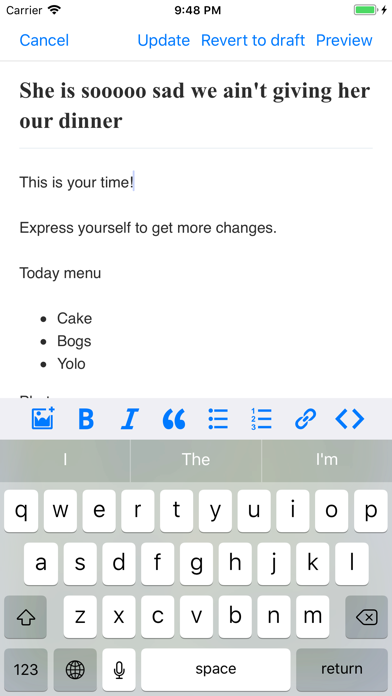
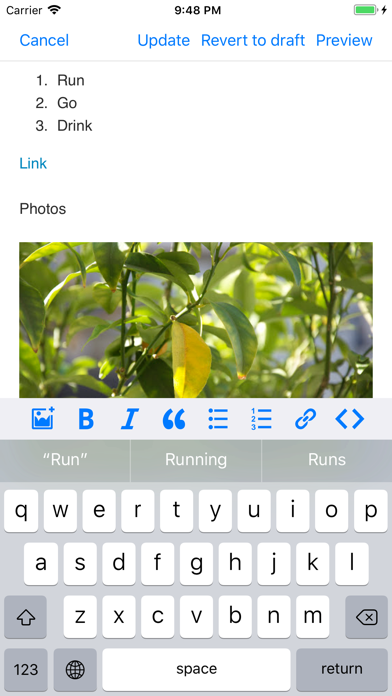
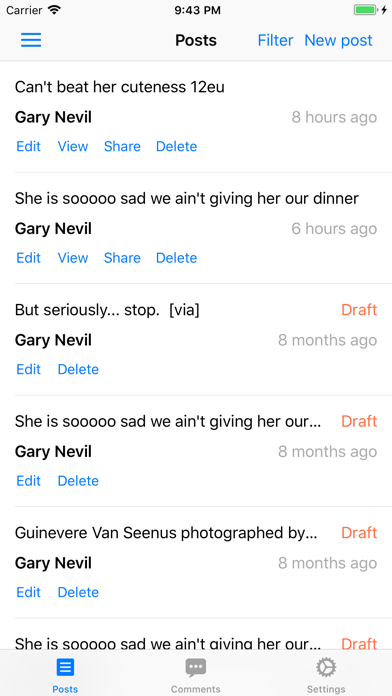
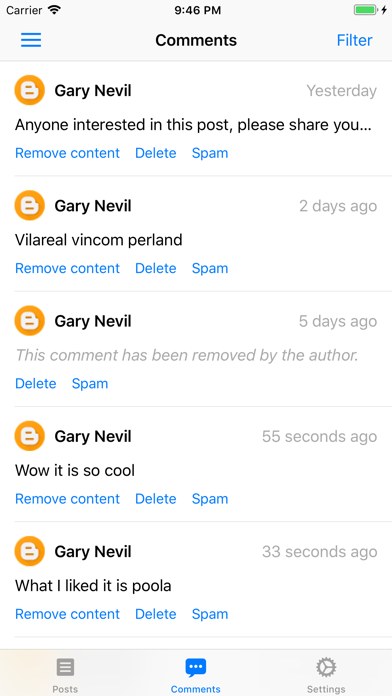
What is App?
The Blogger app is a third-party client that allows users to publish posts to their Blogger blog from their mobile device. It is a simple and easy-to-use app that supports multiple blogs and provides features such as post editing, image embedding, and comment management. However, it has limitations due to the Blogger API, such as the inability to customize layout or theme.
1. By conforming to Blogger API Services Terms of Service, this app allows users to manage their blog posts.
2. It uses OAuth2 protocol to gain access to blog posts via Blogger API.
3. With this simple Blogger client, you can quickly and easily publish posts to your blog wherever you are.
4. Notice that this client only works with Blogger ( ).
5. Download this Blogger app to start blogging on the go.
6. You have to use the Blogger web dashboard to accomplish these limitations.
7. ***** The app itself does not host content on servers.
8. * This app does not provide content.
9. * This app does not store password.
10. Liked App? here are 5 Social Networking apps like Blogg for Blogger; BlogPal for Blogger; BlogTouch for Blogger; App for Blogger; App for Google Blogger;
Or follow the guide below to use on PC:
Select Windows version:
Install App for Blogger Blogspot app on your Windows in 4 steps below:
Download a Compatible APK for PC
| Download | Developer | Rating | Current version |
|---|---|---|---|
| Get APK for PC → | An Tu | 1.38 | 1.5.0 |
Download on Android: Download Android
- Switch between multiple blogs
- Preview and share blogs
- View list of drafted and published posts
- Delete unused posts
- Publish or revert posts
- Compose and save drafts or publish immediately
- Edit existing posts
- Embed images from gallery or take pictures directly from the app
- Rich formatting options
- Switch between HTML and WYSIWYG editor
- Preview and share posts
- View comments for a blog across all posts
- Mark comments as spam
- Approve spam comments
- Delete or remove comment content.
- The app has a feature for uploading photos and videos to a blog.
- The app has a draft saving feature.
- The app is currently experiencing issues with loading photos from the camera roll.
- The app sometimes fails to upload photos even though it says it's uploading them.
- The app has become unreliable and no longer works for the user.
Can’t load photos
Terrible at loading photos
Doesn’t work
Won’t load