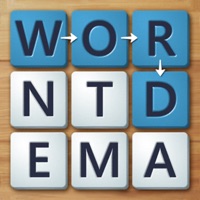
Last Updated by Microsoft Corporation on 2025-03-10

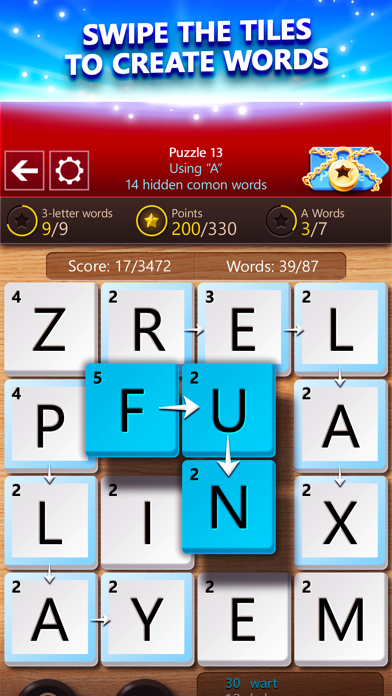


What is Microsoft Wordament? The Wordament app is a word game that can be played in single player or multiplayer mode. In single player mode, players can complete non-timed puzzles and daily challenges, progress through levels on an adventure map, and try quick play. In multiplayer mode, players compete in real-time on the same board with thousands of other players. The app tracks progress and offers leaderboards, achievements, and Xbox Live support. A premium subscription is available for an ad-free experience, more coins, and double experience points.
1. Payment will be charged to your iTunes Account within 24-hours prior to the end of the current period ($1.99 monthly, or $9.99 annually, depending on the subscription type purchased).
2. We’ve added hundreds of non-timed puzzles and new daily challenges so the fun never has to end! Complete levels on the adventure map one-by-one, play all the daily challenges in a given month to earn badges, or try Quick Play to jump right into your favorite difficulty mode.
3. Wordament tracks your progress by maintaining rich statistics about your gameplay including your best word found, total score, best word count, first place finishes and more.
4. Sign in with your Microsoft account to earn Xbox Live achievements and save your progress in the cloud across all your Apple devices.
5. You can be a champion in many ways: find the most words possible, earn the best score, find the longest words, best your Frenemies, or beat your top score.
6. Why play against one person in a turn when you can play against thousands at once? Wordament® is a real-time continuous word tournament.
7. If auto-renewal is turned off at least 24-hours before the end of the current period, you will not be charged for the next period.
8. Rounds offer challenges such as two- and three-letter tiles, themed words, speed rounds and more.
9. Payment will be charged to your iTunes Account on confirmation of purchase.
10. You can turn off auto-renewal by going to your Account Settings after purchase.
11. You can now get the Microsoft Wordament Premium Subscription for $1.99 per Month or $9.99 per Year.
12. Liked Microsoft Wordament? here are 5 Games apps like Microsoft Solitaire Collection; Microsoft Sudoku; 和平精英; Roblox; 王者荣耀;
GET Compatible PC App
| App | Download | Rating | Maker |
|---|---|---|---|
 Microsoft Wordament Microsoft Wordament |
Get App ↲ | 11,481 4.60 |
Microsoft Corporation |
Or follow the guide below to use on PC:
Select Windows version:
Install Microsoft Wordament app on your Windows in 4 steps below:
Download a Compatible APK for PC
| Download | Developer | Rating | Current version |
|---|---|---|---|
| Get APK for PC → | Microsoft Corporation | 4.60 | 4.4.2211.0 |
Get Microsoft Wordament on Apple macOS
| Download | Developer | Reviews | Rating |
|---|---|---|---|
| Get Free on Mac | Microsoft Corporation | 11481 | 4.60 |
Download on Android: Download Android
- Single player mode with non-timed puzzles, daily challenges, adventure map, and quick play
- Multiplayer mode with real-time competition against thousands of players
- Rich statistics tracking progress and achievements
- Xbox Live support for achievements and cloud saving
- Premium subscription for ad-free experience, more coins, and double experience points
- Leaderboards for daily, hourly, and overall rankings
- Privacy policy and terms of use available for review.
- The game has a variety of styles of gameplay to choose from.
- The addition of a "points per second" score would be a nice feature.
- The game provides compliments when you do well.
- The game forces you to switch to the leaderboard at a certain time, which can be inconvenient.
- The "you're guessing" time penalty is disliked by the user.
- The game is slower and a battery hog in the latest update.
- The graphics and visual style are unnecessarily complex and contribute to performance issues.
- The new version of the game is full of ads and has a flashy maze that is disliked by the user.
Addictive
Good ideas in the latest update, but execution is lacking
The old version was better
Zero Stars!