
Published by Lukas Foldyna on 2018-12-03


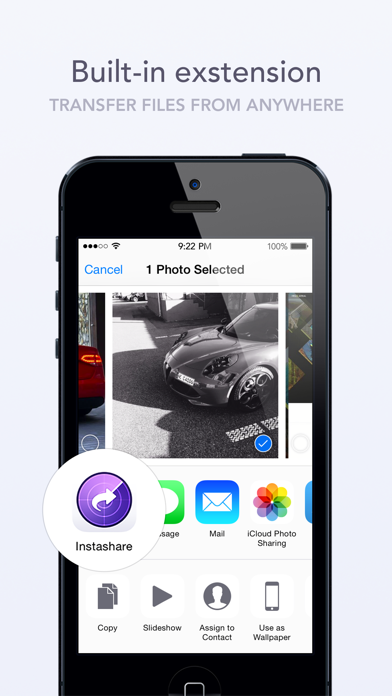

What is Instashare Air Drop? Instashare is a file-sharing app that allows users to transfer files, photos, and videos between devices without the need for pairing or setting up a transfer. It works on all major platforms and computers that don't support AirDrop. The app is simple to use, requires no registration, and has no file type limits. It also preserves photo metadata in all transfer directions and works without an internet connection. The app is secure and files and photos are sent only between your devices, without making a copy somewhere in the Cloud.
1. No need to pair devices or set up a transfer to send files or photos.
2. To transfer files and photos between two devices, both of them need to have this app installed.
3. Designed for quick and easy sharing of files, photos, and videos from your other device, photos and videos are automatically saved to the 'Camera roll' album.
4. No need to manually open the mobile app to transfer a file or clipboard to device – just wait a few seconds for the device to appear.
5. You don't need to be connected to the internet, just use a local wi-fi or Bluetooth (iOS and OS X only) to transfer files.
6. Just open the app and start sharing files, holiday photos, or family videos – no need to enter emails or passwords.
7. You can use Instashare with various apps thanks to the system built-in extension – share pictures from Photo library, links from Safari, and other files straight from 3rd party apps.
8. You don't need to be tech-savvy to share files, photos or videos.
9. Some public or private wi-fi networks may be configured to block communication between devices, preventing the transfer connection to be established.
10. They never leave your local wi-fi network, keeping your files and photos safe.
11. Files and photos are sent only between your devices, without making a copy somewhere in the Cloud.
12. Liked Instashare Air Drop? here are 5 Productivity apps like Air Mirror for Amazon Fire TV; AIRBUZZ News; Crestron AirMedia; AirForShare; BeONAIR Listener;
GET Compatible PC App
| App | Download | Rating | Maker |
|---|---|---|---|
 Instashare Air Drop Instashare Air Drop |
Get App ↲ | 814 4.20 |
Lukas Foldyna |
Or follow the guide below to use on PC:
Select Windows version:
Install Instashare Air Drop app on your Windows in 4 steps below:
Download a Compatible APK for PC
| Download | Developer | Rating | Current version |
|---|---|---|---|
| Get APK for PC → | Lukas Foldyna | 4.20 | 2.5.0 |
Get Instashare Air Drop on Apple macOS
| Download | Developer | Reviews | Rating |
|---|---|---|---|
| Get Free on Mac | Lukas Foldyna | 814 | 4.20 |
Download on Android: Download Android
- Drag and drop file transfer
- Airdrop support for older devices
- Simple to use
- No registration required
- No file type limits
- Preserves photo metadata in all transfer directions
- Works without an internet connection
- Built-in extension for use with various apps
- Clipboard transfer
- Secure
- iOS device wakeup
- Free mobile apps available for download
- Works with older systems from iOS 6, iPad 2 or iPhone 4.
- Seamless file transfer between devices
- Easy to use interface
- Works well with local Wi-Fi connection
- Can increase productivity and workflow for photographers and editors
- Can be used across different operating systems and platforms
- Requires a paid license
- Bluetooth transfer may not work for some users
- No passcode lock feature
- No option to access via web address
Used to be the best....
Wi-Fi Works, But Not Bluetooth
Best air drop replacement.
Add passcode lock