
Written by MetaMoJi Corporation
Get a Compatible APK for PC
| Download | Developer | Rating | Score | Current version | Adult Ranking |
|---|---|---|---|---|---|
| Check for APK → | MetaMoJi Corporation | 131 | 3.96183 | 3.4.7 | 4+ |

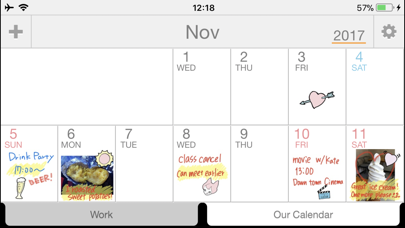


What is Palu?
Palu is a free handwriting calendar app that allows users to connect with friends and family through handwritten notes and pictures. The app does not require registration or personal information and offers basic features such as colorful calendars, sharing options, and backup and restore using iCloud Drive. Additional features are available through optional in-app purchases.
1. Palu is a shared handwriting calendar app and service.The app allows you to connect with your friends and family through handwritten notes and pictures.
2. - Please take note that when sharing your Palu calendar, it is made public to everyone who receives the invitation email (including those to whom it was forwarded).
3. - The calendar shows the month view in portrait orientation and two weeks view in landscape orientation on iPhone.
4. - Paste images and write whatever you want on your calendar.
5. - Share your calendar simply and easily with friends and family.
6. - Paste one picture of your kids per day on the calendar to make it easy to see how much they grow each day.
7. - Mom can use her home iPad to write the night's schedule and Dad can check it on his iPhone.
8. - Band members can arrange their practice days and their live event schedule.
9. - By turning sharing off, the data is deleted from the server and will no longer be shared.
10. - Couples can share their work shifts and plan their next get-together.
11. IT IS FREE WITHOUT REGISTRATION.
12. Liked Palu? here are 5 Lifestyle apps like Handwriting note to Shopping list - Note2List; Calligraphy Fonts Handwriting; Zillow Real Estate & Rentals; Pinterest;
Check for compatible PC Apps or Alternatives
| App | Download | Rating | Maker |
|---|---|---|---|
 palu palu |
Get App or Alternatives | 131 Reviews 3.96183 |
MetaMoJi Corporation |
Select Windows version:
Download and install the Palu - Handwriting Calendar - app on your Windows 10,8,7 or Mac in 4 simple steps below:
To get Palu on Windows 11, check if there's a native Palu Windows app here » ». If none, follow the steps below:
| Minimum requirements | Recommended |
|---|---|
|
|
Palu - Handwriting Calendar - On iTunes
| Download | Developer | Rating | Score | Current version | Adult Ranking |
|---|---|---|---|---|---|
| Free On iTunes | MetaMoJi Corporation | 131 | 3.96183 | 3.4.7 | 4+ |
Download on Android: Download Android
- Free to use without registration
- Handwritten notes and pictures on the calendar
- Colorful calendars using "Stamps"
- Sharing options with full access or view only
- Three calendars available for free
- Overlap two calendars with holding down on a tab
- Cut, copy, and paste daily content
- Month view in portrait orientation and two weeks view in landscape orientation on iPhone
- Backup and restore using iCloud Drive
- Optional in-app purchases to remove advertisements and increase the maximum number of calendars to thirty
- Suitable for various uses such as family schedules, work shifts, band schedules, and tracking kids' growth
- Note that sharing makes the calendar public to everyone who receives the invitation email, and turning off sharing deletes the data from the server.
- Allows users to write on the calendar with an Apple Pencil
- Great for college students looking to save space and money on paper planners
- Can be used for a variety of tasks, such as taking notes, creating and editing documents, and tracking to-do lists
- Simple and gets the job done
- No option to change the size of the stylus or an undo button
- Limited color options and stickers
- Could benefit from a weekly format and more diverse pens
- Synching could be more cohesive
- No text option
- No alarm feature for events
- Limited ability to add multiple images on one day
Perfect for Apple Pencil
Much to Improve on
Perfect for college students
Still a favorite