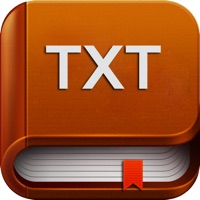
Published by lin smu on 2022-11-04
1. *iPad, iPhone and iPod Touch resolutions HD Retina graphics.
2. *iPad Horizontal double page、Multitasking Support.
3. You can change Bookmark to add, delete, edit, fast-forward text.
4. In the bookshelf, you can delete,move,category TXT files.
5. TxtReader Pro is a mobile reading software that powerful and easy to use.
6. *Drag and Drop 、 WiFi、iTunes transfer files.
7. Not only support add file to the iOS devices through itunes,But also through the Browser on PC.
8. Font size and Font type.
9. Brightness,Background selection.
10. Liked TxtReader Pro? here are 5 Book apps like Portuguese Bible Audio mp3 Pro; chinese dictionary pro pinyin radical idiom poetry; English Pronunciation IPA; Hadith Source Pro - Sahih Al Bukhari & Muslim; LEARN SPANISH Vocabulary with quiz & games - Pro;
Or follow the guide below to use on PC:
Select Windows version:
Install TxtReader Pro app on your Windows in 4 steps below:
Download a Compatible APK for PC
| Download | Developer | Rating | Current version |
|---|---|---|---|
| Get APK for PC → | lin smu | 3.88 | 4.5 |
Download on Android: Download Android
A nice app for txt files
Excellent
Very nice app!
the ui is careless