
Published by JTBC on 2025-04-03
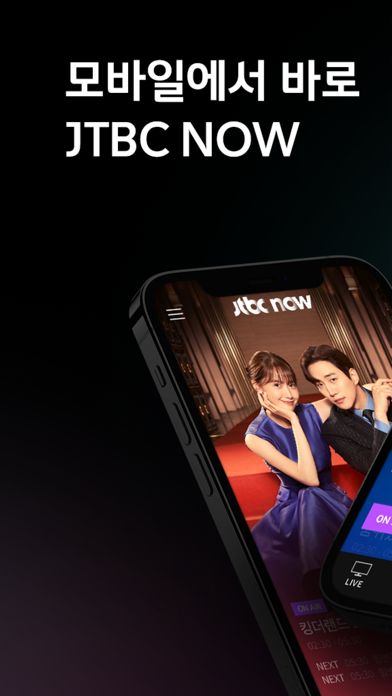

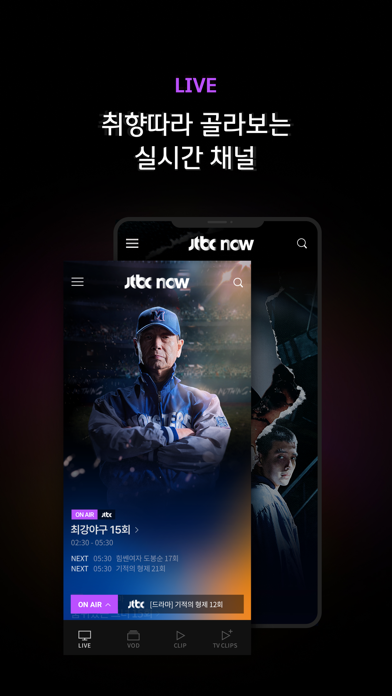

What is JTBC NOW? JTBC NOW is a mobile app that provides various channels for live streaming, VOD services, clips, and TV highlights. It also offers a search function to find current and past programs. The app has a pop-up player feature that allows users to adjust the size of the player and watch videos while browsing other content. The app requires access to certain permissions, such as Wi-Fi connection information, device ID, and storage space. The app is available for purchase through the App Store, and users can cancel their subscription through the iTunes account settings.
1. 2017년 3월 23일부터 시행되는 정보통신망법 제 22조의 2(접근권한에 대한 동의)의 규정에 맞추어 JTBC TV 앱 서비스 이용에 꼭 필요한 항목만 필수 접근 권한을 받고 있습니다.
2. 지상파, 케이블 등 주요 방송사의 예능, 드라마, 시사교양 프로그램의 주요 클립 영상을 JTBC NOW에서도 감상하실 수 있습니다.
3. 최신순, 방송 프로그램 별 다시보기 영상을 시청하실 수 있으며, 연속 재생 기능으로 편리하게 여러 편을 이어서 보실 수 있습니다.
4. 검색: 프로그램명을 검색하여 현재 방영중인 프로그램과 종영한 프로그램의 영상을 모두 시청하실 수 있습니다.
5. JTBC 실시간 온에어와 다양한 주제별 라이브 채널을 무료로 시청하실 수 있습니다.
6. 영상을 보며 다른 콘텐츠를 보실 수 있습니다.
7. 선공개, 명장면, 제작발표회, 메이킹 영상 등 생생한 현장 영상을 제공합니다.
8. 팝업 플레이어: 사이즈 조절 가능한 팝업 플레이어 기능을 추가하였습니다.
9. 단, TV CLIPS 메뉴에서는 팝업 플레이어 사용이 불가합니다.
10. JTBC 모바일앱이 JTBC NOW로 새로워졌습니다.
11. 주요 업데이트 사항 및 제공기능은 아래와 같습니다.
12. Liked JTBC NOW? here are 5 Entertainment apps like Eros Now; Media Box Loca - HD Movies Now; EPIX NOW: Watch TV and Movies; Snow Globe Maker AR/VR; FXNOW: Movies, Shows & Live TV;
Or follow the guide below to use on PC:
Select Windows version:
Install JTBC NOW app on your Windows in 4 steps below:
Download a Compatible APK for PC
| Download | Developer | Rating | Current version |
|---|---|---|---|
| Get APK for PC → | JTBC | 3.15 | 3.6.4 |
Download on Android: Download Android
1. LIVE: Offers various live channels, including JTBC's on-air programs and themed channels.
2. VOD: Provides a list of programs to watch on-demand, with a continuous playback feature.
3. CLIP: Offers behind-the-scenes videos, previews, and highlights of JTBC's programs.
4. TV CLIPS: Provides highlights of various programs from major broadcasters, including terrestrial and cable channels.
5. SEARCH: Allows users to search for current and past programs.
6. POP-UP PLAYER: Offers a pop-up player feature that allows users to adjust the size of the player and watch videos while browsing other content. However, this feature is not available for TV CLIPS.
- The app works great
- JTBC has amazing shows
- No English setting available
- No obvious English translation setting
- No English subtitle option for videos
- Difficult to navigate or find out how to play or purchase shows without English setting
English Subtitles Please
English?
English Version?
Language settings?