
Published by PostNL Holding B.V. on 2023-09-13
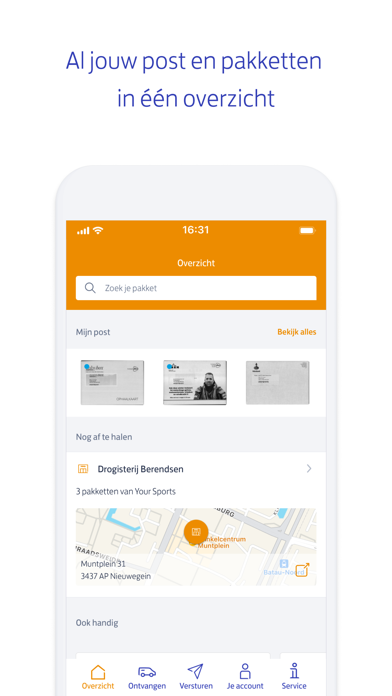
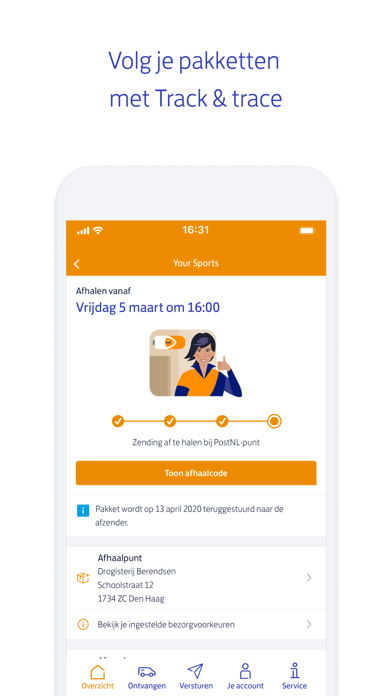


What is PostNL?
The PostNL app is a package tracking and shipping app that allows users to easily track and send packages. It also provides a complete overview of all the packages that are on their way to the user. The app also helps users find PostNL points and provides a complete overview of all their post (only available in the Netherlands).
1. Benieuwd welke post er naar je onderweg is? Activeer Mijn Post zodat je ook een volledig overzicht hebt van al jouw post (let op: alleen in Nederland beschikbaar).
2. Ook kun je zelf een fotokaartje maken; upload een foto en maak hiermee een persoonlijk kaartje (let op: postzegelcode en fotokaartje zijn alleen beschikbaar in Nederland).
3. Als je notificaties aanzet zorgen we dat je altijd op de hoogte bent van de laatste status van jouw pakket.
4. Installeer ook de PostNL widget op jouw homescherm om altijd up-to-date te zijn.
5. Maak eenvoudig een label aan via de app en laat dit printen bij een PostNL punt.
6. In de app heb je altijd een totaal overzicht van alles wat naar jou onderweg is.
7. Laat de QR-code uit jouw account scannen en ontvang een verzendbewijs per e-mail.
8. Op zoek naar een PostNL-punt? Ook deze vind je eenvoudig terug in de app.
9. Ook een pakket verzenden gaat eenvoudig via de app.
10. Volg en verzend je pakketten met de PostNL app.
11. Liked PostNL? here are 5 Lifestyle apps like Zillow Real Estate & Rentals; Pinterest; Amazon Alexa; Nest; Trulia Real Estate & Rentals;
Or follow the guide below to use on PC:
Select Windows version:
Install PostNL app on your Windows in 4 steps below:
Download a Compatible APK for PC
| Download | Developer | Rating | Current version |
|---|---|---|---|
| Get APK for PC → | PostNL Holding B.V. | 4.52 | 5.19.0 |
Get PostNL on Apple macOS
| Download | Developer | Reviews | Rating |
|---|---|---|---|
| Get Free on Mac | PostNL Holding B.V. | 1882 | 4.52 |
Download on Android: Download Android
- Package tracking: Users can easily track their packages and get notifications about the latest status of their package.
- Package sending: Users can easily send packages through the app and get a shipping receipt via email.
- PostNL points: Users can easily find PostNL points through the app.
- Mijn Post: Users can activate Mijn Post to get a complete overview of all their post (only available in the Netherlands).
- PostNL widget: Users can install the PostNL widget on their homescreen to stay up-to-date.
- Digital post stamp: Users can buy a digital post stamp and write it on their letter.
- Personalized photo card: Users can upload a photo and create a personalized photo card (only available in the Netherlands).
- Speedy and informative deliveries
- Reliable postal service
- Easy to use app interface
- Inaccurate information about packages
- Limited language options
- Issues with international deliveries and package loss
Moved to NL
Yet another Dutch-only app
United States no longer an option?
App ok