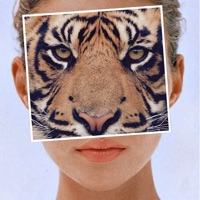
Published by CHENG LUNG chang on 2021-09-08
1. [PieceFoto] can select different parts of photo by dividing it into many square areas, then you can change each square's size, position, color tone and filter effect.
2. * every individual parts from photo is free to change color tone, size, position and filter effect.
3. * Gradient Colors , 40 gradient colors available for you to make gradient color on the back part of the photo , 5 synthesis styles to synthesis the original photo and the gradient color .
4. There are many ways to make a modern photo, and the fastest way to have a modern photo is changing your photo from different parts of it.
5. * Effects: Che style, half color , yellowish,grascale,edge …etc.
6. * Color Kit ,Allow you to change any color of the pieces and the back.
7. The color strength is adjustable.
8. * New In-App purchase : Collage pack allows you to make collage effect.
9. ** The filters and effects independently for the cutting part and the back.
10. Liked PieceFoto? here are 5 Photo & Video apps like YouTube: Watch, Listen, Stream; Instagram; Twitch: Live Game Streaming; InShot - Video Editor; PicCollage: Grids & Videos;
Or follow the guide below to use on PC:
Select Windows version:
Install PieceFoto app on your Windows in 4 steps below:
Download a Compatible APK for PC
| Download | Developer | Rating | Current version |
|---|---|---|---|
| Get APK for PC → | CHENG LUNG chang | 1.75 | 5.738 |
Get PieceFoto on Apple macOS
| Download | Developer | Reviews | Rating |
|---|---|---|---|
| Get Free on Mac | CHENG LUNG chang | 4 | 1.75 |
Download on Android: Download Android
Doesn't work
Fun - but crashes my iPad !
IDEA
Don't buy this.