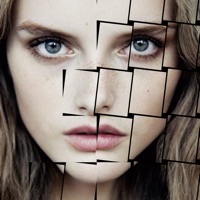
Published by CHENG LUNG chang on 2021-08-10
1. After carefully adjusting and rearranging the little pieces, the seemed-to-be ordinary picture has been given a new life!! The new photo cannot be more interesting, amusing and fun.
2. ChipPhoto is one of the best photo apps that allows you to cut your photos into 4x4 to 20x20 square pieces.
3. ChipPhoto can not only provide a new way of editing your pictures, giving whole new different looks, but also can be as jigsaw games for children.
4. Each of the pieces can move to any spot of the picture and they are all size adjustable.
5. Liked ChipPhoto? here are 5 Photo & Video apps like YouTube: Watch, Listen, Stream; Instagram; Twitch: Live Game Streaming; InShot - Video Editor; PicCollage: Grids & Videos;
Or follow the guide below to use on PC:
Select Windows version:
Install ChipPhoto app on your Windows in 4 steps below:
Download a Compatible APK for PC
| Download | Developer | Rating | Current version |
|---|---|---|---|
| Get APK for PC → | CHENG LUNG chang | 3.00 | 4.424 |
Get ChipPhoto on Apple macOS
| Download | Developer | Reviews | Rating |
|---|---|---|---|
| Get Free on Mac | CHENG LUNG chang | 8 | 3.00 |
Download on Android: Download Android
Totally misrepresented!
Meh; terrible user interface; expensive
Nice concept, terrible execution
Way coolio