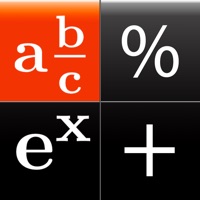
Published by Dogahe on 2022-07-17
1. - Capability of performing fraction manipulations and converting between different formats (proper, improper, and mixed fractions) and seamless integration of fraction, integer, and decimal manipulations.
2. - Capability of inputting degrees, minutes, and seconds for angles and converting between degrees-minutes-seconds format and decimal format.
3. - Capability of calculating permutation, combination, Least Common Multiple (LCM), and Greatest Common Divisor (GCD).
4. The digits and most common operations are always visible and the less common operations can be revealed by scrolling the left half of the screen.
5. Please do not hesitate to contact us for any questions, comments, to report any bugs, or to suggest additional functions you would like to see in the upcoming updates.
6. - Sinusoidal functions can be calculated for angles in units of degrees, radians, or gradians.
7. Calculator!! is an ongoing project and we are working on more features and functions to be added to every update of the app.
8. You are going to love the simplicity of the user interface and you will get used to the extra functionality added to this product.
9. - The left pane scrolls to reveal more functionality without a need to switch modes.
10. - Showing the content of memory on MR button, as long as it fits.
11. Liked Calculator!!? here are 5 Utilities apps like My Verizon; myAT&T; T-Mobile; My Spectrum; Calculator & Math Solver;
Or follow the guide below to use on PC:
Select Windows version:
Install Calculator!! app on your Windows in 4 steps below:
Download a Compatible APK for PC
| Download | Developer | Rating | Current version |
|---|---|---|---|
| Get APK for PC → | Dogahe | 4.44 | 2.38 |
Download on Android: Download Android
Disappointed
Calculator
How do you convert numbers into fractions?
BEST Calculator app everrr!!!