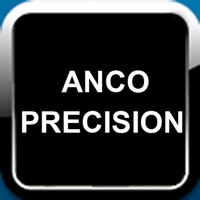
Last Updated by ApplicationSoft on 2025-04-14
1. This application will allow you to Calculate Spindle Speed and Feed Rate for various types of material.
2. With this calculator on you at all times you will never need to leave the machine or need a cam to calculate the information.
3. Now you can multitask and return to where you left off in the calculator.
4. !! We are happy to celebrate over 2000 downloads.
5. On sale limited time only.
6. Multitasking enabled for iOS6.
7. I am a machinist and know exactly what is needed when programming a job.
8. Liked Machinist Calculator SFM? here are 5 Utilities apps like Calculator₊; Calculator‰; Calculator‘; Calculator - Pad Edition; Basic Calculator+;
GET Compatible PC App
| App | Download | Rating | Maker |
|---|---|---|---|
 Machinist Calculator SFM Machinist Calculator SFM |
Get App ↲ | 7 3.86 |
ApplicationSoft |
Or follow the guide below to use on PC:
Select Windows version:
Install Machinist Calculator SFM app on your Windows in 4 steps below:
Download a Compatible APK for PC
| Download | Developer | Rating | Current version |
|---|---|---|---|
| Get APK for PC → | ApplicationSoft | 3.86 | 6.1 |
Get Machinist Calculator SFM on Apple macOS
| Download | Developer | Reviews | Rating |
|---|---|---|---|
| Get $3.99 on Mac | ApplicationSoft | 7 | 3.86 |
Download on Android: Download Android
Outstanding!
I love it!
Nice app but needs updated
Great App