
Published by Allscripts Healthcare Solutions Inc on 2025-02-13
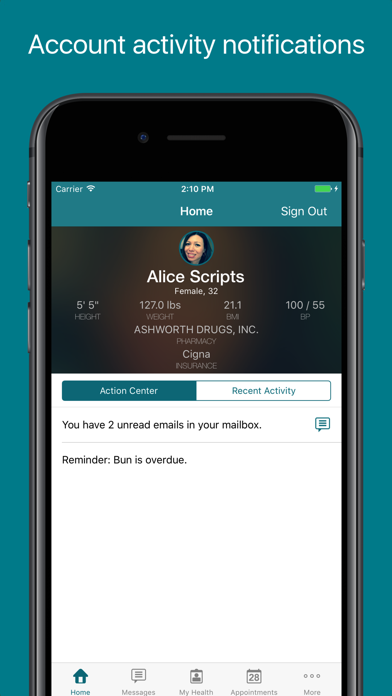
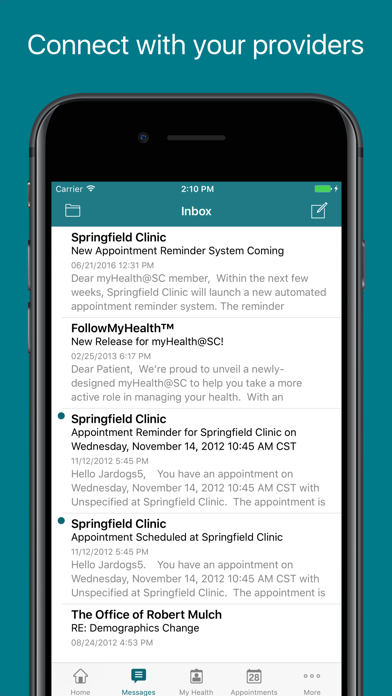
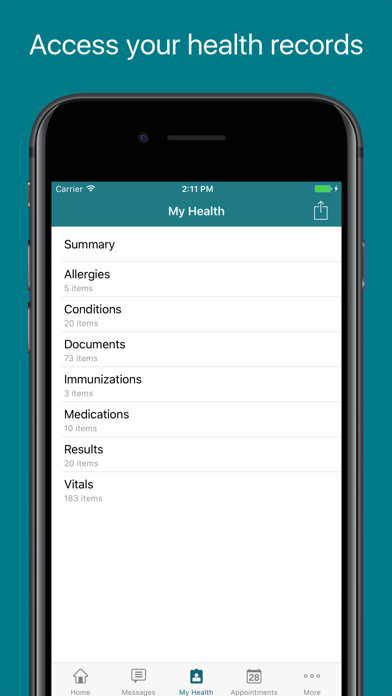
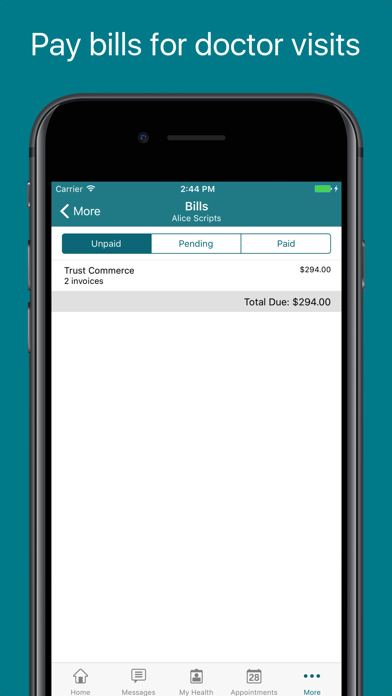
What is FollowMyHealth?
The FollowMyHealth® app is a personal health record app that allows users to take control of their health information. The app is easy to use and navigate, providing users with access to their medical profile, reminders, recent account activity, and profiles of authorized family members. Users can communicate securely with their care team, schedule appointments, view test and lab results, request prescription refills, manage their preferred pharmacy, pay outstanding bills, and view and manage their demographics, contact information, and insurance policies. The app also offers modern iOS features such as passcodes and Touch ID, push notifications, Apple Watch integration, Apple VoiceOver, and Apple Health integration.
1. • Apple Health: Automatically import blood pressure, steps, weight and glucose readings from Apple Health into your FollowMyHealth® account.
2. From the home screen, you can view your current health summary, reminders and recent account activity—and quickly click to your medical profile and profiles of family members you’re authorized to view.
3. • Apple Watch: Convenient access to FollowMyHealth® push notifications and Action Center items directly from your Apple Watch.
4. The new and improved mobile version of your personal health record, powered by FollowMyHealth®, is easy to use and easy to navigate.
5. • Push Notifications: In addition to receiving FollowMyHealth® notifications via text and/or email, notifications can now be pushed directly to your iOS device.
6. • Managing connections with healthcare organization to access your health information and interact with providers.
7. • Passcodes and Touch ID: Create a Mobile Passcode or use Touch ID to quickly and easily sign in to FollowMyHealth® Mobile.
8. App badges notify you at a glance of important new information within your FollowMyHealth® account.
9. • Apple VoiceOver: Improves accessibility for visually impaired users.
10. Take control of your health information.
11. • Viewing and manage your demographics, contact information, and insurance policies.
12. Liked FollowMyHealth? here are 5 Medical apps like GoodRx: Prescription Saver; Teladoc | Telehealth & Therapy; Leafly: Find Weed Near You; Weedmaps: Cannabis, Weed & CBD; Baby Tracker - Newborn Log;
GET Compatible PC App
| App | Download | Rating | Maker |
|---|---|---|---|
 FollowMyHealth FollowMyHealth |
Get App ↲ | 89,198 4.77 |
Allscripts Healthcare Solutions Inc |
Or follow the guide below to use on PC:
Select Windows version:
Install FollowMyHealth® app on your Windows in 4 steps below:
Download a Compatible APK for PC
| Download | Developer | Rating | Current version |
|---|---|---|---|
| Get APK for PC → | Allscripts Healthcare Solutions Inc | 4.77 | 25.1 |
Get FollowMyHealth on Apple macOS
| Download | Developer | Reviews | Rating |
|---|---|---|---|
| Get Free on Mac | Allscripts Healthcare Solutions Inc | 89198 | 4.77 |
Download on Android: Download Android
- View current health summary, reminders, and recent account activity
- Access medical profile and profiles of authorized family members
- Communicate securely with care team
- Schedule appointments
- View test and lab results
- Request prescription refills
- Manage preferred pharmacy for prescription renewals
- Manage connections with healthcare organizations to access health information and interact with providers
- Pay outstanding bills and view billing history
- View and manage demographics, contact information, and insurance policies
- Passcodes and Touch ID for quick and easy sign-in
- Push notifications for important new information
- Apple Watch integration for convenient access to notifications and Action Center items
- Apple VoiceOver for improved accessibility for visually impaired users
- Apple Health integration for automatic import of blood pressure, steps, weight, and glucose readings.
- Provides easy access to medical records, test results, doctor's summary reports, and messages from healthcare providers
- Allows for non-urgent messaging with healthcare providers and requesting medication refills
- Can verify and update health information like diagnoses and allergies
- Provides convenience for paying medical bills
- Bluetooth connectivity issues on iPhone XS when using cellular data
- App crashes frequently and customer service may not be helpful
- Inconsistent functionality for paying medical bills and encountering error messages
Constantly crashes, worthless customer support
Not very good
Breaks Bluetooth After Connecting with Cellular Data
Very Helpful - Needs more functionality