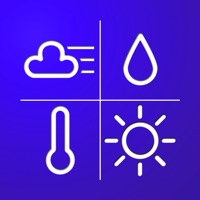
Published by MaoWare Corporation on 2018-12-03
1. This WBGT index calculator uses the same approximation as the Australian Bureau of Meteorology for estimating the Wet Bulb Globe Temperature from the air temperature and relative humidity, assuming sunny day and light wind.
2. It contains 6 calculators in one: Heat Index, Wind Chill, Dew Point, Apparent Temperature, Humidex, and Wet Bulb Globe Temperature.
3. Wind Chill calculate the wind chill using both the new (post-2001) and old (pre-2001) Windchill Temperature (WCT) index from models by the US National Weather Service.
4. This advanced model works for high and low temperatures, combining the effects of humidity and wind chill into a single 'feels like' apparent temperature.
5. Unlike some calculators which only calculate the dew point temperature, the Dew Point Calculator will also calculate the air temperature given the dew point temperature and relative humidity as well as calculate the relative humidity given the air temperature and the dew point temperature.
6. Enter the temperature and relative humidity, and Wet Bulb Globe Temperature calculates the WBGTI describing how temperature and humidity feels.
7. Notes: Windchill Temperature is defined for temperatures below 50 degrees F (10 degrees C) and wind speeds above 3 mph (4.8 kph or 1.34 m/s).
8. Apparent Temperature uses the three factor model developed by the Australian Bureau of Meteorology, which assumes a sunny day.
9. Notes: Heat Index is defined for temperatures above 80 degrees F (27 degrees C) and relative humidity above 40%.
10. Heat Index calculates the Heat Index from models by the US National Weather Service.
11. This calculator uses the more accurate August-Roche-Magnus model and is accurate for temperatures between 32°F (0°C) and 140°F (60°C).
12. Liked Weather Calculations? here are 5 Weather apps like Weather Models; NOAA Buoys Marine Weather PRO; Weather Lab - 3D; WHIO Weather;
GET Compatible PC App
| App | Download | Rating | Maker |
|---|---|---|---|
 Weather Calculations Weather Calculations |
Get App ↲ | 4 3.00 |
MaoWare Corporation |
Or follow the guide below to use on PC:
Select Windows version:
Install Weather Calculations app on your Windows in 4 steps below:
Download a Compatible APK for PC
| Download | Developer | Rating | Current version |
|---|---|---|---|
| Get APK for PC → | MaoWare Corporation | 3.00 | 7.0.0 |
Get Weather Calculations on Apple macOS
| Download | Developer | Reviews | Rating |
|---|---|---|---|
| Get $1.99 on Mac | MaoWare Corporation | 4 | 3.00 |
Download on Android: Download Android
Terrible
Excellent app
Keyboard
Great app