
Published by LifeWay Christian Resources on 2021-07-23
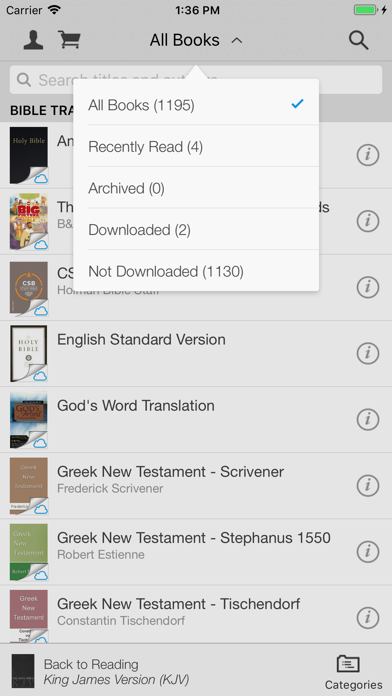
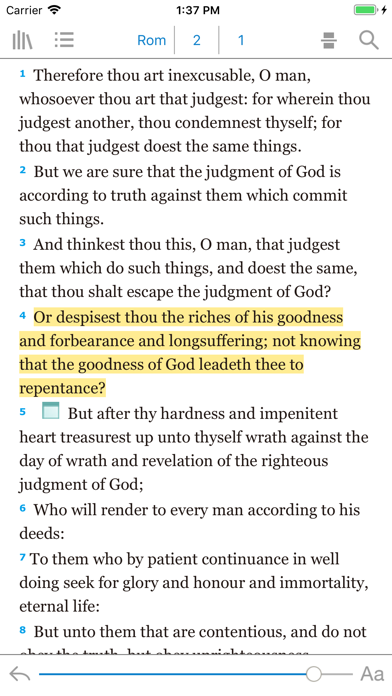

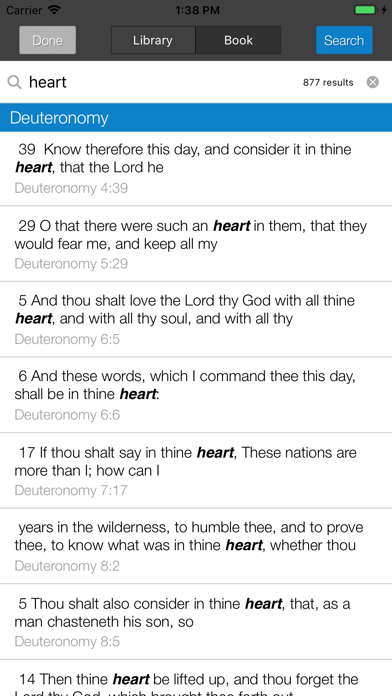
What is WORDsearch Bible? The WORDsearch Bible app is designed to help users read, study, and share the Word of God more effectively. It offers an extensive library of books, powerful Bible study tools, and the ability to access previously purchased books. The app also features streaming, cross-referencing, local searching, annotations, biblical passage links, the complete HCSB translation, paging or scrolling options, and a quick launch feature.
1. While you are reading your Bible, we will show you pertinent cross reference information from your commentaries, dictionaries, and study Bible notes as you change your current verse location.
2. Read from our extensive library, or study God’s Word with our powerful, yet easy-to-use, Bible study tools.
3. The WORDsearch Bible app helps you read, study, and share the Word of God more effectively.
4. Touch a Bible reference in any book, and instantly read the verse or jump into the full Bible.
5. You can read all of your books without downloading them! You no longer have to use your device's storage space to consume all of your WORDsearch content.
6. The Holman Christian Standard Bible translation comes fully installed and integrated into the app.
7. Scripture references are linked to your favorite Bible - tap on a link, and the Bible text will pop up for you.
8. When you open the app, it will automatically open your last read book instead of showing you the library screen.
9. Highlight meaningful passages or copy/paste them into an in-app study note.
10. Best of all, if you’ve previously purchased any books from WORDsearch, you can access almost all of them here.
11. While reading you can either scroll the page or switch to swiping and have a paging experience.
12. Liked WORDsearch Bible? here are 5 Book apps like 한국 성경 - The Korean Bible+Audio; Holy Bible - Daily Reading; La Sainte Bible LS; Bible KJV; Bible KJV Strong's Concordance;
GET Compatible PC App
| App | Download | Rating | Maker |
|---|---|---|---|
 WORDsearch Bible WORDsearch Bible |
Get App ↲ | 1,622 3.84 |
LifeWay Christian Resources |
Or follow the guide below to use on PC:
Select Windows version:
Install WORDsearch Bible app on your Windows in 4 steps below:
Download a Compatible APK for PC
| Download | Developer | Rating | Current version |
|---|---|---|---|
| Get APK for PC → | LifeWay Christian Resources | 3.84 | 3.6.3 |
Get WORDsearch Bible on Apple macOS
| Download | Developer | Reviews | Rating |
|---|---|---|---|
| Get Free on Mac | LifeWay Christian Resources | 1622 | 3.84 |
Download on Android: Download Android
- Streaming: Read all of your books without downloading them, using an internet connection instead of device storage.
- Cross Referencing Tool: Shows pertinent cross-reference information from commentaries, dictionaries, and study Bible notes as you change your current verse location.
- Local Searching: Performs fast searches on the device, even for large libraries, without an internet connection.
- Annotations: Create bookmarks, highlights, and notes anywhere in your content.
- Biblical Passage Links: Touch a Bible reference in any book to instantly read the verse or jump into the full Bible.
- The Complete HCSB: The Holman Christian Standard Bible translation is fully installed and integrated into the app.
- Paging or Scrolling: Choose between scrolling or paging while reading.
- Quick Launch Feature: Automatically opens your last read book when you open the app, with the option to disable this feature in the app settings.
- WORDsearch allows for easy acquisition of new writings for additional study.
- The software has changed the user's approach to studying, making it easier to dive into specific areas and get information in real time.
- Seeing the original Hebrew text and definitions in Strongs has improved the depth of study and learning.
- The app allows access to some of the user's library and navigation works for most books.
- One reviewer can download books to avoid using mobile internet access.
- The app could be easier to use, with the same screen greeting the user every time they open the app.
- The 'Notes' feature does not stay put and needs to be rearranged/resized every time the app is opened.
- Highlighting sections and adding notes is not a seamless process, requiring the user to either write the note first or add it nearby.
- The app crashes and can be buggy at times.
Bad Support and Buggy Product
Renewed interest in Digital Study
A Few Quirks
Just Alright