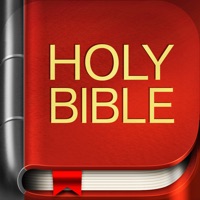
Published by MR ROCCO INTERNET LTDA on 2025-03-07
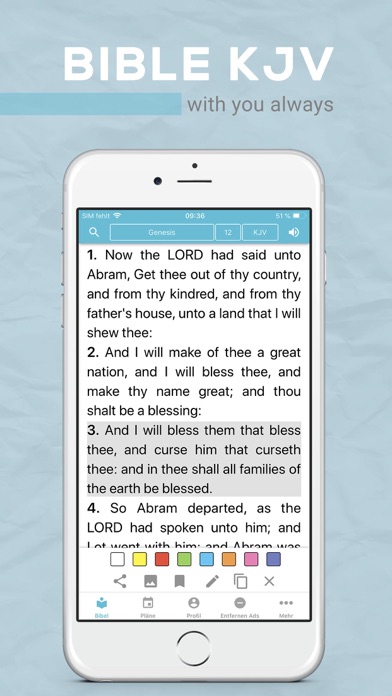
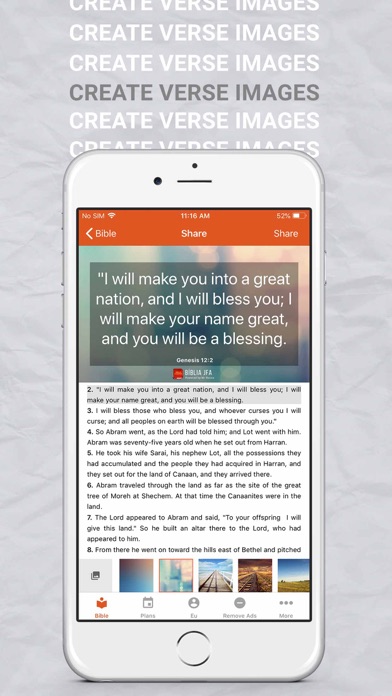
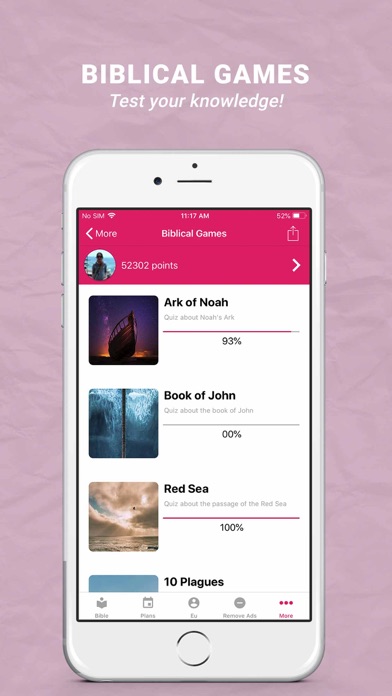
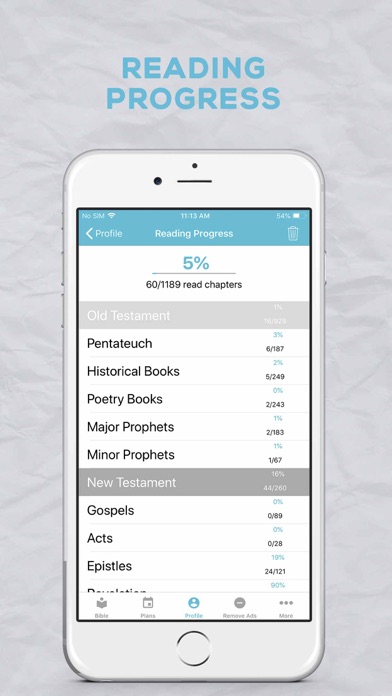
What is Bible KJV? The Holy Bible (Bible KJV) app is an offline Bible app that allows users to read and listen to the Bible anytime and anywhere. It includes features such as audiobooks, search, favorite, note-taking, colorful markers, sharing verses, devotionals, hymnal, biblical plans, biblical dictionary, Bible themes, biblical games, and maps. The app also offers reading plans, Bible themes, and geochurch to find churches near the user's location.
1. The app was conceived to propagate and make The Christian Bible studies easier through reading and listening anytime and anywhere, with resources such as: Audiobook, Search, Favorite, Note, colorful markers, Sharing Versicles, Devotionals, Hymnal, Biblical Plans, Biblical Dictionary, Bible Themes, Biblical Games and Maps.
2. o Reading Progress: users can mark the chapters as "read" and can track the percentages of what they have read in relation to each book, the whole Bible, and the Old and New Testaments.
3. o Reading Plans: several Reading Plans that can help you study Bible texts or specific topics.
4. Other important versions available are: Reina Valera in Spanish, Luther's Bible in German and the original Greek and Hebrew.
5. o Bible Themes: find verses according to more than 700 themes.
6. o Reading Comfort: Adapt word size, choose the font and activate nocturnal reading mode.
7. o Searching System: option for the whole Bible, Old Testament, New Testament or separate by book.
8. Users can type more than one word or parts of the verses in the search.
9. The audio is synchronized with the reading of the verses.
10. o Audio: audio versions for all translations, including NIV Live Audio, with Oscar winning cast and renowned Pastors.
11. Share verses on Whatsapp, Facebook, Instagram and others, Use the Verse of the Day Widget and create verses images.
12. Liked Bible KJV? here are 5 Book apps like Bible KJV Strong's Concordance; Bible KJV with Audio; KJV Bible with Apocrypha. KJVA; KJV Bible Offline - Audio KJV;
GET Compatible PC App
| App | Download | Rating | Maker |
|---|---|---|---|
 Bible KJV Bible KJV |
Get App ↲ | 12,069 4.84 |
MR ROCCO INTERNET LTDA |
Or follow the guide below to use on PC:
Select Windows version:
Install Bible KJV app on your Windows in 4 steps below:
Download a Compatible APK for PC
| Download | Developer | Rating | Current version |
|---|---|---|---|
| Get APK for PC → | MR ROCCO INTERNET LTDA | 4.84 | 8.3.0 |
Get Bible KJV on Apple macOS
| Download | Developer | Reviews | Rating |
|---|---|---|---|
| Get Free on Mac | MR ROCCO INTERNET LTDA | 12069 | 4.84 |
Download on Android: Download Android
- Reading Plans: several reading plans to help users study Bible texts or specific topics
- Bible Themes: find verses according to more than 700 themes
- Versicles: resources to highlight, mark with colors, bookmarks, copy, add personal notes, and share verses on social media
- Reading Progress: users can mark the chapters as "read" and track the percentages of what they have read in relation to each book, the whole Bible, and the Old and New Testaments
- Audio: audio versions for all translations, including NIV Live Audio, with Oscar-winning cast and renowned pastors
- Geochurch: feature to find churches near the user's location using the GPS system of their cell phone
- Searching System: option for the whole Bible, Old Testament, New Testament, or separate by book. Users can type more than one word or parts of the verses in the search
- Reading Comfort: adapt word size, choose the font, and activate nocturnal reading mode
- Words of Jesus in red
- Book Introduction: information and curiosities about the book
- Book list in alphabetical order
- Option to remove ads
- Biblical dictionary with more than 900 words
- Sharing verses as images to be posted on social networks
- More than 80 versions in different languages, including New International Version (2011) with Live Bible Audio - NIV, King James Version - KJV, American Standard Version - ASV, Basic English Bible - BEB, Darby Version - DARBY, Douay-Rheims - DRC, Webster’s Bible - WBT, Weymouth NT - WEY, World English Bible - WEB, and Young’s Literal translation - YLT
- Other important versions available are Reina Valera in Spanish, Luther's Bible in German, and the original Greek and Hebrew.
- Simple and easy to use
- Ability to highlight in different colors
- Provides aids to find scripture quickly
- Offers several transcription versions to understand the meaning
- Allows for audio version
- Sends out notifications with encouraging words from the Word of God
- Cannot bookmark and highlight a whole chapter at once
- Audio feature freezes and app may freeze up as well
Best Bible ap I’ve seen
Bible app- unique
The All in One Bible
Excellent App!! 5 Stars Absolutely!