Published by VIVO on 2025-03-26

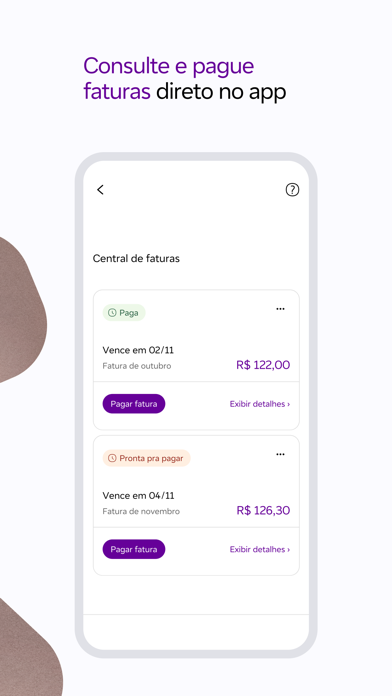

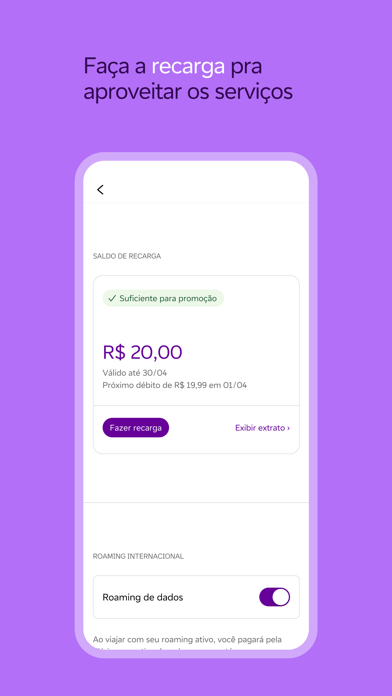
What is Vivo? The Vivo app is designed to make customer service easier and also serves as a showcase of Vivo's services. It allows users to manage their mobile, TV, internet, and landline services, view their plan details and benefits, and stay up-to-date with the latest news and exclusive offers. The app also provides technical support and allows users to manage their apps and subscriptions.
1. ** O suporte para dispositivos rodando no iOS 12 foi encerrado a partir da versão 13.5.0. Se você estiver usando um dispositivo com iOS 12, precisará atualizar seu iOS para continuar acessando o aplicativo.
2. Por lá você faz o gerenciamento completo do seu plano de celular e dos serviços de TV, internet e telefone fixo da sua casa.
3. O app Vivo nasceu para facilitar o seu atendimento e hoje é também a vitrine da Vivo no seu bolso.
4. Observação: somente a linha titular pode fazer novas configurações e gerenciar o plano.
5. Além disso, fica sempre por dentro de todas as novidades e tem benefícios exclusivos.
6. - Gerencie os apps inclusos no plano ou apps contratados.
7. - Conte com o suporte técnico rápido e fácil.
8. Liked Vivo? here are 5 Utilities apps like My Verizon; myAT&T; T-Mobile; My Spectrum; Calculator & Math Solver;
Or follow the guide below to use on PC:
Select Windows version:
Install Vivo app on your Windows in 4 steps below:
Download a Compatible APK for PC
| Download | Developer | Rating | Current version |
|---|---|---|---|
| Get APK for PC → | VIVO | 4.32 | 25.3.0 |
Download on Android: Download Android
- View plan details and benefits for mobile, TV, internet, and landline services
- Check current and past bills for the last six months
- Mark a bill as paid
- Set up automatic debit and digital billing
- Access technical support and schedule a visit for TV, internet, and landline services
- View exclusive benefits of Vivo Valoriza
- Discover all the latest offers from Vivo
- Manage included apps and subscriptions
- Monitor mobile data usage and share data with other Vivo customers
- Check credit balance and usage history
- Renew, activate, or check promotions
- Recharge and receive bonus credit
- Schedule an appointment at a Vivo store
- Manage and distribute internet usage for Vivo Family plans
- Authorize or block additional package purchases
- View individual internet usage for each line in the plan
- Separate view of internet usage, additional packages, bonuses, and Vivo Bis (for the primary line only)