
Last Updated by VIVO on 2025-04-15

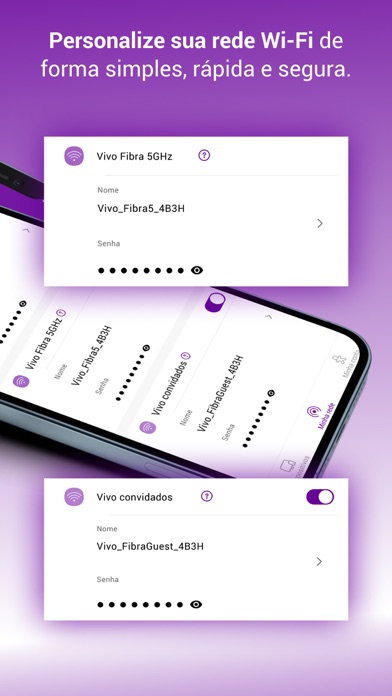


What is Vivo Smart Wi-Fi?
Vivo Smart Wi-Fi is an app designed for customers of Vivo Fibra residential internet service. The app allows users to manage and monitor their Wi-Fi network, measure Wi-Fi signal strength, optimize Wi-Fi performance, test network speed and coverage, control connected devices, and create a guest Wi-Fi network. The app requires users to log in with their CPF or email and Vivo app password. The app is exclusively for residential customers.
1. O Vivo Smart Wi-Fi é um aplicativo criado para você aproveitar o máximo da sua internet e monitorar tudo que está acontecendo com a sua rede Wi-Fi.
2. Meça o sinal Wi-Fi de sua casa con o novo mapa de cobertura! Você pode medir o sinal Wi-Fi nos cômodos de sua casa e assim saber quais são os espaços com melhor ou pior cobertura.
3. Crie uma rede Wi-Fi para convidados de forma fácil, rápida e segura.
4. Para se logar no aplicativo é necessário utilizar o CPF ou e-mail do titular da Vivo Fibra mais a senha do app Vivo.
5. Isso mesmo! Agora você consegue acompanhar o que acontece com seu Wi-Fi mesmo longe de casa.
6. Utilize o CPF + senha do titular da Vivo Fibra (pessoa física) para se logar no app.
7. Gerencie sua rede Wi-Fi dentro e fora de casa.
8. Descubra e controle os dispositivos conectados.Você pode bloquear e desbloquear os celulares, tablets, computadores e videogames conectados a sua rede sempre que desejar.
9. Verifique a velocidade e a cobertura da rede em qualquer lugar da sua casa.
10. Teste o desempenho do seu Wi-Fi.
11. Lembre-se de que o app é exclusivo para clientes residenciais (pessoa física).
12. Liked Vivo Smart Wi-Fi? here are 5 Utilities apps like Roku TV Remote Control : Smart; Reforo - Remote for Smart TV; VicoHome: Smart Home Camera; Boost Cleaner - Clean Up Smart; TV Remote & Smart TV Control;
Or follow the guide below to use on PC:
Select Windows version:
Install Vivo Smart Wi-Fi app on your Windows in 4 steps below:
Download a Compatible APK for PC
| Download | Developer | Rating | Current version |
|---|---|---|---|
| Get APK for PC → | VIVO | 3.23 | 2.17 |
Download on Android: Download Android
1. Login with Vivo app credentials: Users can log in to the app using their CPF and Vivo app password.
2. Manage Wi-Fi network: Users can manage their Wi-Fi network both inside and outside their home.
3. Measure Wi-Fi signal strength: Users can measure Wi-Fi signal strength in different rooms of their home using the coverage map.
4. Optimize Wi-Fi performance: Users can diagnose and change the Wi-Fi channel using their mobile device.
5. Test Wi-Fi performance: Users can test the speed and coverage of their Wi-Fi network from anywhere in their home.
6. Control connected devices: Users can block or unblock connected devices such as smartphones, tablets, computers, and game consoles.
7. Personalize connected devices: Users can easily identify and customize connected devices.
8. Create a guest Wi-Fi network: Users can create a secure guest Wi-Fi network for visitors.
9. Manage Wi-Fi network: Users can change the name and password of their Wi-Fi network using the app.
10. Amplify Wi-Fi coverage: Users can use the Vivo Smart Wi-Fi repeater menu to find the best location for the repeater.
Permissions:
- SMS: The app requires permission to share information about the guest network.
- Location: The app requires permission to scan Wi-Fi networks and perform network tests.
Technical requirements:
- Users must be Vivo Fibra customers with an Askey or Mistrastar router.
- Users must log in with the internet account holder's credentials.
- Location is required for iOS 12.0 or later.
For additional information or support, users can visit www.vivo.com.br/smartwifi or contact smart.wifi.br@telefonica.com.
App desconfigurou meu roteador
Não funciona, não perca seu tempo com este appp
Problemas com o aplicativo