
Published by iwaxx Sarl on 2025-03-25
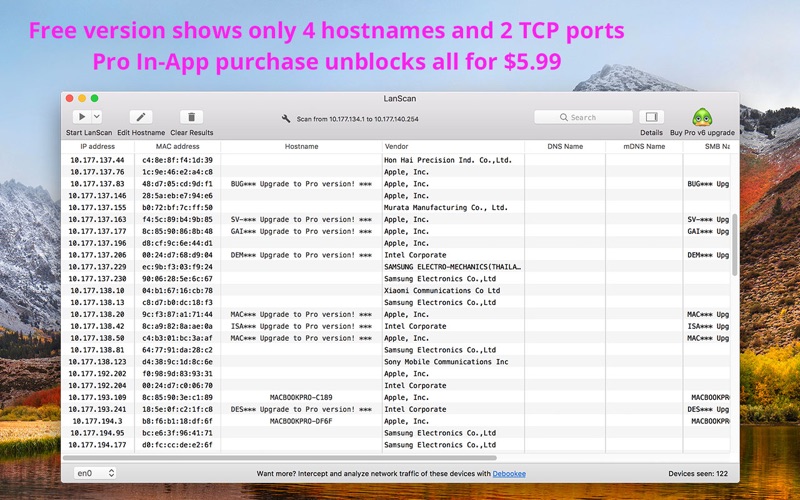
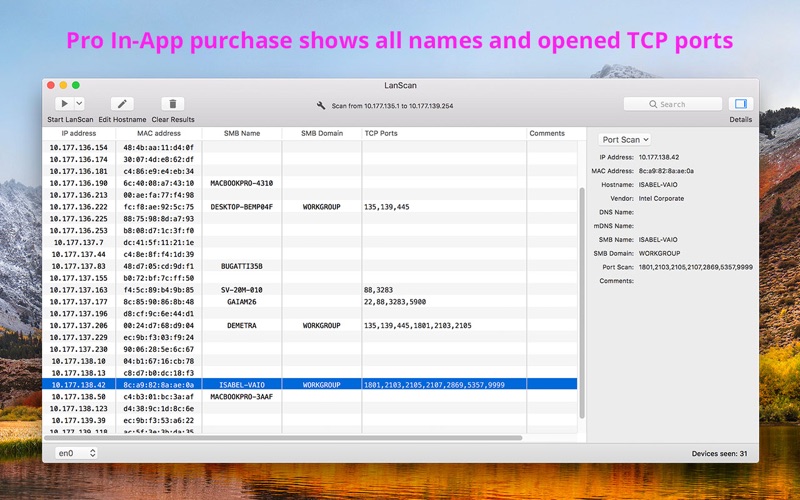
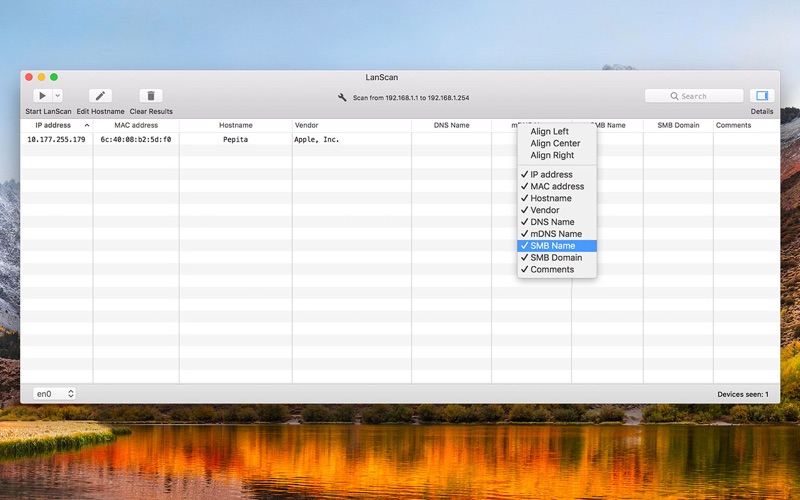
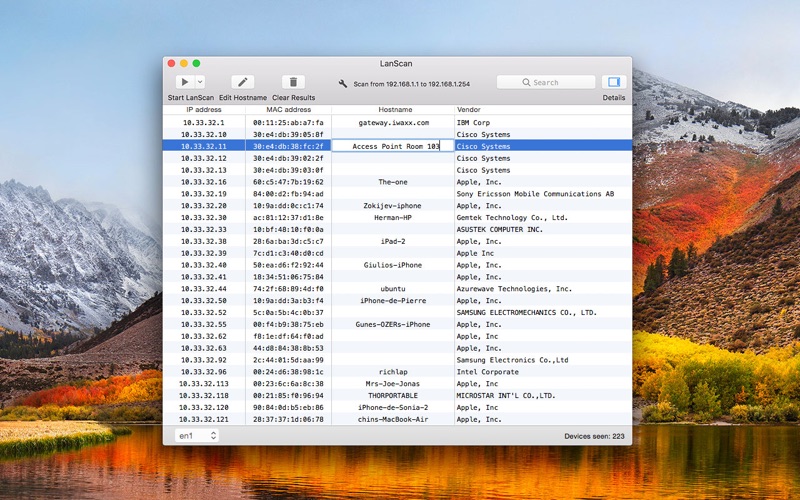
What is LanScan?
LanScan is a network scanner app that can discover all active devices on any subnet, including the local network and public subnets. It can detect configured interfaces, scan IP ranges, and display IP addresses, MAC addresses, hostnames, and vendors associated with each device. It also supports hostname resolution, custom hostname edition, custom comments, and opening custom URLs in a browser. The app can export results in CSV files and has no limitation on the number of devices found.
1. LanScan is a simple and efficient IPv4 network scanner that discovers all active devices on any subnet: the local one, or any public subnet that you configure.
2. Liked LanScan? here are 5 Utilities apps like My Verizon; myAT&T; T-Mobile; My Spectrum; Calculator & Math Solver;
Or follow the guide below to use on PC:
Select Windows version:
Install LanScan app on your Windows in 4 steps below:
Download a Compatible APK for PC
| Download | Developer | Rating | Current version |
|---|---|---|---|
| Get APK for PC → | iwaxx Sarl | 1 | 8.0.7 |
Download on Android: Download Android
- Auto-detection of configured interfaces: Airport, Ethernet, Virtual interfaces
- Scan the IP range you like, from 1 IP to the whole IPv4 address space
- Scan your local network with ARP packets
- Scan public IP network ranges with Ping / SMB / mDNS packets
- Display the IP address, MAC address, hostname (4 max) and vendor associated
- Discover the SMB domain if any configured
- Hostname resolution: DNS, mDNS (Apple devices) and SMB (Windows devices)
- Custom hostname edition
- Custom comment for each device
- Open custom URL in browser
- Export results in CSV files
- Hide/show each column
- Align each column as you want
- No limitation on the number of devices found
Restrictions in free version compared to Pro in-app purchase:
- Only 4 hostnames are fully displayed -> You'll see the first 3 chars of the others
- Only few TCP ports are displayed in free version
- Shows both wired and wireless devices connected to the network
- Fast and simple to use
- Provides detailed device information
- Essential tool for configuring and troubleshooting networks
- Continuously updated with new features
- None mentioned in the review
Great compliment to Airport Utility
I'd Happily Pay Double, It's That Good.
Best Network Scanner Available
Easy Upgrade to V6 from Pro V5