
Published by ibis inc. on 2025-03-18
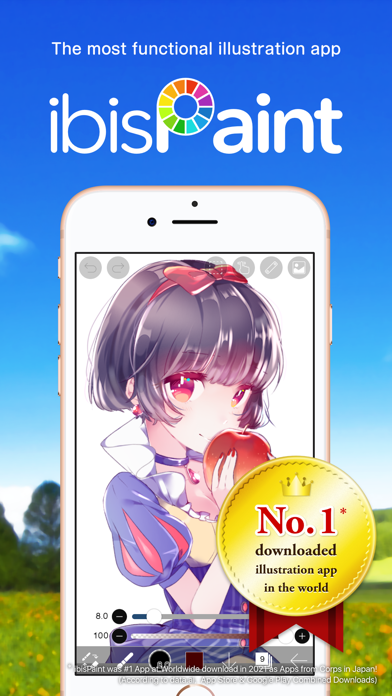



Or follow the guide below to use on PC:
Select Windows version:
Install ibis Paint X app on your Windows in 4 steps below:
Download a Compatible APK for PC
| Download | Developer | Rating | Current version |
|---|---|---|---|
| Get APK for PC → | ibis inc. | 4.70 | 13.0.4 |
Get ibis Paint X on Apple macOS
| Download | Developer | Reviews | Rating |
|---|---|---|---|
| Get Free on Mac | ibis inc. | 236280 | 4.70 |
Download on Android: Download Android
- Smooth drawing at up to 120 fps
- Over 15000 kinds of brushes including dip pens, felt tip pens, digital pens, air brushes, fan brushes, flat brushes, pencils, oil brushes, charcoal brushes, crayons, and stamps
- Various brush parameters such as starting/ending thickness, starting/ending opacity, and initial/final brush angle
- Quick sliders that allow you to quickly adjust brush thickness and opacity
- Real-time brush previews
- Add layers as many as you need with no limit
- Layer parameters that can be set to each layer individually such as layer opacity, alpha blending, adding, subtracting, and multiplying
- A handy clipping feature for clipping images, etc.
- Various layer commands such as layer duplication, import from the photo library, horizontal inversion, vertical inversion, layer rotation, layer moving, and zooming in/out
- Advanced text tool function featuring Vertical, Horizontal, Stroke, Font select, and Multiple text functions
- Prime Membership with features such as 20GB of cloud storage capacity, Prime Materials, Prime Canvas Papers, Prime Fonts, Tone Curve filter, Gradation Map filter, Levels Adjustment filter, Replace Color filter, Clouds filter, Reordering artworks in My Gallery, and no advertisements displayed
- Purchase plans available for ibis Paint X (free version), ibis Paint (paid version), Remove Ads Add-on, and Prime Membership (Monthly plan / Yearly plan)
BOOTIFUL APP
It's amazing but needs some improvements...
I love the app but
GET THIS APP NOW!!! 😱😱😱