
Published by BeFunky Inc on 2021-08-08

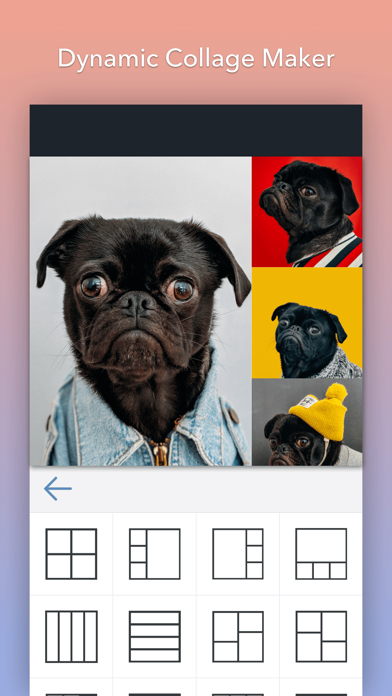


What is BeFunky Pro? BeFunkyPro is a photo editing app that offers a wide range of features to enhance your photos. It is an ad-free app that does not require registration, watermarks, or limitations. The app offers a collage maker, touch-up edits, photo overlays, stickers, fonts, photo effects, powerful editing tools, photo frames, and instant sharing options.
1. Over 70 effects included (that's twice as many as our FREE App!): Vintage, Pop Art, Instant, Summer, Viewfinder, DuoTone, Chromatic, Sketch, Tilt Shift, Old Photo, Cross Process, Gritty HDR, Orton, and many more.
2. BeFunky gives you the ability to instantly and simultaneously share your photo to your camera roll AND BeFunky, Facebook, Instagram, Twitter, Flickr, and Tumblr.
3. BeFunky has everything you need, from the simple edits of crop, beautify, and sharpen to more advanced edits like fill light, exposure, and saturation.
4. No registration is required, there are NO ADS, no watermarks, no limitations, and no forcing to share… With BeFunkyPro you get total control over your photo editing experience.
5. Rather than having ads throughout BeFunky, we rely on your app store ratings and word-of-mouth to keep BeFunky AD FREE.
6. Photo Editor by BeFunky.
7. If you’ve done it in the past, you can update your rating for this current version (and share it with a new friend!).
8. We’d really appreciate it if you could take a moment to rate our app and share it with a friend.
9. Choose from Instant, Filmstrip, Halftone, Grunge, Classic frames, and more.
10. Liked BeFunky Pro? here are 5 Photo & Video apps like V380 Pro; Lapse It Pro; Teleprompter BIGVU; Pro HDR X; Portrait Mode Pro — Lens Blur and Bokeh editor;
Or follow the guide below to use on PC:
Select Windows version:
Install BeFunky Pro app on your Windows in 4 steps below:
Download a Compatible APK for PC
| Download | Developer | Rating | Current version |
|---|---|---|---|
| Get APK for PC → | BeFunky Inc | 4.58 | 6.3.3 |
Get BeFunky Pro on Apple macOS
| Download | Developer | Reviews | Rating |
|---|---|---|---|
| Get $1.99 on Mac | BeFunky Inc | 418 | 4.58 |
Download on Android: Download Android
- Collage maker with up to 9 photos, backgrounds, text, and stickers
- Touch-up edits including red-eye reduction, blemish fixer, flashspot remover, teeth whitener, and more
- Photo overlays with shapes and patterns
- Goodies and stickers to choose from
- Tons of fonts, colors, and backgrounds
- Over 70 photo effects including vintage, pop art, instant, summer, viewfinder, duo-tone, chromatic, sketch, tilt-shift, old photo, cross-process, gritty HDR, and more
- Powerful editing tools including crop, beautify, sharpen, fill light, exposure, and saturation
- Marvelous photo frames including instant, filmstrip, halftone, grunge, classic frames, and more
- Instant sharing options to camera roll, BeFunky, Facebook, Instagram, Twitter, Flickr, and Tumblr
- No ads, watermarks, limitations, or registration required
- Ability to suggest features or report issues to support@befunky.com
- Relies on app store ratings and word-of-mouth to remain ad-free.
- Easy to navigate and self-explanatory
- Offers a variety of choices for editing
- No issues encountered while using the app
- Well-thought-out and beautiful interface
- Pre-set effects are art and beauty
- Suitable for a large variety of editing styles
- Updates with new options/content could be more frequent
- No other cons mentioned
It only takes a moment in your day;
Just a great app all around
Simply One of the Greats
Rarely use anything else