
Published by Björk on 2017-10-03
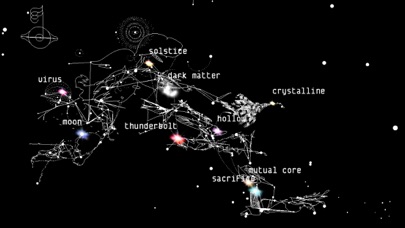
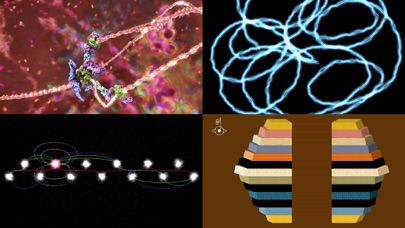
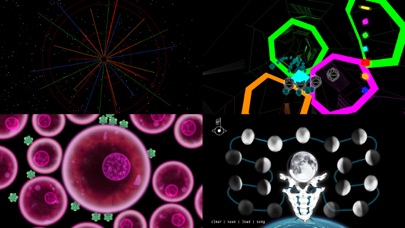
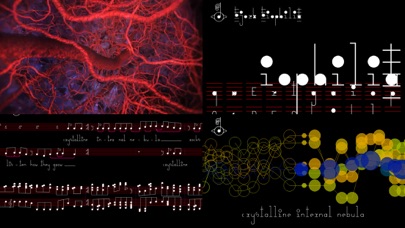
What is Björk?
Biophilia is a multimedia app that explores the relationship between music, nature, and technology. It features a suite of original music and interactive artworks and artifacts that are accessed through a three-dimensional galaxy interface. The app was created by musician Björk in collaboration with artists, designers, scientists, and software developers.
1. Take a closer look by tapping on stars within the constellations and you’ll see that each is an in-app purchase that gives access to the inspired combination of artifacts for each new Björk song: interactive art and games, music notation which can be used to sing along karaoke-style, abstract animations, lyrics, and essays that explore Björk’s inspirations for the track.
2. Comprising a suite of original music and interactive, educational artworks and musical artifacts, Biophilia is released as ten in-app experiences that are accessed as you fly through a three-dimensional galaxy that accompanies the album’s theme song Cosmogony.
3. Björk has collaborated with artists, designers, scientists, instrument makers, writers and software developers to create an extraordinary multimedia exploration of the universe and its physical forces, processes and structures - of which music is a part.
4. Biophilia is an extraordinary and innovative multimedia exploration of music, nature and technology by the musician Björk.
5. Biophilia was developed by Björk in collaboration with interactive artist and app developer Scott Snibbe, and Björk's longtime design collaborators M/M Paris.
6. All of the album’s songs are available inside Biophilia as interactive experiences: Crystalline, Virus, Moon, Thunderbolt, Sacrifice, Mutual Core, Hollow, Solstice, and Dark Matter.
7. You can use Biophilia to make and learn about music, to find out about natural phenomena, or to just enjoy Björk’s music.
8. Here, for the first time, is a music album that exploits the multimedia capabilities of mobile interactive technologies.
9. These artifacts bring together conventional and alternative ways of representing and making music to create an environment for entertainment and learning.
10. Biophilia opens into a three-dimensional galaxy with a compass allowing navigation between the 3-dimensional universe and a two-dimensional track list.
11. The individual apps were created by Luc Barthelet, Drew Berry, Kodama Studios, Stephen Malinowski, Scott Snibbe Studio, John Simon Jr., Touch Press, and Max Weisel.
12. Liked Björk? here are 5 Music apps like Björk: Solstice; Björk: Stonemilker VR; Spotify - Music and Podcasts; Pandora: Music & Podcasts;
Or follow the guide below to use on PC:
Select Windows version:
Install Björk: Biophilia app on your Windows in 4 steps below:
Download a Compatible APK for PC
| Download | Developer | Rating | Current version |
|---|---|---|---|
| Get APK for PC → | Björk | 4.03 | 1.6 |
Download on Android: Download Android
- Three-dimensional galactic interface with the song Cosmogony
- Nine song apps available as in-app purchases
- Music scores with karaoke playback
- Abstract song animation
- Lyrics
- Essays
- MIDI out to drive instruments
- Novel and fun app for Björk fans
- Kids enjoy the app
- Provides a unique fan experience
- Large app size
- Cannot play music in the background or create playlists
- Strange to pay for audio tracks again after purchasing the app
- Dissatisfaction with the 1.5 update and feeling ripped off as an early adopter
1.4 Update:what special offer for those who paid twice?
I love bjork
My kids love this app
Love it, except...