
Last Updated by JulyApps Ltd on 2025-04-10
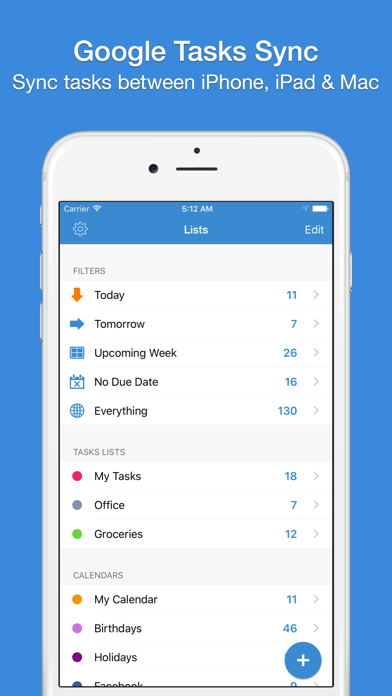
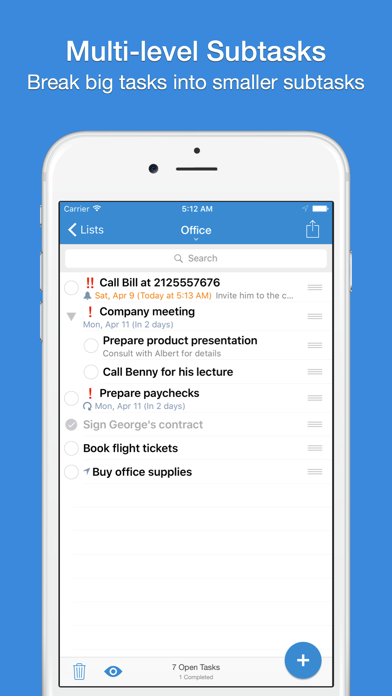
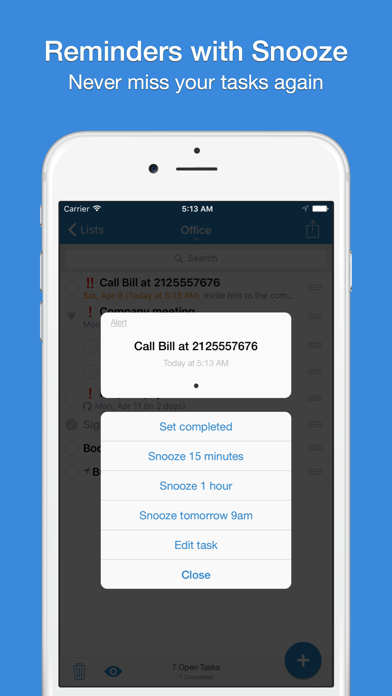

What is gTasks?
gTasks is a task management app that allows users to sync their tasks with Google Tasks and across their Mac, iPhone, and iPad devices. The app offers features such as subtasks, location-based reminders, and repeating tasks. It also integrates naturally into Google Calendar and allows users to manage their tasks conveniently on their home/office PC and have them synced to their iPhone/iPad and vice versa.
1. gTasks allows you to manage and sync unlimited amount of tasks through an auto-renewing subscription.
2. SYNC your tasks with Google/Gmail and across your Mac, iPhone & iPad devices.
3. ● Sync tasks between your iPhone & iPad devices.
4. The app will sync updated tasks as soon as an internet connection is available.
5. ● Manage your tasks conveniently on your home/office PC, and have them synced to your iPhone/iPad and vice versa.
6. gTasks can be freely used up to 2 accounts, 2 lists per account and 7 tasks per list.
7. ● View your tasks and calendar events in one place.
8. ● Set repeating tasks such as “Pay bills” every month.
9. You can manage your subscriptions in the Account Settings after purchase.
10. Subscriptions will be charged to your credit card through your iTunes account.
11. ● Universal app, designed both for iPhone and iPad.
12. Liked gTasks? here are 5 Productivity apps like Google Drive; Google Docs; Gmail - Email by Google; Google Sheets; Google Slides;
Or follow the guide below to use on PC:
Select Windows version:
Install gTasks for Google Tasks app on your Windows in 4 steps below:
Download a Compatible APK for PC
| Download | Developer | Rating | Current version |
|---|---|---|---|
| Get APK for PC → | JulyApps Ltd | 4.58 | 4.9.43 |
Download on Android: Download Android
- Sync tasks with Google Tasks
- Sync tasks between iPhone & iPad devices
- View tasks and calendar events in one place
- Keep tasks organized with subtasks
- Location-based reminders
- Set repeating tasks
- Universal app for iPhone and iPad
- No permanent internet connection required for syncing
- Back up tasks
- Share tasks with colleagues
- Free to use up to 2 accounts, 2 lists per account, and 7 tasks per list
- Manage and sync unlimited tasks through an auto-renewing subscription
- Subscription charged to credit card through iTunes account
- Subscription automatically renews unless cancelled at least 24 hours before the end of the current period
- Manage subscriptions in Account Settings after purchase
- Terms of use and privacy policy available on the app's website.
- Priorities, alerts, and notes sync perfectly after reinstalling all devices
- Straightforward and simple but robust enough
- Calendar integration and task-repeating features
- Apple Watch integration
- Sequence in manual mode doesn't sync
- Desktop version and syncing between mobile and desktop to Apple desktop don't work well during set up
- Poor customer service with unanswered questions and emails
- Need to purchase in 3 places if using mobile and both types of desktops
- Not a Google product as some may assume
- App stopped syncing with Windows 10 laptop and demanded a second purchase of the full version on Microsoft store without explanation or resolution from customer service.
I fixed the syncing!!!
Haven’t seen better
Poor customer service
I'm happy.