
Published by Amad Marwat on 2025-01-06


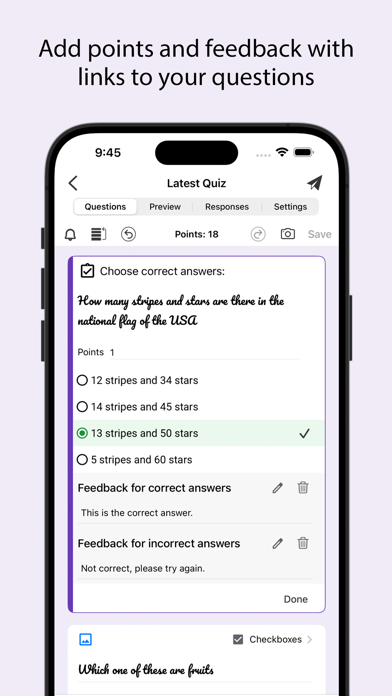
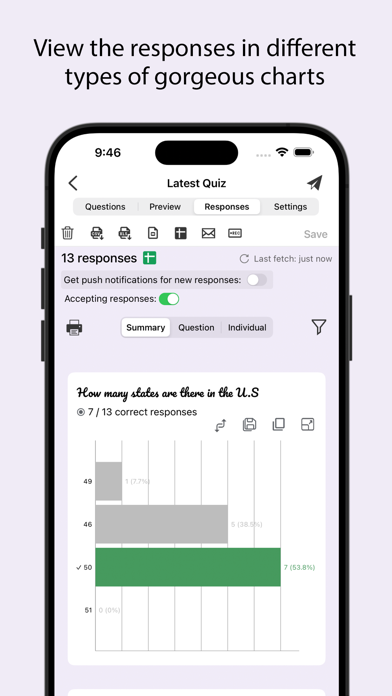
What is Form? Forms PRO is a free iOS app that allows users to create, edit, and manage Google forms on their iPhone, iPod, or iPad. The app offers a variety of features, including the ability to create new forms, import questions from existing forms, add collaborators, and edit existing forms. Users can also scan questions using their device's camera or images from their photo library, view form responses in summary, questions, or individual response mode, and export responses in CSV or Excel file format.
1. • View forms in three modes i.e. Summary, Questions and Individual responses mode on your iOS device.
2. • Ability to ability to filter form responses based on date, email, questions and score.
3. • Ability to set individual feedback for responses to questions in quizzes.
4. • View responses based on questions in Questions mode.
5. • View responses from individual users in Individual mode.
6. • Record responses in mp4 file format and share them in apps like Tiktok, Snapchat or Instagram etc.
7. • Ability to delete a single response or all responses.
8. • Responses are shown in beautiful graphs in summary mode.
9. • Scan questions using images from photos library.
10. • Ability to copy response charts to clipboard or save them to photos library.
11. • Export responses in CSV or Excel file format.
12. Liked Form? here are 5 Productivity apps like Gmail - Email by Google; Google Drive; Google Calendar: Get Organized; Google Sheets; Google Slides;
Or follow the guide below to use on PC:
Select Windows version:
Install Form for Google Forms app on your Windows in 4 steps below:
Download a Compatible APK for PC
| Download | Developer | Rating | Current version |
|---|---|---|---|
| Get APK for PC → | Amad Marwat | 4.77 | 1.8.0 |
Download on Android: Download Android
- Create new forms on your iOS device
- Choose from a variety of beautiful templates
- Import questions from existing forms
- Add collaborators/editors to your forms
- Open any form from your Google Drive on your iOS device
- Create or edit any question
- Undo/redo support
- Re-order questions
- Preview forms
- Add and remove sections
- Add response validation
- Add images and videos
- Set points and correct answers
- Add feedback with URL links
- Get notified via notifications whenever someone submits a new response
- Scan questions using camera, images from photos library, doc, pdf, ppt files from the Files app, or clipboard
- View forms in summary, questions, or individual response mode
- Export responses in CSV or Excel file format
- Record responses in mp4 file format and share them in apps like Tiktok, Snapchat, or Instagram
- View responses in beautiful graphs in summary mode
- Copy response charts to clipboard or save them to photos library
- View responses based on questions in Questions mode
- View responses from individual users in Individual mode
- Delete a single response or all responses
- Set individual feedback for responses to questions in quizzes
- View and set score for quiz responses
- Filter form responses based on date, email, questions, and score.
- Easy to use on mobile devices
- Allows for easy creation, editing, sharing, and viewing of results
- Provides accurate results
- Useful for accessing Google Forms on mobile devices
- Multiple Choice questions and Checkboxes stand in opposite roles
- Requires a 20-minute wait time to refresh
- Requires a pro subscription for certain features to work
- Constant ads that interrupt typing and lower the keyboard
- Notifications for form responses require payment
Useful.
I’m not sure
Easy to use!
Just let me type.