
Last Updated by Peekaboo Studios LLC on 2024-08-25
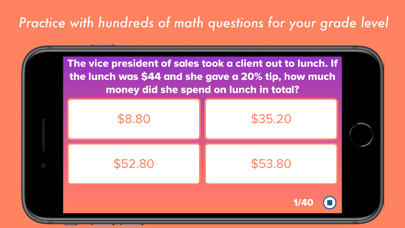
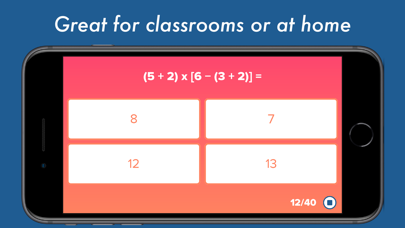
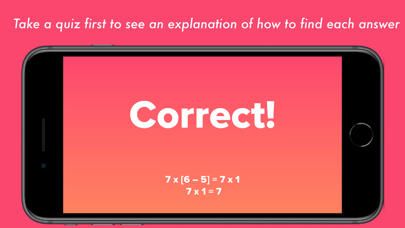
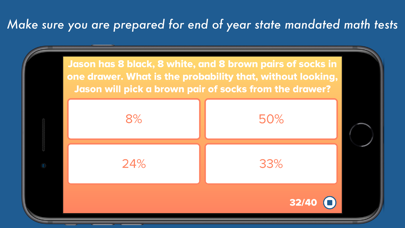
What is 6th Grade Math Testing Prep?
The 6th Grade Math Testing Prep app is designed to help students and families assess their readiness for the state-mandated math test. The app provides hundreds of math questions covering a wide range of topics on a challenging 6th grade level. It is specifically appropriate for students at the 6th grade level and is aligned with Common Core State Standards. The app allows students to practice anywhere and learn at their own pace. It also provides a quiz and a final test to assess how well they have learned. Teachers can use this app with their entire classroom and track student improvement.
1. Get ready for standardized testing with hundreds of math questions covering a wide range of topics on a challenging 6th grade level.
2. This app helps to assess if you're ready for the end of 6th grade tests.
3. You will see an explanation of how to find the right answer when you get a question wrong, but there is no other teaching in the app.
4. - Interactive and educational.
5. Liked 6th Grade Math Testing Prep? here are 5 Education apps like Zutobi: Permit & Driving Prep; Aceable Drivers Ed & Test Prep; Pocket Prep Behavioral Health; Pocket Prep EMS 2025; CDL Prep Test 2025;
GET Compatible PC App
| App | Download | Rating | Maker |
|---|---|---|---|
 6th Grade Math Testing Prep 6th Grade Math Testing Prep |
Get App ↲ | 40 4.50 |
Peekaboo Studios LLC |
Or follow the guide below to use on PC:
Select Windows version:
Install 6th Grade Math Testing Prep app on your Windows in 4 steps below:
Download a Compatible APK for PC
| Download | Developer | Rating | Current version |
|---|---|---|---|
| Get APK for PC → | Peekaboo Studios LLC | 4.50 | 3.0.2 |
Get 6th Grade Math Testing Prep on Apple macOS
| Download | Developer | Reviews | Rating |
|---|---|---|---|
| Get $2.99 on Mac | Peekaboo Studios LLC | 40 | 4.50 |
Download on Android: Download Android
- Hundreds of math questions covering a wide range of topics on a challenging 6th grade level
- Topics covered include addition, advanced problem solving, algebra, critical thinking, decimals, division, geometry, logical calculation, math with money, multiple step procedures, multiplication, negative numbers, percentages, probability, ratios, statistics, subtraction, and word problems
- Practice anywhere and learn at your own pace
- Quiz and final test to assess how well you have learned
- Email test results to a parent or teacher
- Aligned with Common Core State Standards
- Designed for the student and family looking for an advantage in solidifying their math skills
- Great for classrooms or at home
- Teachers can use this app with their entire classroom
- Password-protected Administrator Section allows you to review scores, track student improvement, and zero in on topics where they could use extra help
- Increase your math knowledge and your scores!
- The app provides a good level of difficulty for math questions.
- The app is recommended for others who are looking for a good math review.
- The app is suitable for fourth graders who are excelling in math.
- The app does not show the problems that were missed on the test and have the solutions available, which would be helpful for students to see where they went wrong and what they still need to work on.
- The app does not provide a reason why the answer is wrong, or make it possible to see after each quiz what was the correct answer with the solution.
- The additional charge for the ability to use administrator settings is not worth it, as it only consists of little more than an ability to give a student name for a test and then email the results for record keeping.
- The app has technical issues with the administrative password, which can cause frustration and wasted time.
Not User Friendly/Hidden Charges/Doesn't work
It's terrific!
Good but could be better
6grade math