
Last Updated by RosiMosi LLC on 2024-12-18
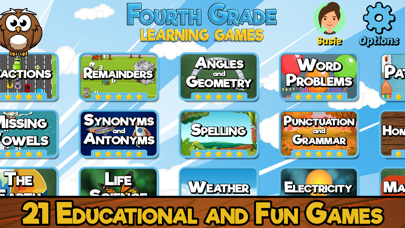
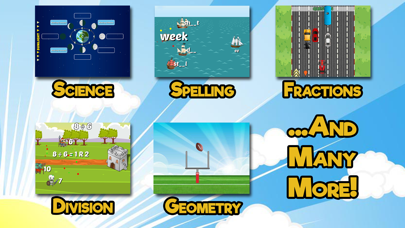


What is Fourth Grade Learning Games?
The app is a collection of 21 fun and educational games designed to help 4th-grade students learn important lessons in math, language, science, STEM, reading, and critical thinking. The app is suitable for children aged 8-11 and is designed using real fourth-grade curriculums to ensure that it helps students boost their performance in the classroom. The app includes voice narration and exciting games to make learning fun and engaging.
1. This bundle of games helps your child learn important math, grammar, geometry, multiplication, STEM, division, language, science, reading, and problem solving skills used in fourth grade all while having fun! 4th Grade teachers around the world use this app in their classroom to help reinforce math, language, and STEM subjects.
2. 21 fun and educational games to help your child learn 4th Grade lessons! Teach Fourth Grade lessons like multiplication, division, grammar, geometry, vowels, science, STEM, spelling, fractions, reading, remainders, and more.
3. And with helpful voice narration and exciting games, your 4th grade student won't want to stop playing and learning! Improve your child's homework with these 4th grade teacher approved lessons, including science, STEM, language, and math.
4. All lessons and activities are designed using real fourth grade curriculums, so you can be sure these games will help give your child a boost in the classroom.
5. Math, language, science, STEM, reading, and critical thinking skills are all tested and practiced in these games.
6. Whether they are just starting fourth Grade, or need to review and master the subjects, this is a perfect learning tool for kids aged 8-11.
7. Perfect for 4th grade kids and students who need a fun and entertaining educational game to play.
8. If you're enjoying the game then we'd love for you to leave us a review! Reviews help small developers like us to keep improving the game.
9. This version includes 2 games provided for free, you may unlock all 21 through a simple in-app purchase.
10. If you are having any issues please email us at help@rosimosi.com and we will get it fixed for you ASAP.
11. Ages: 8, 9, 10, and 11 year old children and students.
12. Liked Fourth Grade Learning Games? here are 5 Education apps like First Grade Learning Games; Third Grade Learning Games; Second Grade Learning Games; 2nd Grade Learning: School Ed; 1st - 12th Grade Math Problems;
GET Compatible PC App
| App | Download | Rating | Maker |
|---|---|---|---|
 Fourth Grade Learning Games Fourth Grade Learning Games |
Get App ↲ | 11,052 4.24 |
RosiMosi LLC |
Or follow the guide below to use on PC:
Select Windows version:
Install Fourth Grade Learning Games app on your Windows in 4 steps below:
Download a Compatible APK for PC
| Download | Developer | Rating | Current version |
|---|---|---|---|
| Get APK for PC → | RosiMosi LLC | 4.24 | 6.9 |
Get Fourth Grade Learning Games on Apple macOS
| Download | Developer | Reviews | Rating |
|---|---|---|---|
| Get Free on Mac | RosiMosi LLC | 11052 | 4.24 |
Download on Android: Download Android
- 21 fun and educational games to help 4th-grade students learn important lessons in math, language, science, STEM, reading, and critical thinking.
- Designed using real fourth-grade curriculums to ensure that it helps students boost their performance in the classroom.
- Includes voice narration and exciting games to make learning fun and engaging.
- Covers important topics such as fractions, word problems, angles and geometry, graphs and grids, patterns, remainders, missing vowels, timed facts, spelling, punctuation and grammar, synonyms and antonyms, homophones, craft and structure, reading, the Earth, life science, weather, electricity, magnets, moon phases, and forms of energy.
- Suitable for children aged 8-11.
- Used by 4th-grade teachers around the world to reinforce math, language, and STEM subjects.
- Includes 2 games provided for free, with the option to unlock all 21 through a simple in-app purchase.
- Helps children improve their homework and critical thinking skills.
- The app helped the reviewer's daughter improve in school and get straight A's.
- The app is similar to abc mouse, which the reviewer's daughter enjoyed in kindergarten.
- The app is fun and engaging for kids.
- The app has a variety of games and activities to choose from.
- The two free games included in the app are not very good.
- There are some mistakes in the racing game, such as cars that are not racing and oil affecting the player but not other racers.
- The app costs $1.99 to download.
- Some of the activities, such as graphing and spelling, have issues with accuracy and can be frustrating for kids.
Really recommend
It’s good but...😡
Great an all but...
Lots of help