
Written by DWANGO Co., Ltd.
Get a Compatible APK for PC
| Download | Developer | Rating | Score | Current version | Adult Ranking |
|---|---|---|---|---|---|
| Check for APK → | DWANGO Co., Ltd. | 41 | 4.39024 | 7.29.0 | 12+ |
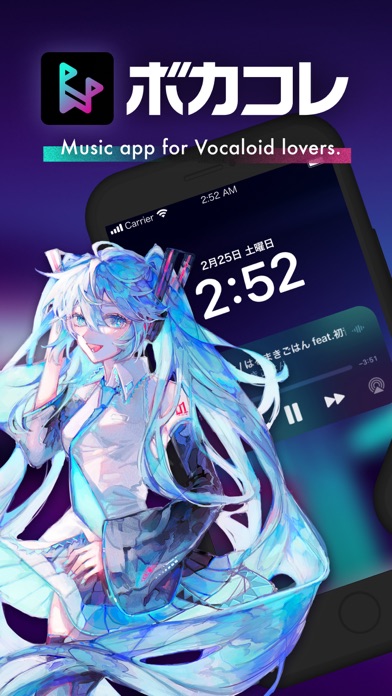



What is Vocacolle?
Vocacolle is a music app that specializes in Vocaloid songs. It offers over 1 million songs for free, including Vocaloid songs and singing. The app allows users to listen to their favorite music while running other apps or browsing the web. It also offers chorus medley, no registration required, fast and smooth playback with the crossfade function, unlimited playlists, music-specific rankings, and cover song collections. The app is associated with Niconico, one of the largest online video sharing platforms in Japan.
1. Niconico video is a video streaming service where you can watch videos in a web browser and through the app and post/view comments to interact with creators and other community members.
2. There are many different video categories, such as “Tried to sing” which is more likely to be used when someone attempts to sing a cover song and upload their mixtape.
3. We provide a place where people can enjoy interactive communication with others by sharing emotions and the excitement towards videos and other content.
4. Also, “Tried to dance” is the category for dancers who upload their dance videos, “Tried to make” for people who want to make something creative such as cooking and crafting.
5. We provide services such as “Niconico video” and “Niconico Live” that allow interactive communication by synchronizing viewers with videos and live streams through comments.
6. See what’s charting in VOCALOID songs such as “Tried to sing” and “Tried to play” right on your device.
7. Play rankings and your playlists on chorus medley, just like in the hit music video countdown.
8. Niconico Video is one of the largest online video sharing platforms in Japan.
9. Listen to your favorite music while the app runs in the background when using other apps or browsing the web.
10. Specializing in Vocaloid songs, you can listen to over 1 million songs for free, such as Vocaloid songs and singing.
11. Find your favorite songs and create an unlimited number of playlists.
12. Liked Vocacolle? here are 5 Music apps like Spotify - Music and Podcasts; Pandora: Music & Podcasts; Shazam: Music Discovery; Musi - Simple Music Streaming; SiriusXM: Music, Sports & News;
Check for compatible PC Apps or Alternatives
| App | Download | Rating | Maker |
|---|---|---|---|
 vocacolle vocacolle |
Get App or Alternatives | 41 Reviews 4.39024 |
DWANGO Co., Ltd. |
Select Windows version:
Download and install the Vocacolle app on your Windows 10,8,7 or Mac in 4 simple steps below:
To get Vocacolle on Windows 11, check if there's a native Vocacolle Windows app here » ». If none, follow the steps below:
| Minimum requirements | Recommended |
|---|---|
|
|
Vocacolle On iTunes
| Download | Developer | Rating | Score | Current version | Adult Ranking |
|---|---|---|---|---|---|
| Free On iTunes | DWANGO Co., Ltd. | 41 | 4.39024 | 7.29.0 | 12+ |
Download on Android: Download Android
- Play in the background
- Chorus medley
- No registration required
- Fast and smooth playback with the crossfade function
- Unlimited playlists
- Music-specific rankings
- Cover song collections
- Associated with Niconico platform
- Over 1 million songs for free
- Specializes in Vocaloid songs and singing.
- Allows users to create playlists and download songs for offline listening
- Has a feature for converting songs to a playable format
- Does not require users to download each song individually
- Version 3.0 caused the app to stop opening for some users
- Some songs cannot be downloaded due to length or conversion issues
- Offline playback has been reported to freeze the screen
- Non-cached songs take a long time to load.
Update pls
Can't download my favorite songs...
OK app, not great
Wonderful app, now that it works again.